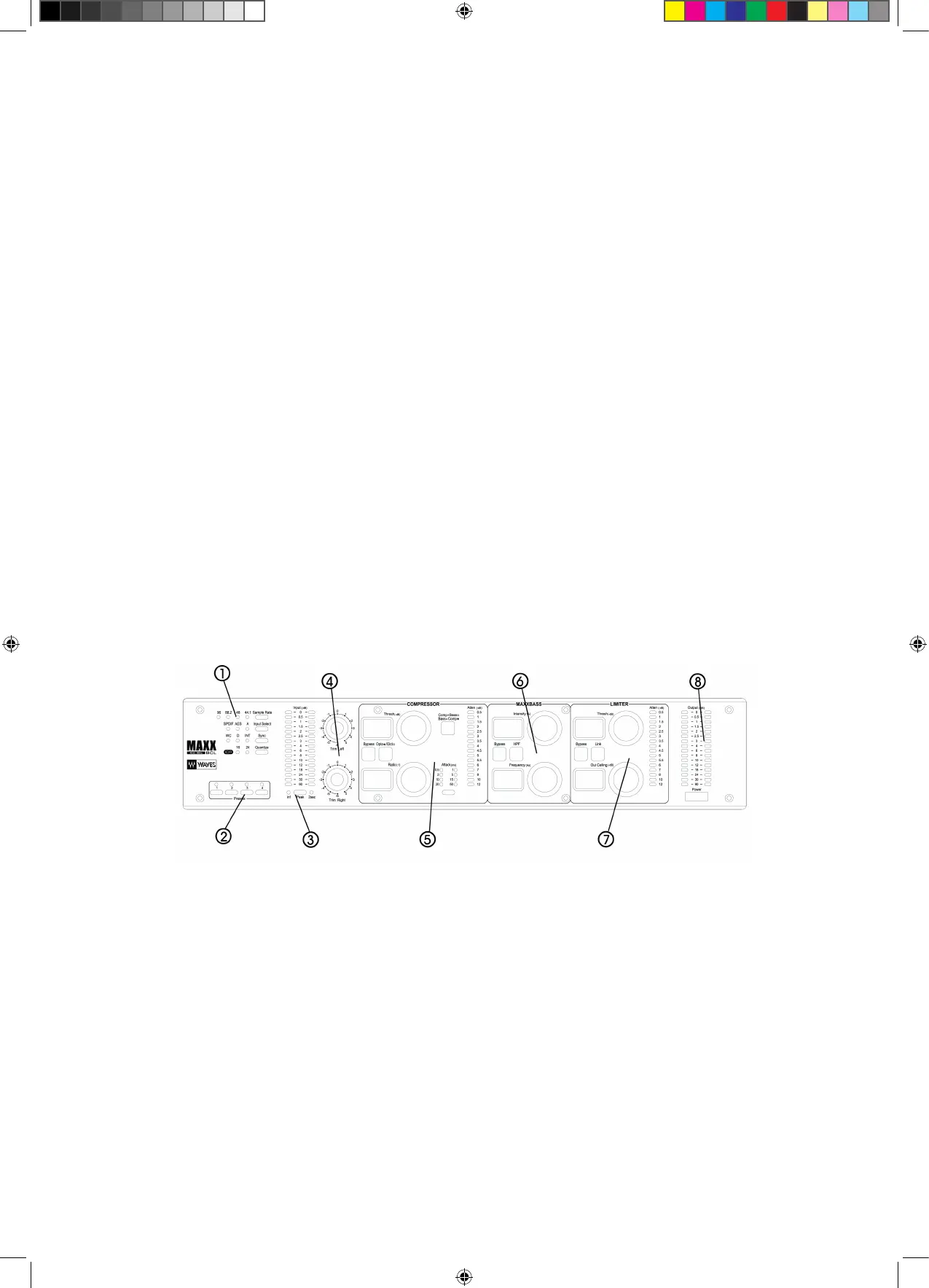7
MaxxBCL Applications
The MaxxBCL performs all digital processes with 48-bit internal precision
(double precision). The internal processing is followed by requantization
(wordlength reduction) from the internal 48-bit data to 16 or 24-bit output
wordlengths. (Analog output always used the full 24-bit wordlength). The
system can also be used to requantize 24-bit input signals to 16-bit (via the
digital outputs only). This is suitable for 16-bit recording equipment such as
DAT and an ideal function for CDR applications.
The “Examples of Applications” chapter (p. 27) includes detailed examples
of MaxxBCL applications. However, you can use the MaxxBCL in many other
setups according to your needs, such as:
• Sound Reinforcement Applications
• Stage Monitoring
• Broadcasting or Webcasting
• Mastering
• Connecting the MaxxBCL to an Insert on a mixer channel
• Recording a mix through the MaxxBCL to your master recorderA/D and •
D/A conversion
Front Panel
1. Global Controls: Select/display operating sample rate, input type, sync
source,quantize type.
2. Presets: Store/Recall the currently active MaxxBCL setting preset.
3. Input Meters: Display the input signal level.
4. Input Trim Rotary Switches (Left/Right): Control analog input level.
5. Compressor Section Controls: Display/Set compressor parameters
and controls.
6. MaxxBass
™ Section Controls: Display/Set MaxxBass™ parameters and
controls.
7. Limiter / UltraMaximizer Section Controls: Display/Set Limiter/
UltraMaximizer parameters and controls.
8. Output Meters: Display the output signal level