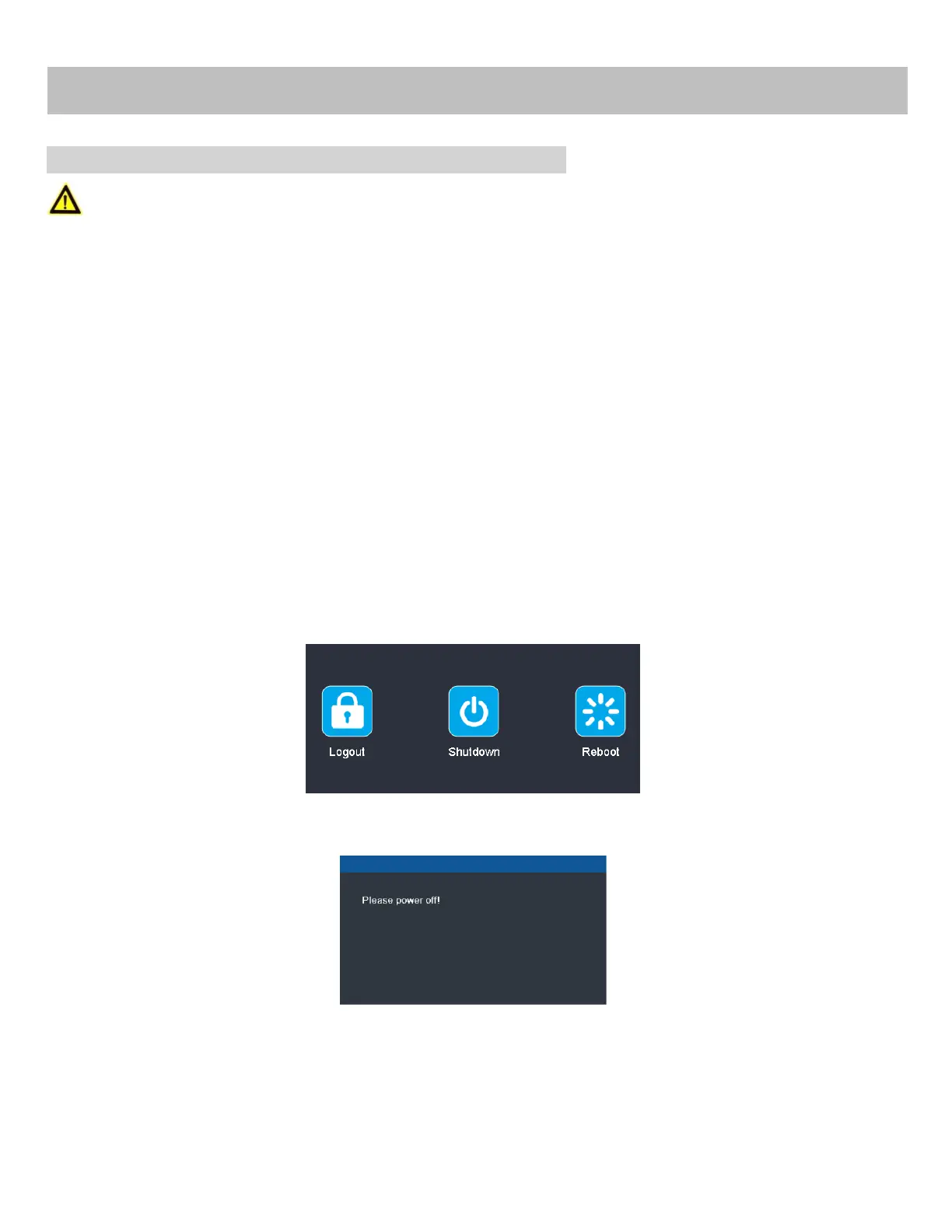10
The default user name is admin and password is wbox123.
This product has default user name and password credentials for first time access. You must change these
default credentials to protect against unauthorized access to the product.
Starting Up and Shutting Down the NVR
Proper startup and shutdown procedures are crucial to expanding the life of the NVR.
Before you start:
Check that the voltage of the extra power supply is the same with the NVR’s requirement, and the ground connection is
working properly.
Starting up the NVR
Steps:
1. Check the power supply is plugged into an electrical outlet. It is HIGHLY recommended that an Uninterruptible Power
Supply (UPS) be used in conjunction with the device.
2. Turn on the power switch on the rear panel, and the Power indicator LED should turn on indicating that the unit
begins to start up.
3. After startup, the Power indicator LED remains on.
Shutting down the NVR
Steps:
1. Enter the Shutdown menu.
Menu > Shutdown
2. Select the Shutdown button.
3. Click the Yes button.
4. Turn off the power switch on the rear panel when the note appears.
Menu Operation
After entering the local operation interface of the device, you can right click on the screen to access the right-click menu
and select the Menu to enter the menu of the device. Refer to the following figure:
