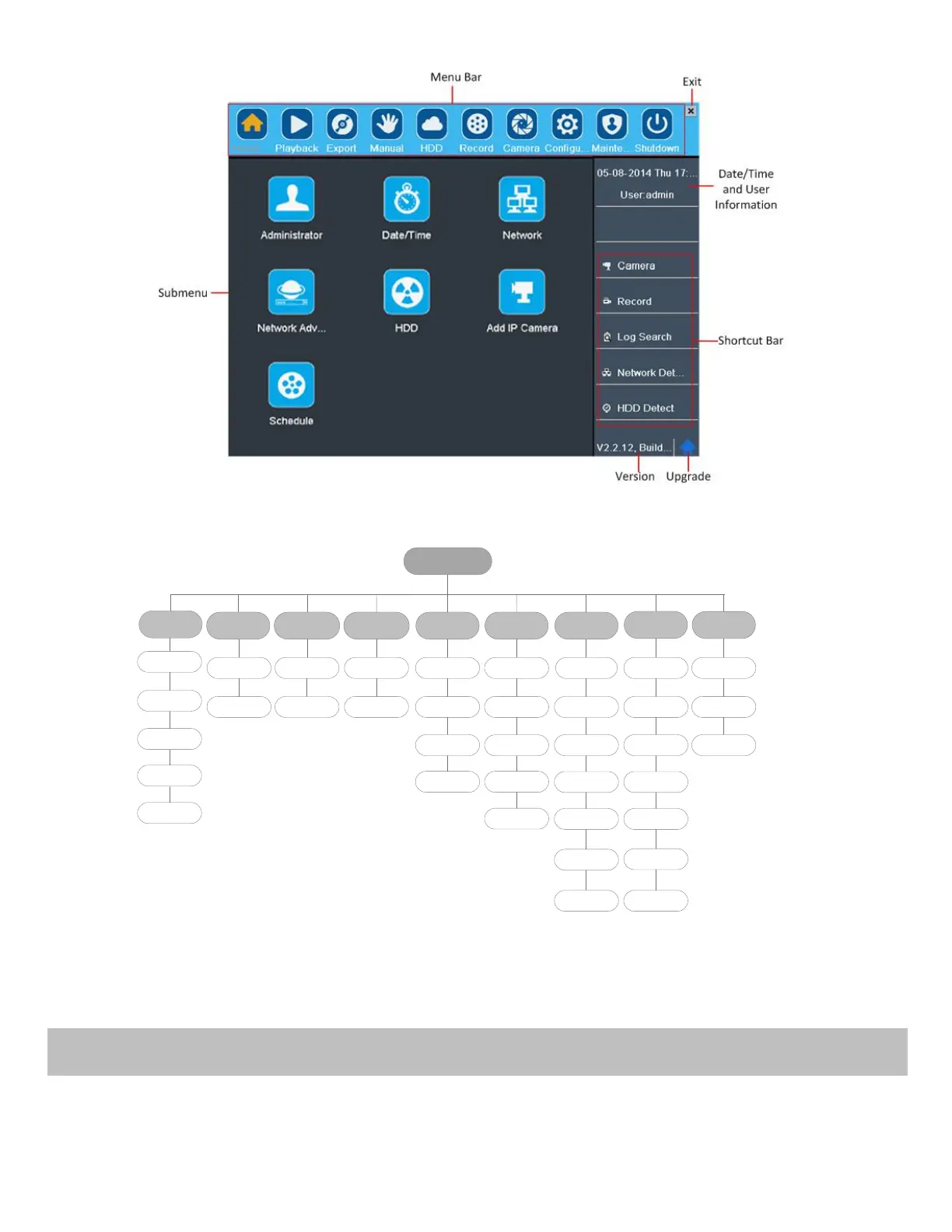11
The menu structure is shown as below:
Menu
Export Manual HDD Camera
Maintenance
Shutdown
Record
Configuration
Playback
Normal Record General Schedule Camera General
System Info
Logout
Event Advanced Parameters OSD
Network
Log
Information
Shutdown
Advanced
Image
Import/Export
Reboot
Holiday PTZ
Upgrade
Motion
Live View Default
Exceptions
Net Detect
User
HDD Detect
Alarm
Alarm
RS-232
Normal
Event
Tag
Smart
External
File
Live view shows you the video image getting from each camera in real time. The NVR will automatically enter Live View
mode when powered on. It is also at the very top of the menu hierarchy, thus hitting the ESC many times (depending on
which menu you’re on) will bring you to the Live View mode.
Live View Icons
