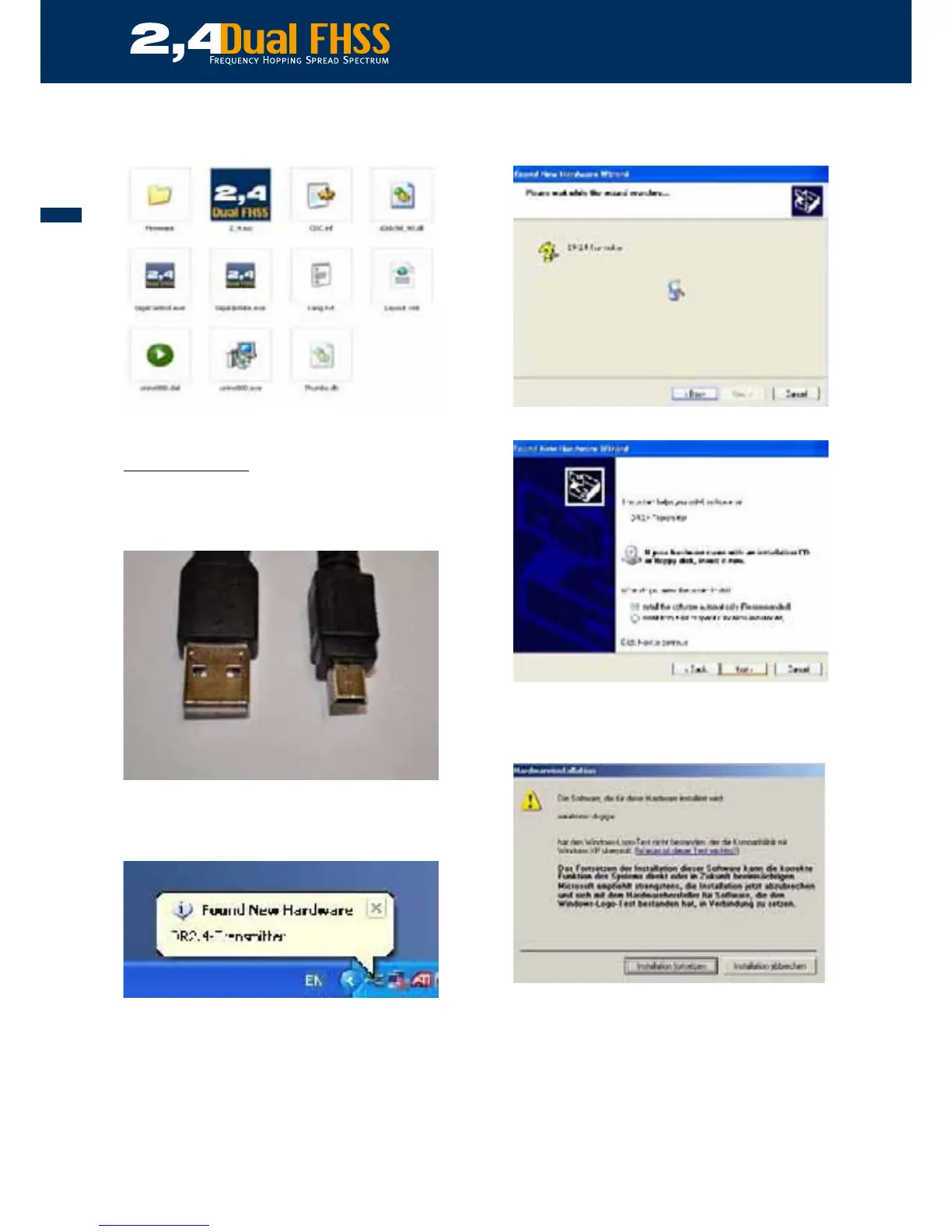26
Now you will have to install the USB drivers so that the weatronic
hardware will be recognised by your computer.
Installing the USB drivers:
Connect your weatronic transmitter module to your computer by
plugging the Mini USB cable into the transmitter module and then
into a free USB socket on your computer.
Your computer will recognise the weatronic hardware:
The following screen will then open:
Select the option ‘Automatically install software’ and allow Win-
dows to install the drivers. If Windows fails to find the drivers,
select ‘Include this location in the search’ and select the path C:\
programs\Weatronic\GigaControl.
Choose ‘Install’.