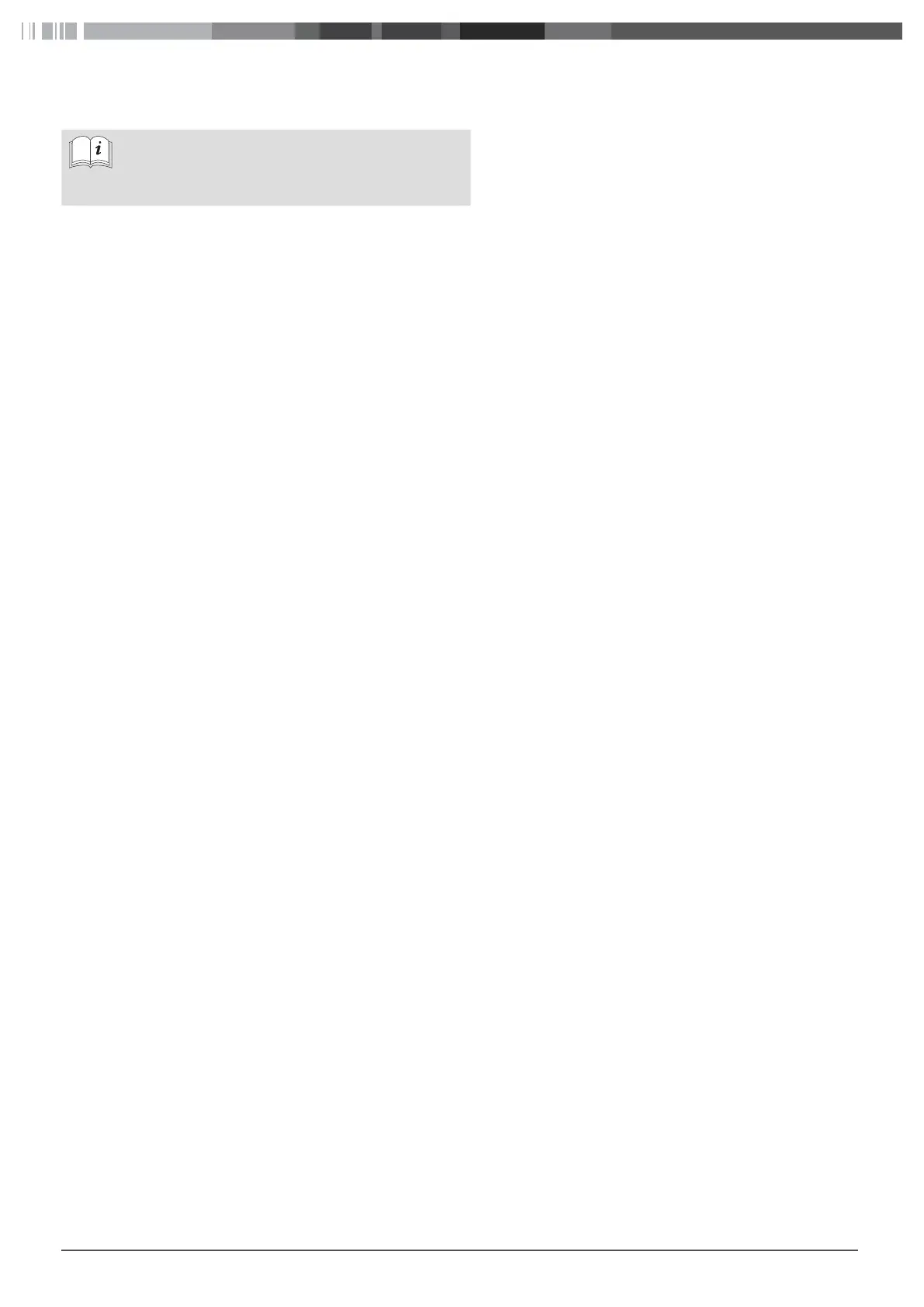25
12 Connectivity (if part of the product)
To be able to use connectivity, it is a prerequisite that
you purchase Webasto Live with the desired package in
the Webasto Online Shop at www.webasto-charging.
com.
Connectivity is used for analysis, monitoring, billing and comfort functions. Please find out more about possible functions at
www.webasto-charging.com.
12.1 Purchasing and setting up the Webasto Charging App + Portal
The Webasto Charging App can be found in iTunes and the Google Play Store. Enterthe search string 'LiveApp' to download it.
12.2 Access to the Webasto EV Driver Portal
In the Home package you receive an access link for web-based 'Live Portal Plus' via email after purchasing Webasto Live with connectiv-
ity services
If you have registered for the Professional package, you receive an access link for web-based 'Live Portal Plus'.
12.3 Overview of Live Portal and Live Portal Plus
You receive information about the charging processes for the Live Portal and Live Portal Plus. The app allows you to use mobile and lo-
cation-independent functions for charging the electric vehicle.
An overview of the functions and app are described on the website www.webasto-charging.com.
12.4 Installation instructions for connectivity
The connectivity of your Webasto Live is established automatically using the integrated eSIM card if you have registered with this ser-
vice. The delivery with the default configuration provides a GSM connection, a connection via WLAN is possible, but requires an addi-
tional configuration (further information can be found in chapter 6). Consult a technician or our installation service for installation.
Updating the app and the EV Driver Portal
When new software versions become available, you are are automatically informed of an update via the app. The most current version
is always displayed on the screen when you log-in to the EV Driver Portal.
12.5 Adding additional RFID media
You can add additional 'Live Access' RFID media in the app and in the Live Portal. Additional RFID media are added in the Live Portal on
the start page by clicking on "+". The RFID media can be added in the personal settings of the app. The RFID media number can be
found on the label of the RFID media and on the packaging.
