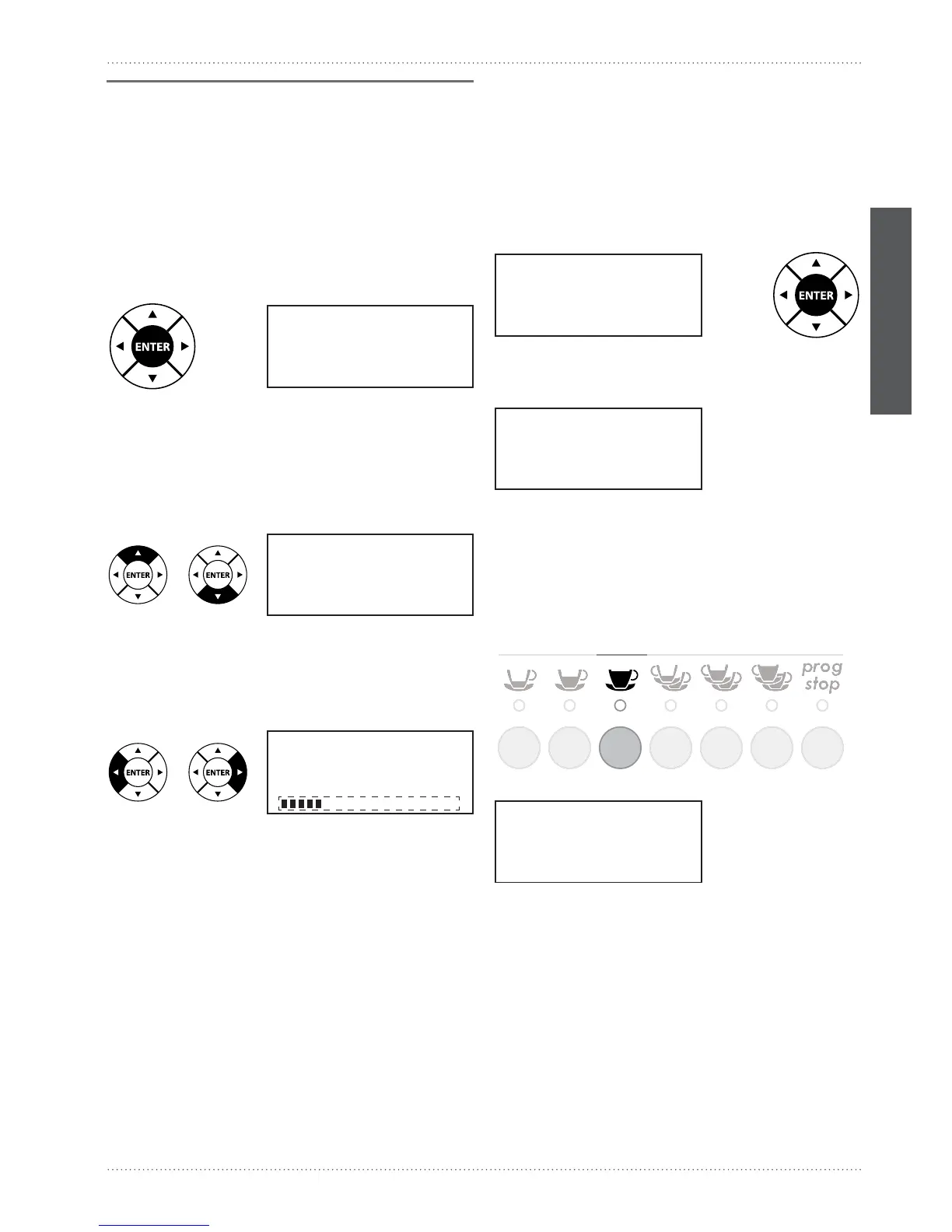19
Wegaconcept
User manual
ENGLISH
To display the partial strokes for the various types
of delivery, press the respective keys on the push-
button panel.
The selected key will light up, and the count of
selections made will appear on the display.
13.2 Counters
In this section it's possible to display the number
of selections made (total and individual) as well as
the number of doser alarms.
Scroll through the menu until the item
“01 COUNTERS” is highlighted;
Con rm the selection by pressing the ENTER key
and the display will show the following:
13
Data reading and programming
13.1 Main menu
To access the reading of machine data and the
programming of the main parameters, hold down
the ENTER key of the navigator key for at least 5
seconds.
The following messages will appear on the dis-
play:
To select the item concerned, use the () and
() keys.
To exit the menu, press the () or () key.
COUNTERS
00000
01 COUNTERS
02 SERV.BOILER PRESS
03 CUP HEATER TEMP.
04 CLOCK SETUP
TOTAL COFFEES
00000
01 COUNTERS
02 SERV.BOILER PRESS
03 CUP HEATER TEMP.
04 CLOCK SETUP
01 COUNTERS
02 SERV.BOILER PRESS
03 CUP HEATER TEMP.
04 CLOCK SETUP
0.7 Bar Press 0.0
08:30 10-MAY-2010
Humidity 62% P 32%
Number of co ee/hot
water selections made
on the machine.
Total number of
selections made on the
machine.
