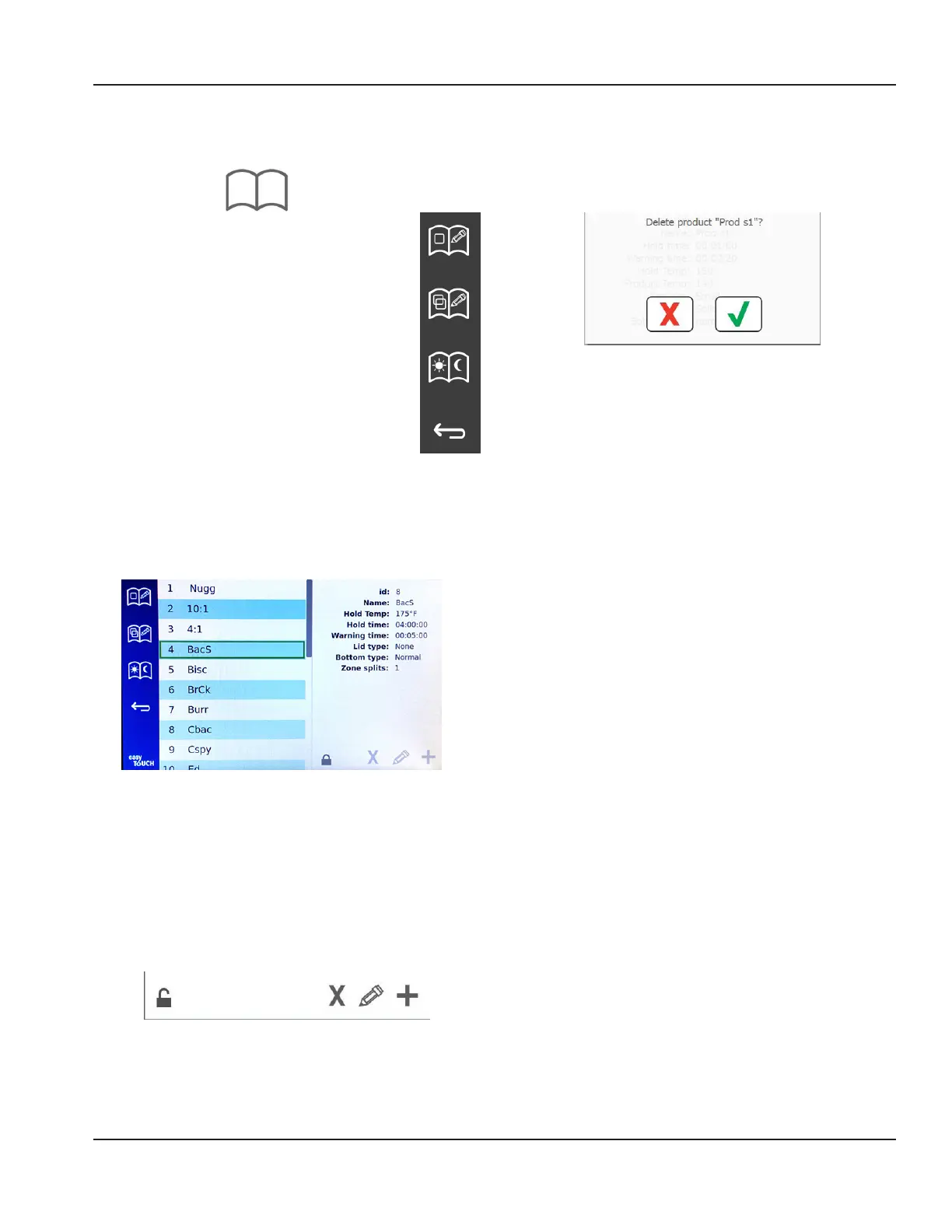3-5
Section 3 Operation
MENU SCREENS
From the home screen selecting the menu icon brings up
the menu screen.
Menu Icon
On the menu screen are navigation icons.
• The first icon returns to the product list
screen.
• The second icon accesses the group list
screen.
• The third icon accesses the day part edit
screen.
• To return to the home screen select the back
arrow.
Menu, Group, Day Part & Home Navigation Icons
The menu screen lists the products saved in the hot
holding unit. 100 products can be saved.
Menu Screen
To make changes on the three menu pages the passcode
1955 must be entered. Select the lock on the bottom left
of the screen. Enter the passcode 1955 on the pop-up
number pad. If the passcode is accepted the lock icon will
appear unlocked. To return to the home screen select the
back arrow.
If the pages are unlocked, the delete, edit and add icons
will display on the menu screen.
Unlocked, Delete, Edit & Add Icons
Delete a Product
Select the unwanted product and then the delete icon by
pressing the X button. A confirmation widow will pop up.
Select the green check to delete the product. Select the red
X to return to the menu screen.
Delete Product Confirmation Window
Edit or Adding a Product
To add a product, select an unused product location in the
list and press the + button.
To edit a product, select the product and press the pencil
icon.
When a product is edited or added, required specifications
include:
• Name: Product Name
• Hold Temp: tray temperature maintained ±5°F
• Hold time: maximum time product can be held &
served. Enter time in hours, minutes and seconds
00:00:00.
• Warning time: alarm will sound when the tray has this
length of time remaining. The elapsed time on the timer
bar changes color from green to yellow.
• Lid type: None, Solid or Vented
• Bottom type: Normal or False(with a tray)
• Zone Splits: 1/3 = 1/3 size pan, 1/2 = 1/2 size pan, 2/3 =
2/3 size pan and 1- a full row or a full size pan.
