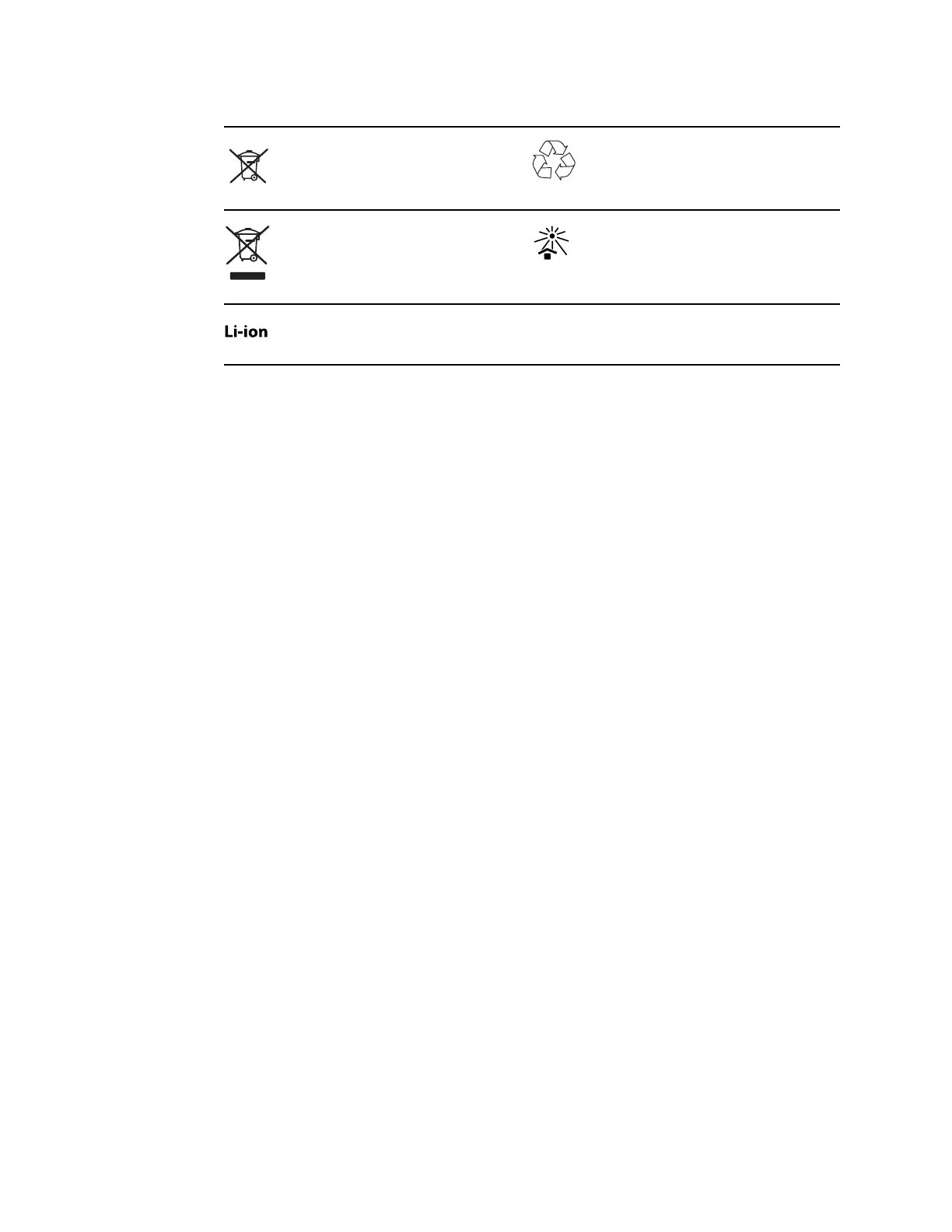Separate collection of batteries. Do not
dispose as unsorted municipal waste.
Recyclable
Separate collection of Electrical and
Electronic Equipment. Do not dispose as
unsorted municipal waste.
Keep away from sunlight
Lithium ion battery
4 Introduction Welch Allyn
®
Spot
™
Vision Screener Model VS100
