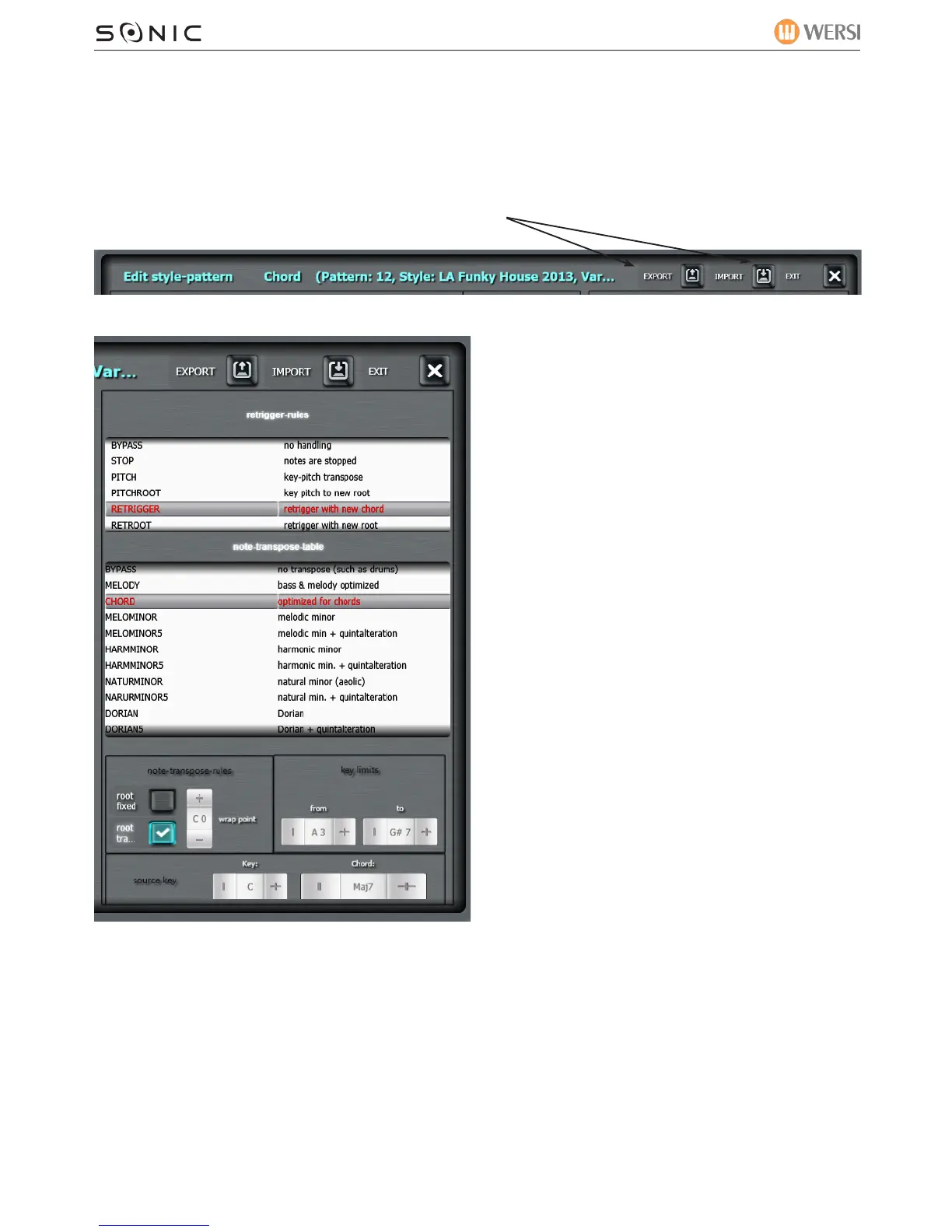WERSI SONIC USER MANUAL
WERSI DIRECT LTD - 0800 084 2013 - www.wersidirect.com - info@wersidirect.com
18.1.6 Import and Export of Patterns for external editing
Style.
Use these buttons to carry out each respective process.
Re-Trigger Rules
The new re-trigger rules are listed on the right hand side.
retrigger rule function is described on the right hand side.
Note Transpose Table
The Note Transpose Table shows the relevant type of
transpose rules to be applied to a pattern.
Again, to the right, each function is described so you can
make an informed choice.
Note Transpose Rule
Root Fixed - always plays the root note.
Root transpose - Transposes root to whatever harmony is
being played.
Key Limits
From - The lowest note to limit the playback of a pattern
to.
To - The highest note to limit the playback of a pattern to.
Source Key
The key that the pattern was originally played in.
It’s important that this is correct in order for the pattern to play correctly.
Chord
You must also ensure that the Chord is set correctly. In this instance, the pattern is set to play back correctly in the Major
7th Mode.