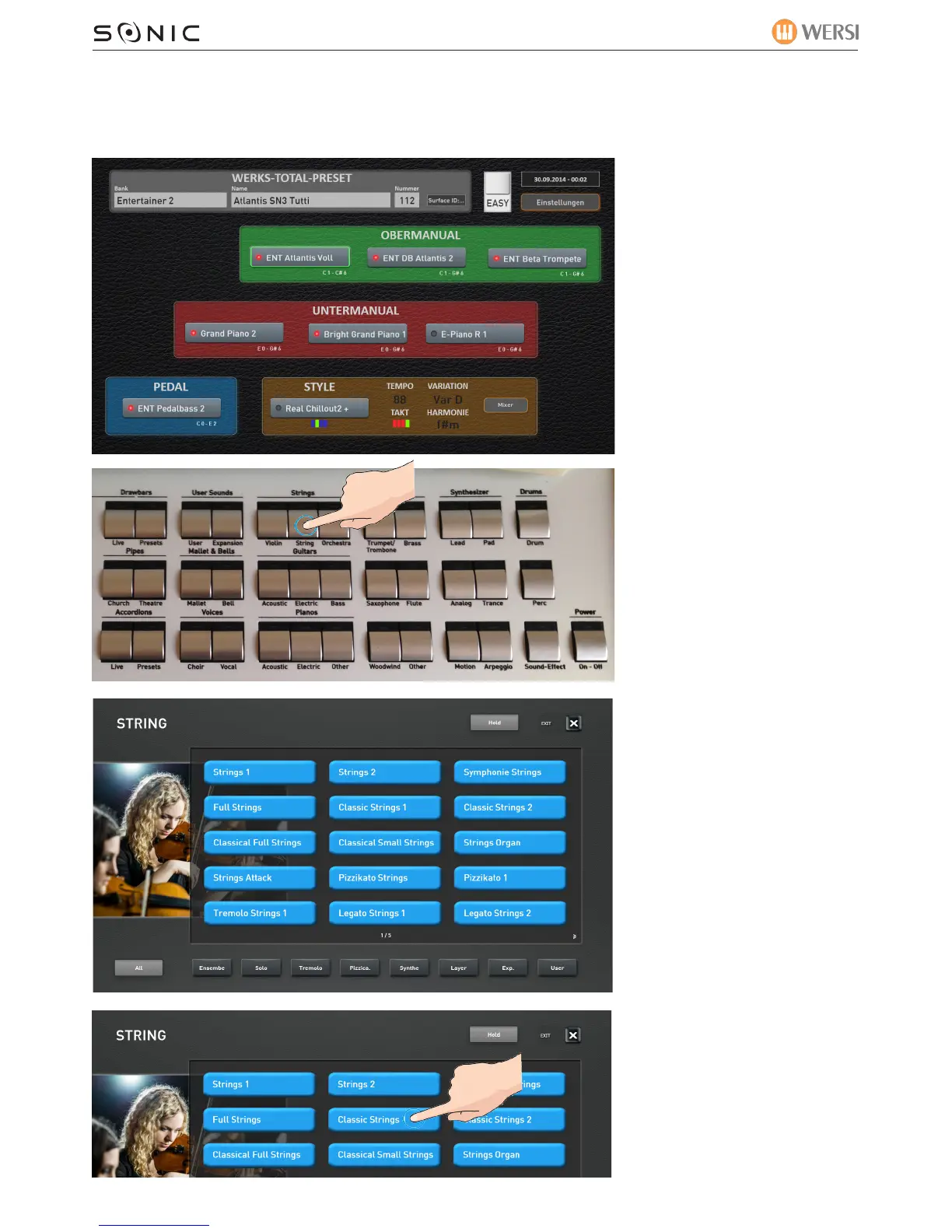WERSI SONIC USER MANUAL
WERSI DIRECT LTD - 0800 084 2013 - www.wersidirect.com - info@wersidirect.com
6.1 Selecting Sounds
It’s easy to select a sound. We now want to provide you with an easy overview of how to do this:
Select the sound you’d like
to change. (Sound Upper 1 in
our example).
Press the Sound Group
button that you’d like to
select.
(Strings in our example).
The String display will be
shown. Each display offers a
choice of 15 sounds.
You can swipe right to move
through the additional String
pages in this example.
Simply press on the sound
that you’d like to use. The
sound will then be selected.
