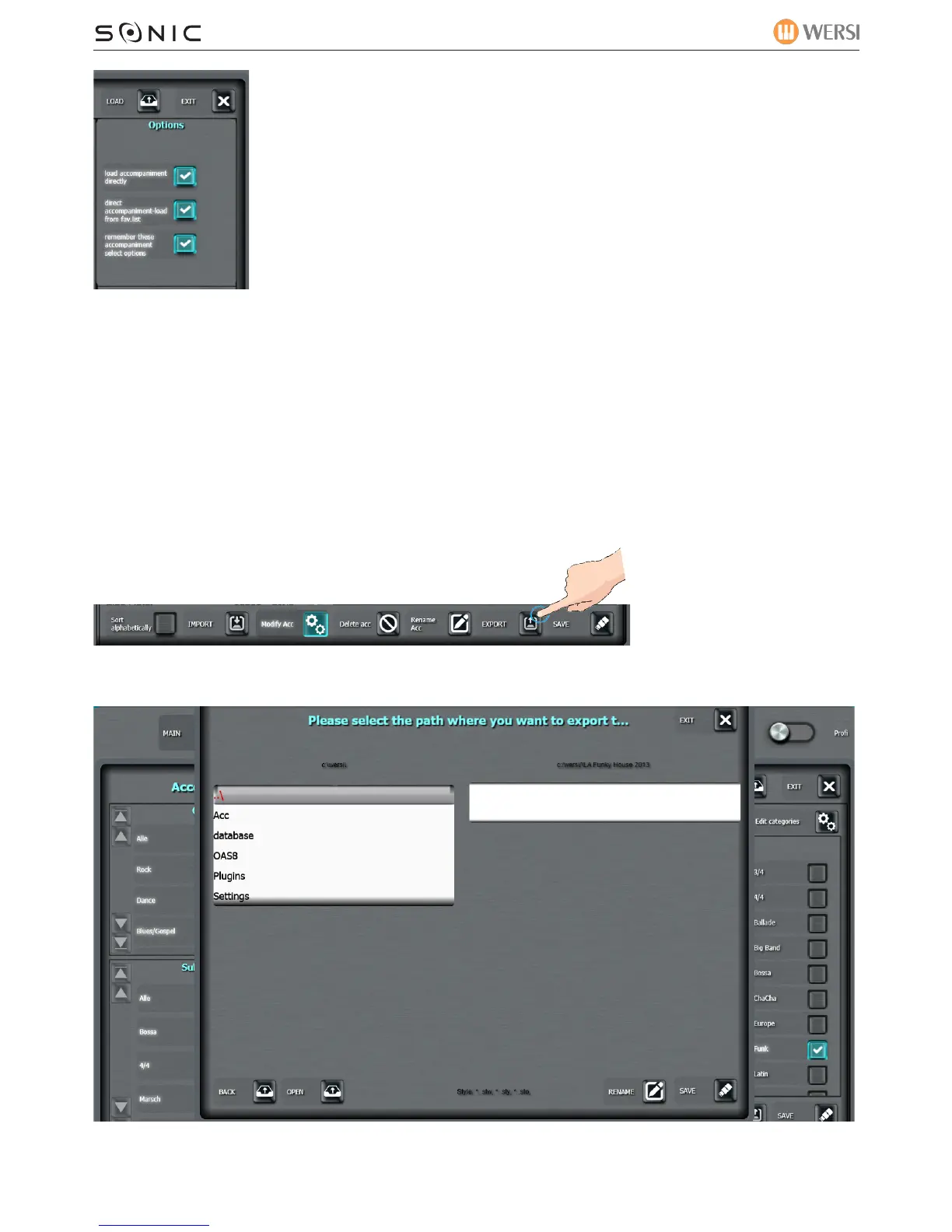WERSI SONIC USER MANUAL
WERSI DIRECT LTD - 0800 084 2013 - www.wersidirect.com - info@wersidirect.com
11.4 Exporting an Accompaniment.
You can export an accompaniment to an external storage device (USB Stick etc).
1. Select the Style that you wish to Export.
2. Press the ‘Modify Acc’ button.
3. Press the ‘EXPORT’ button.
The following display is shown:
You can see that you can can navigate to the external storage device by using the Back and Open
buttons. Additionally you can also Rename the Accompaniment too.
Load Accompaniment Directly - Loads the Accompaniment direct from the
Sonic database.
Direct Accompaniment-Load from Fav.List - Loads the Accompaniment di-
rectly from the Favourite List.
Remember These Accompaniment select options - Remembers the
currently set accompaniment selection options.
LOAD - Once you’ve selected the Style, please press ‘Load’ to use the Style.
Exit - Press this button to exit to the main display.