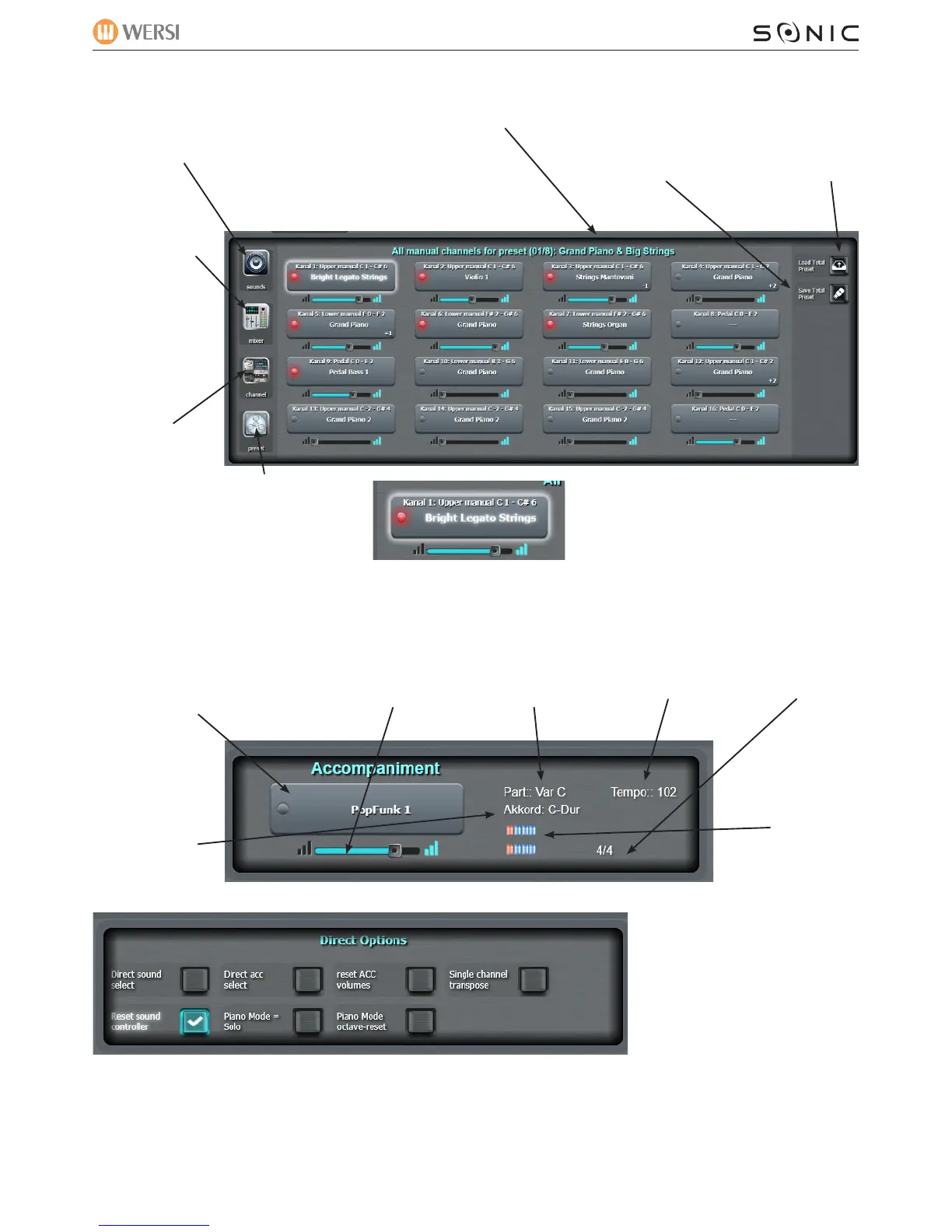WERSI SONIC USER MANUAL
WERSI DIRECT LTD - 0800 084 2013 - www.wersidirect.com - info@wersidirect.com
Sounds
This button
returns you to the
display that you
can see below:
Mixer
This button opens
the Mixer that
allows you to set
the volumes of the
16 sounds as well
as volume
balances for the
Upper / Lower
Manuals and
Pedal Boards.
Channel
This button opens
thge Channel
parameters for
each of the 16
sounds.
Preset
This button opens the
‘Preset’ options for the
16 sounds.
Load Total
Preset
This button allows
you to load either
Factory or User
Total Presets.
Save Total
Preset
This button allows
you to Save your
own Total Preset.
Sound (Channel)
The button states the ‘Channel Name’ (1-16),
The Manual / Pedal Board it is allocated to
and the Slit Point (C1-C#6 in our example).
The Volume is also shown under the button.
Preset Name
Here you can see the name of the
currently selected Total Preset.
Accompaniment
Name
The RED LED will light
up when the style is
active (playing).
Accompaniment
Volume
Shows the current
volume of the
accompaniment.
Current Style
Part
Shows the Style part
that is playing.
Tempo
Shows the
currently set
Tempo.
Time Signature
Shows the Styles Time
Signature (4/4 in our
example).
Bar and Beat
Counters
Chord
The current Chord
played for the
accompaniment
harmony
Direct Options
Direct Options allow you to in-
stantly control the Sound Channels
and various aspects quickly and
without fuss. Many of these options
shows to the left have been func-
tions on older WERSI organs.
Direct Sound Select
When changing Sound, if the box is ticked,
Direct Acc Select
When changing Styles, if the box is ticked,
Reset ACC Volumes
When changing style, the ACC
volumes will be reset.
Single Channel Transpose
When ticked, this allows you to
transpose just the currently selected
channel.
Reset Sound Controller
Resets all Octave, Hall, Chorus, Pan infor-
mation etc when you change sound.
Piano Mode - Solo
When using Piano Mode with box ticked, the
Sonic will enter a ‘Solo mode.