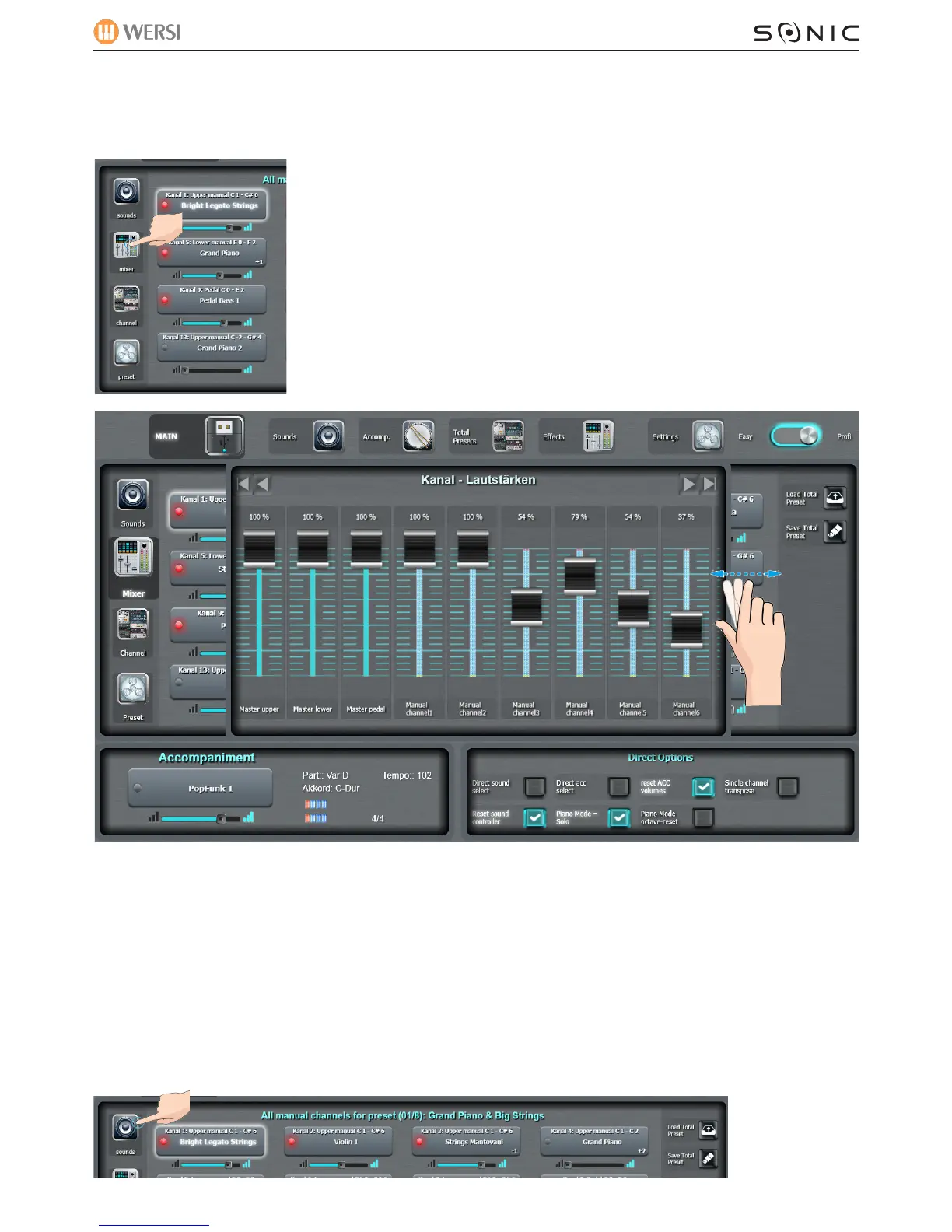WERSI SONIC USER MANUAL
8.5 Sound Channel Mixer
There is a dedicated mixer for the different Sound Channels and manual balances / Volumes.
Channel Volumes:
MASTER UPPER - Overall Volume of all channels assigned to the Upper Manual.
MASTER LOWER - Overall Volume of all channels assigned to the Lower Manual.
MASTER PEDAL - Overall Volume of all channels assigned to the Pedals.
MANUAL CHANNELS 1- 16 - Individual Volumes for all 16 Channels respectively.
Swipe with your hand from left to right and vice versa to return to the start of the mixer.
To return to the Main Display, press the ‘Sounds’ button directly above the the Mixer icon (left).
WERSI DIRECT LTD - 0800 084 2013 - www.wersidirect.com - info@wersidirect.com
Simply press on the ‘Mixer’ button on the left hand side of the display.
The following display will open:
