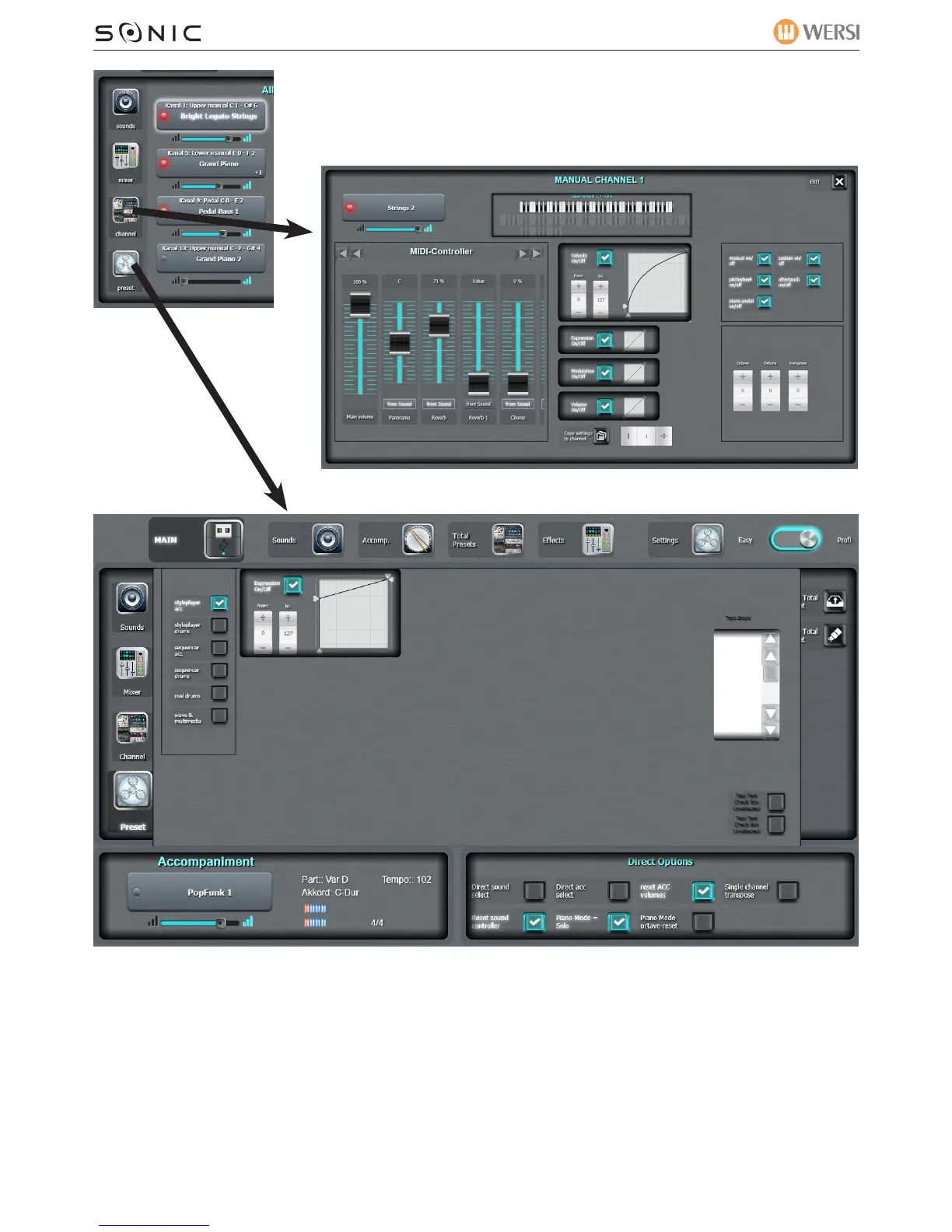WERSI SONIC USER MANUAL
WERSI DIRECT LTD - 0800 084 2013 - www.wersidirect.com - info@wersidirect.com
The ‘Channel’ icon on the left hand side of the Sound Channels simply
opens the Channel MIDI Controller page as we’ve just described in
detail in the previous pages. Think of it as a ‘direct link’.
Preset
The Sound Channel ‘Preset’ icon opens the above display. From here you can set additional settings
and adjust parameters in relation to the following:
1. Style Player Accompaniment 2. Style Player Drums
3. Sequencer Accompaniment 4. Sequencer Drums
5. Real Drums 6. Wave & Multimedia
