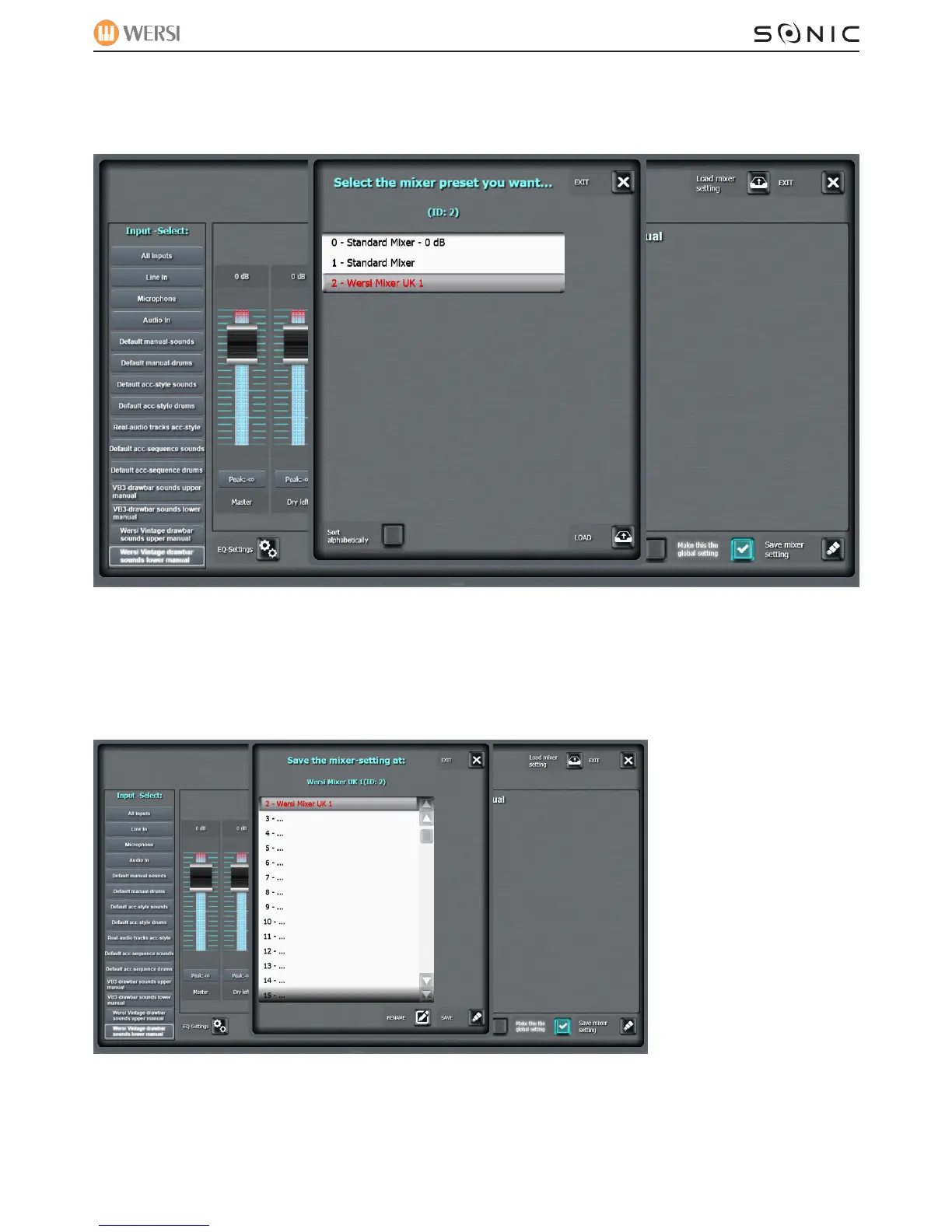WERSI SONIC USER MANUAL
20.1 Load Mixer Settings.
Press the ‘Load Mixer Setting’ at the top of the display to load any existing Mixer Presets:
Select the preset (Highlight it) and press the ‘Load’ button.
20.2 Save Mixer Settings.
To save the Mixer Setting, press the ‘Save Mixer Settings’ at the bottom of the display.
WERSI DIRECT LTD - 0800 084 2013 - www.wersidirect.com - info@wersidirect.com
Select a free slot, enter a
new name for the Mixer
Settings Preset by press-
ing the ‘Rename’ button.
Once you’ve entered the
new name, press the
‘Save’ button.