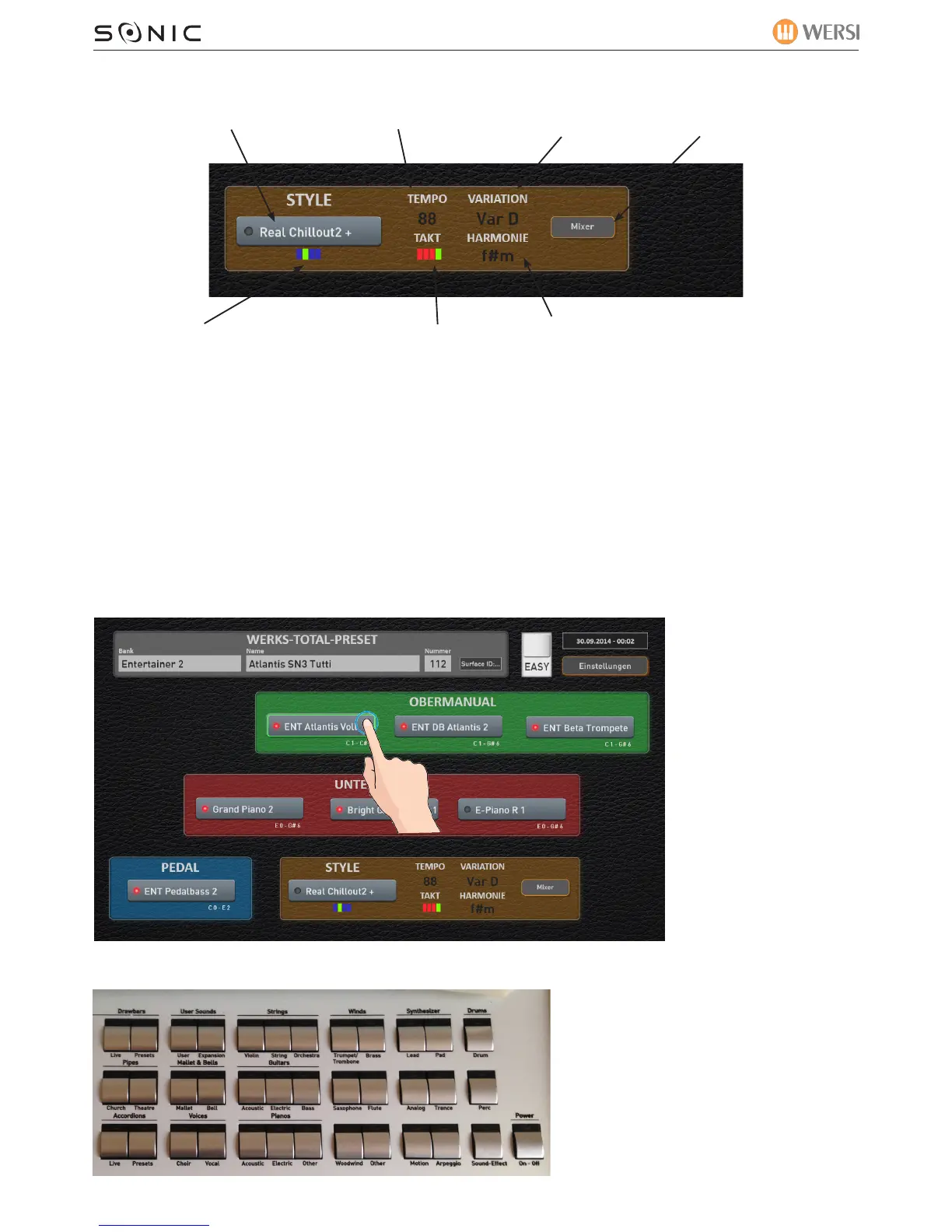WERSI SONIC USER MANUAL
2.1 How to Change Sounds.
Changing the sounds on your Sonic is very easy. Simply press on the sound choice that you wish to
change and select a sound from the right hand panel of your Sonic by pressing on of the buttons.
WERSI DIRECT LTD - 0800 084 2013 - www.wersidirect.com - info@wersidirect.com
Style:
The currently selected
Accompaniment Style
Tempo
The current Tempo set on
your instrument
Variation
The currently selected Style
Accompaniment Variaiton
Mixer
This button opens the Ac-
companiment Mixer.
Part-Counter
This small bar count,
counts the bars of a style
part. Paticularly helpful if
you’re a Sequence Dance
player.
Beat Counter
This small bar count allows
you to keep time by track-
ing the beats of a bar.
Harmony
This shows us the currently
played Chord on the Lower
Manual.
Press on the Sound that
you wish to change.
The sound will then
have a glow around it to
indicate that has been
selected.
Now when you select
a sound from the right
panel, it will change /
affect the sound that
you have pressed on the
main display.
The sound panel push buttons can
be found to the right to the touch
display.
When you press on one of the cut-
tons, the main display will show the
selection of sounds available.
