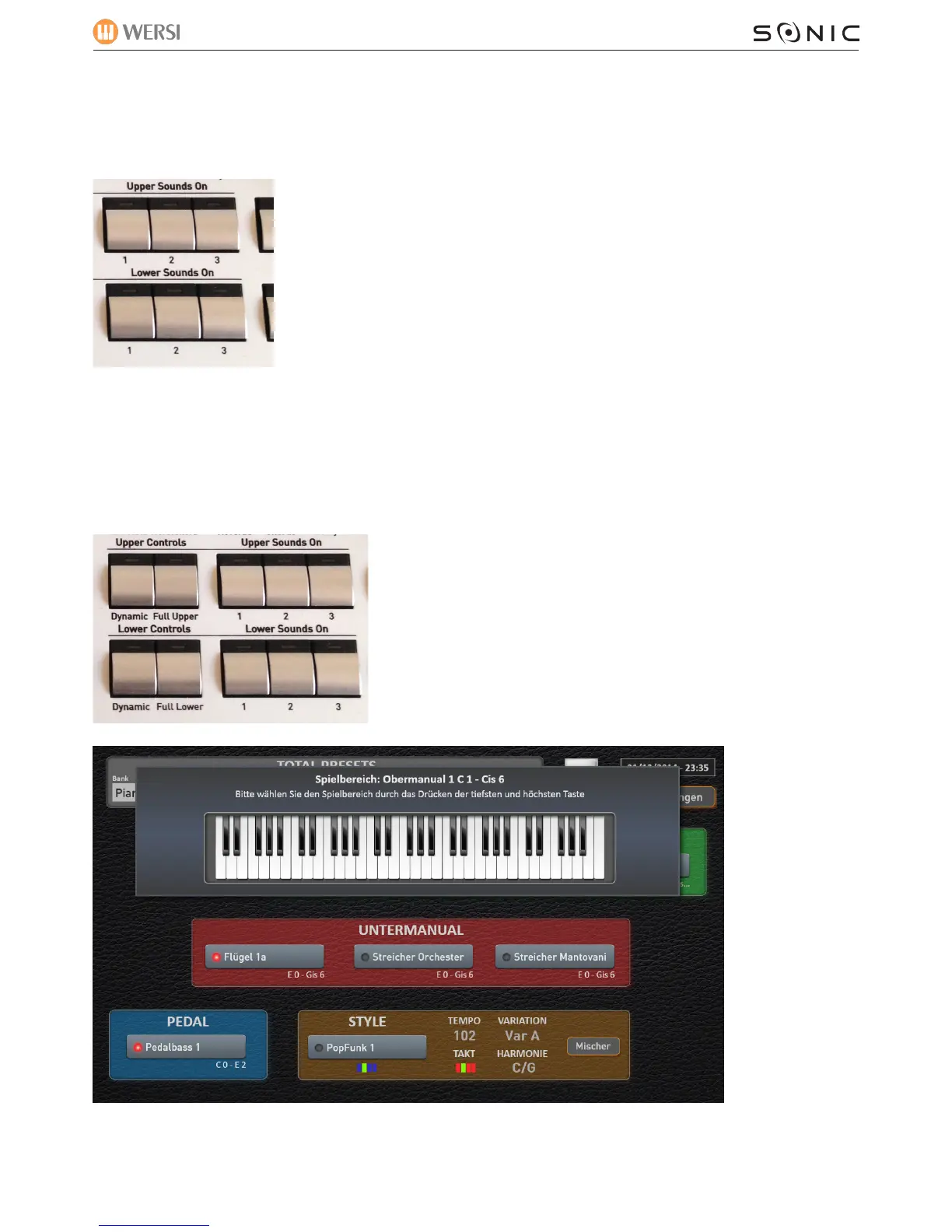WERSI SONIC USER MANUAL
2.2 How to turn sounds on and off.
It’s easy to turn sounds on and off on the new Sonic in the Easy Mode. You’ll recongise these buttons
already (found next to the Total Preset buttons to the left of the main display).
2.3 Full Upper & Full Lower / Dynamic Buttons
It’s easy to turn on and off sounds for each manual. The Pedal is always active as there is only one
sound for the pedals.
WERSI DIRECT LTD - 0800 084 2013 - www.wersidirect.com - info@wersidirect.com
Upper Sounds On
There are three buttons marked 1,2 & 3. Naturally the numbers correspond
to Upper Sound 1, Upper Sound 2 and Upper Sound 3. Press to turn the
sound on (Red LED will light up). Press again to turn off (LED off).
Lower Sounds On
There are three buttons marked 1,2 & 3. Naturally the numbers correspond
to Lower Sound 1, Lower Sound 2 and Lower Sound 3. Press to turn the
sound on (Red LED will light up). Press again to turn off (LED off).
Full Upper
This function works by deactivating any split points and
spreading the sounds across the entire keyboard manual.
Full Lower
This function works by deactivating any split points and
spreading the sounds across the entire keyboard.
Full Upper
When you press
the Full Upper
button, the
virtual keyboard
on the main
display appears
to show the full
mapping of the
sound and the
instant deactiva-
tion of the split
points.
