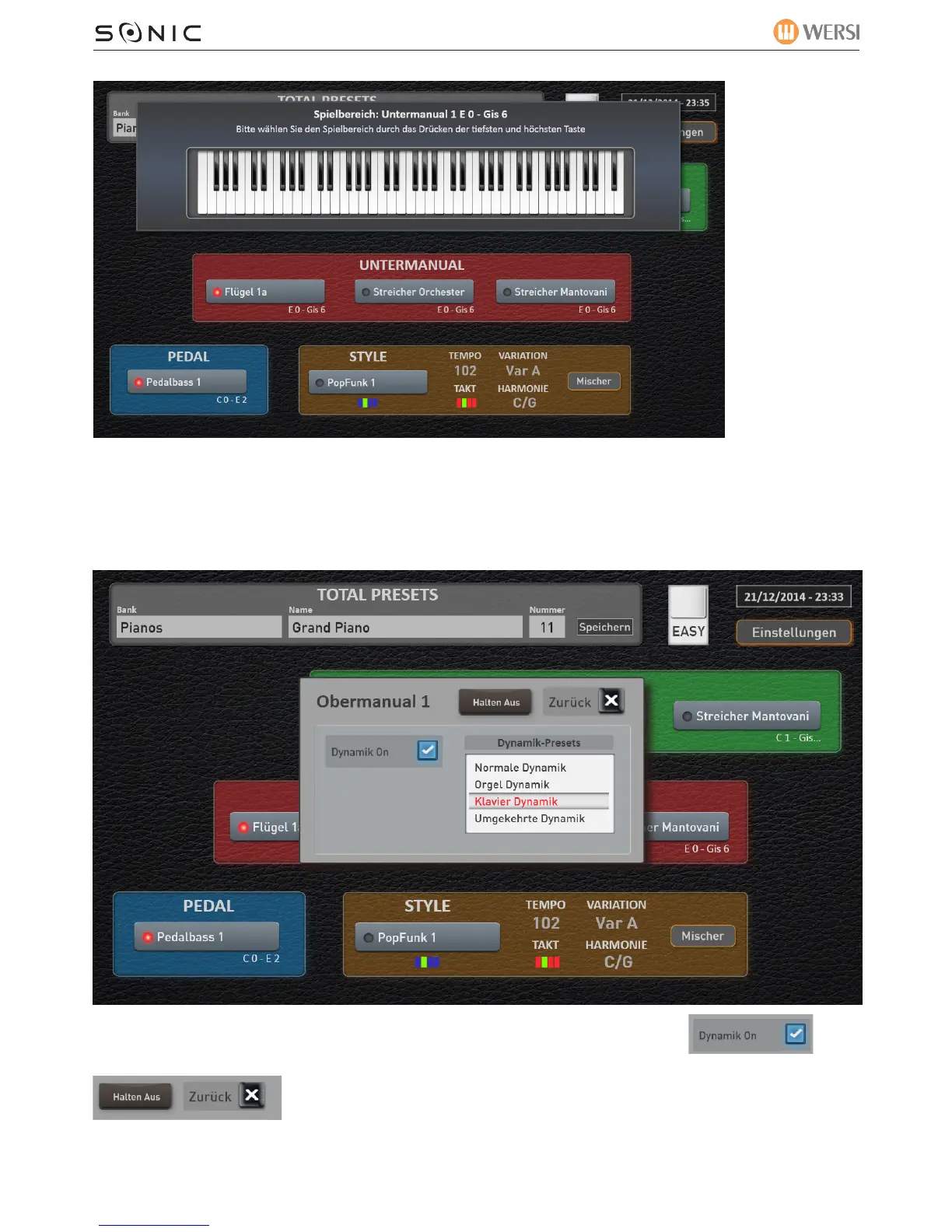WERSI SONIC USER MANUAL
WERSI DIRECT LTD - 0800 084 2013 - www.wersidirect.com - info@wersidirect.com
Full Lower
When you press
the Full Low-
er button, the
virtual keyboard
on the main
display appears
to show the full
mapping of the
sound and the
instant deactiva-
tion of the split
points.
2.3.1 Dynamic Buttons
You can turn on the Dynamics of each manual by pressing the respective ‘Dynamic’ button. When the
button is pressed, the small dynamic display will be shown:
Choose to turn on the manual dynamics by pressing on the ‘Dynamik On’ box:
Similarly, press again to remove the tick to turn off the Dynamic.
Halten Aus - This is a ‘Hold’ button that allows you to keep the Dy-
namic display window open.
Zuruck - This is the ‘Back’ button that allows you to exit the display.