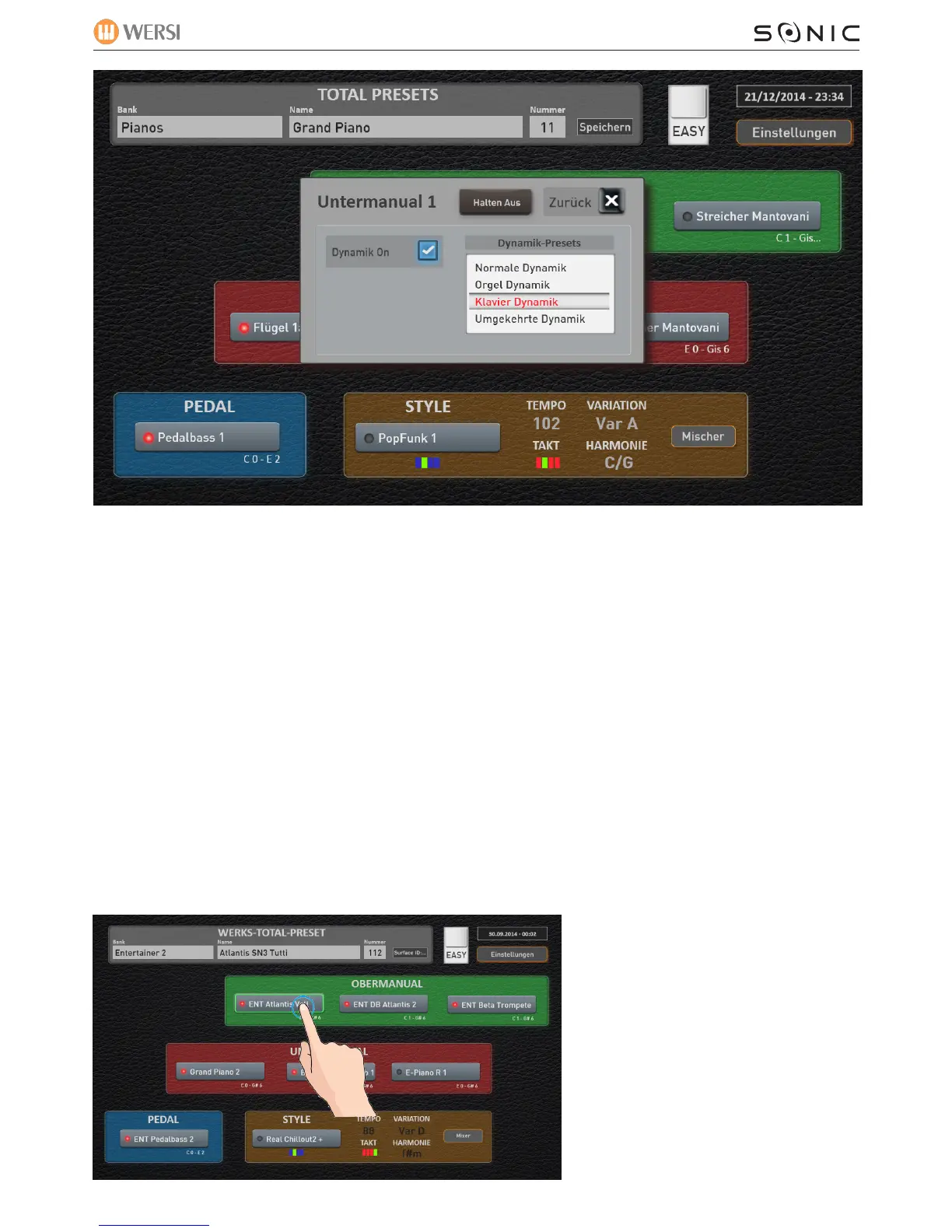WERSI SONIC USER MANUAL
The display for the Lower Dynamic button is idential to the Upper seen on the previous page.
You can choose aby of the Dynamic Presets from the list.
2.4 Additional Settings for Upper / Lower and Pedal
Sounds.
WERSI DIRECT LTD - 0800 084 2013 - www.wersidirect.com - info@wersidirect.com
There are many additional settings
that are easy to access for the three
sounds for the Upper Manual, Lower
manual and the one sound for the
pedals.
It is easy to change the Split Point,
Octave and Effect settings for each
sound.
Simply Double Tap on the sound
button that you wish to change the
settings of.
x2