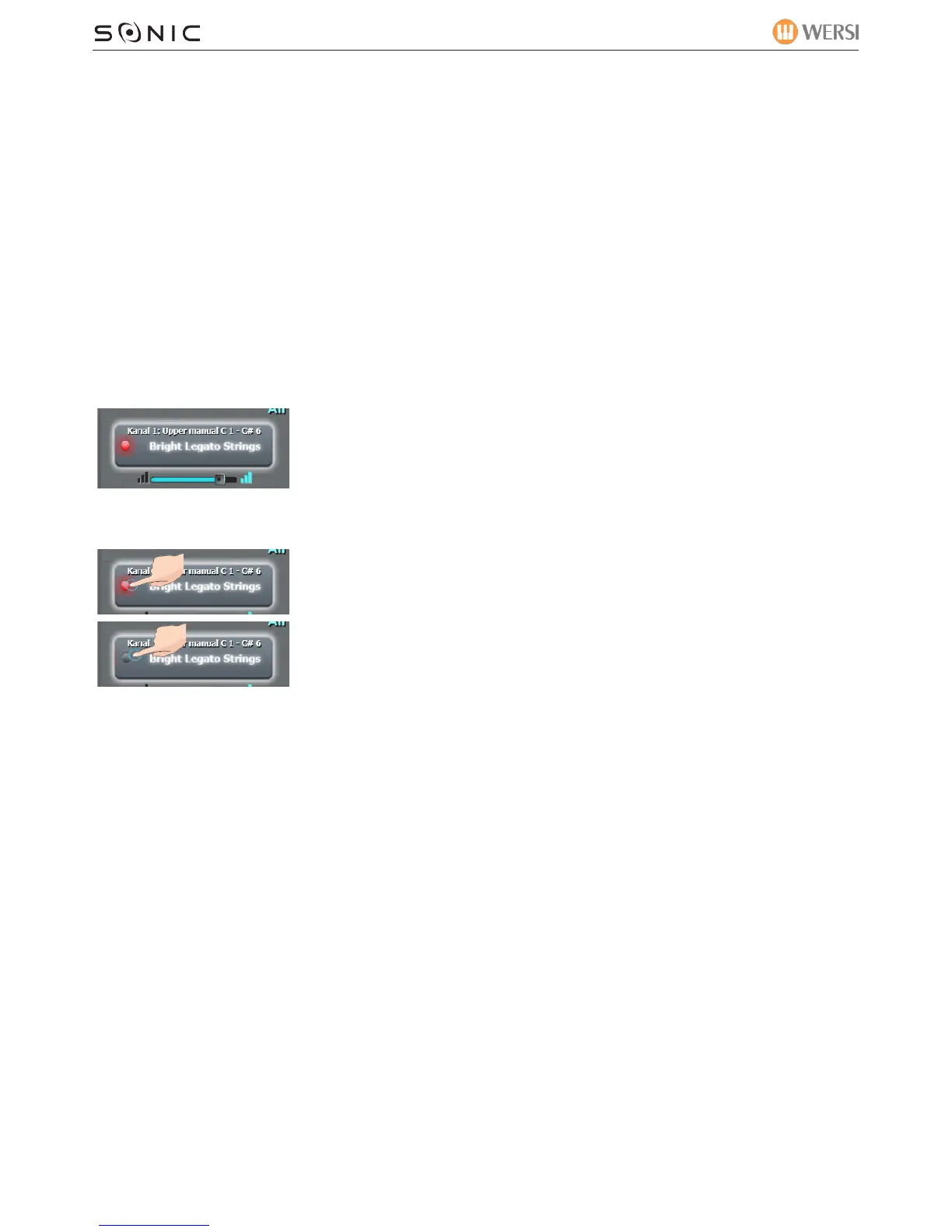WERSI SONIC USER MANUAL
WERSI DIRECT LTD - 0800 084 2013 - www.wersidirect.com - info@wersidirect.com
8.1 What is a Sound Channel?
A Sound Channel is basically a referal in professional terms to how a Sound works behind the scenes.
We usually call them Upper 1, Upper 2, Lower 1, Lower 2 etc. In reality, each sound is a dedicated
channel of MIDI information that triggers sound samples or synthesis. These channels are individually
affected by controllers such as Octave, Tuning, Panning, Reverb, Chorus etc.
The professional mode uses this terminology. So, when we refer to the Sound channels, this is simply a
different wording for what we’re used to traditionally.
8.2 How to select a Sound Channel
8.3 How to turn a Sound Channel On / Off
PLEASE NOTE: You can also turn sound channels on and off by ticking a box in their respective
controllers, as described in chapter 8.4.
Simply press on the Sound Channel box that you wish to use. It will then
be surrounded by a white glow.
Simply press on the LED to turn on the Sound Channel (A Red LED will
appear).
To turn the Sound Channel off, press the RED LED again. It will then
turnoff (turns to grey) and the sound will not be heard.
Piano Mode - Octave Reset
When selecting Piano Mode, the octave is reset to it’s natural position.