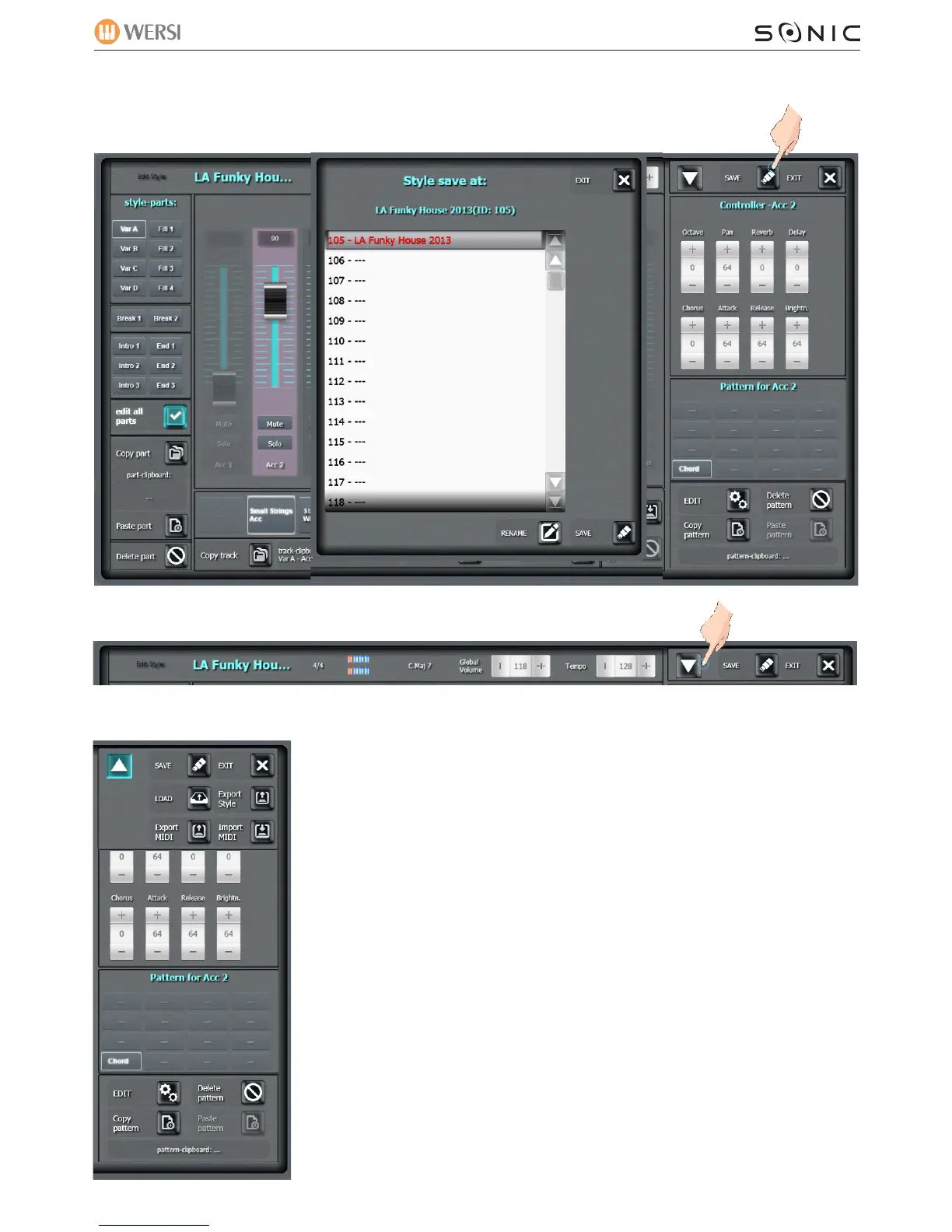WERSI SONIC USER MANUAL
18.2 Saving a Style
To save a Style, simply press on the ‘Save button’. Choose a free slot and press ‘Save’.
There are more Saving Options available too. Press on the button with the triangle:
The following box will open:
WERSI DIRECT LTD - 0800 084 2013 - www.wersidirect.com - info@wersidirect.com
Save - Save the Style
Exit - Exit the Style
Editor
Load - Load a new Style
Export Style - Export the Style to an external storage device.
Import MIDI -
Export MIDI -