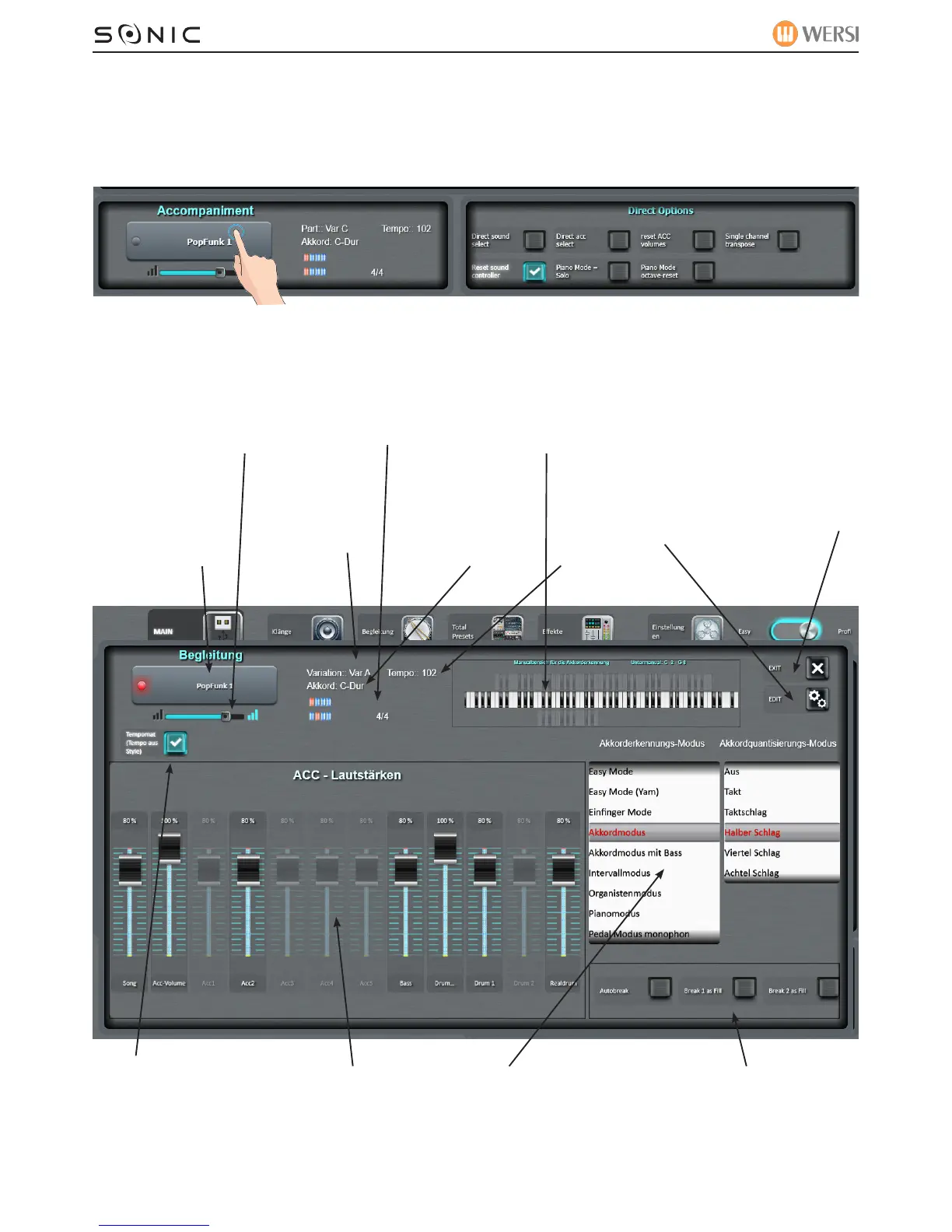WERSI SONIC USER MANUAL
WERSI DIRECT LTD - 0800 084 2013 - www.wersidirect.com - info@wersidirect.com
7.1 The new Professional Accompaniment Mixer
At the bottom right of the Professional Display, double table on the button that displays the Accompa-
niment name:
x2
Accompaniment
Name
The RED LED will light
up when the style is
active (playing).
Current Style
Part
Shows the Style part
that is playing.
Accompaniment
Volume
Shows the current
volume of the
accompaniment.
Tempo
Shows the
currently set
Tempo.
Time Signature
Shows the Styles Time
Signature (4/4 in our
example).
Chord
The current Chord
played for the
accompaniment
harmony
Chord Control
Choose which man-
ual will control the
auto-acocmpaniment
chord changes.
Edit
Opens the
Style Editor
Exit
Exit the Accompa-
niment mixer
Tempomat On/
Off
Tick this box to use
the default tempo for
the style. Untick to use
your own tempo.
Acc Volumes
The virtual sliders
control the volume of
the respective style
tracks.
Auto-Break / Fills
Auto Break = Allows you to set an auto break.
Break 2 as Fill - as above.
Chord Mode
Choose from the list of Chord
Modes form Easy Mode, Yama-
ha Easy Mode, Single Finger,
Organ mode etc...