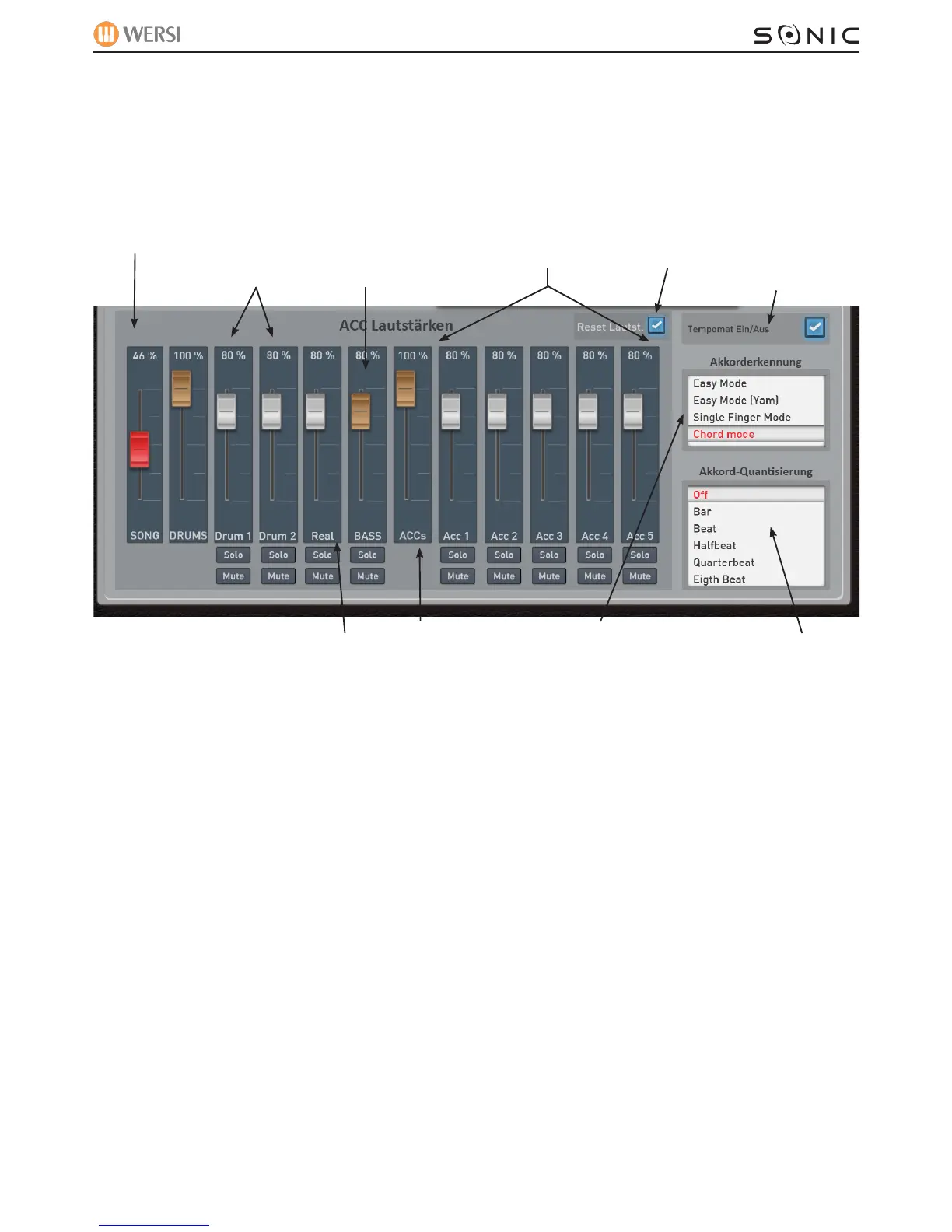WERSI SONIC USER MANUAL
The actual mixer has 12 volume sliders. The sliders have been colour coded.
Red: Master volume for the whole accompaniment.
Ochre: Individual section volume slider controls (Drums, Bass and Acc).
White: Individual Style Part volume sliders. (Drums 1, Drums 2, Bass, Acc 1, Acc 2, Acc 3 etc).
Special Notes
Tempomat On / Off - What is Tempomat? An accompaniment is pre-programmed by the WERSI
Style designers with a suggested tempo. If the Tempomat box is ticked, when the style is loaded, the
pre-programmed tempo built into the style is used.
To use your own tempo setting, make sure that the Tempo box is unticked. You must also save this to a
has been the same on all WERSI instruments since the 1980’s.
Akkordenkerennung - Chord Options. Choose what mode you would like to play in. It is here that
you select the mode that you would like to play in. The Sonic is an intelligent instrument and therefore
unlike older models where there were 8 different chord modes, the Sonic only requires 4 modes.
Akkod-Quantisierung (Chord Quanisation)- This section allows you to choose the ‘Quantisation of
accompaniment chord changes. This means that you choose when the accompaniment changes.
WERSI DIRECT LTD - 0800 084 2013 - www.wersidirect.com - info@wersidirect.com
Song
Master Volume
slider
Drum 1 &
Drum 2
Volumes for the
two drum tracks
Real
Volume slider
for the
Realdrum
Audio Track
Bass
Volume slider
for the Bass
track
ACCS
Volume slider
for the whole
Accompaniment
Section
Acc 1,2,3,4 & 5
The volume sliders for
the 5 individual Style
Tracks.
Reset Lautst.
Tick this box to
‘reset the volumes’.
Tempomat On
/ Off
Tick this box to
activate tempomat
Akkordenkeren-
nung
Chord Options.
Choose what mode
you would like to
play in.
Easy Mode
Easy Mode (Yamaha)
Single Finger Mode
Chord Mode
Akkod-
Quantisierung
This section allows
you to choose the
‘Quantisation of ac-
companiment chord
changes.
