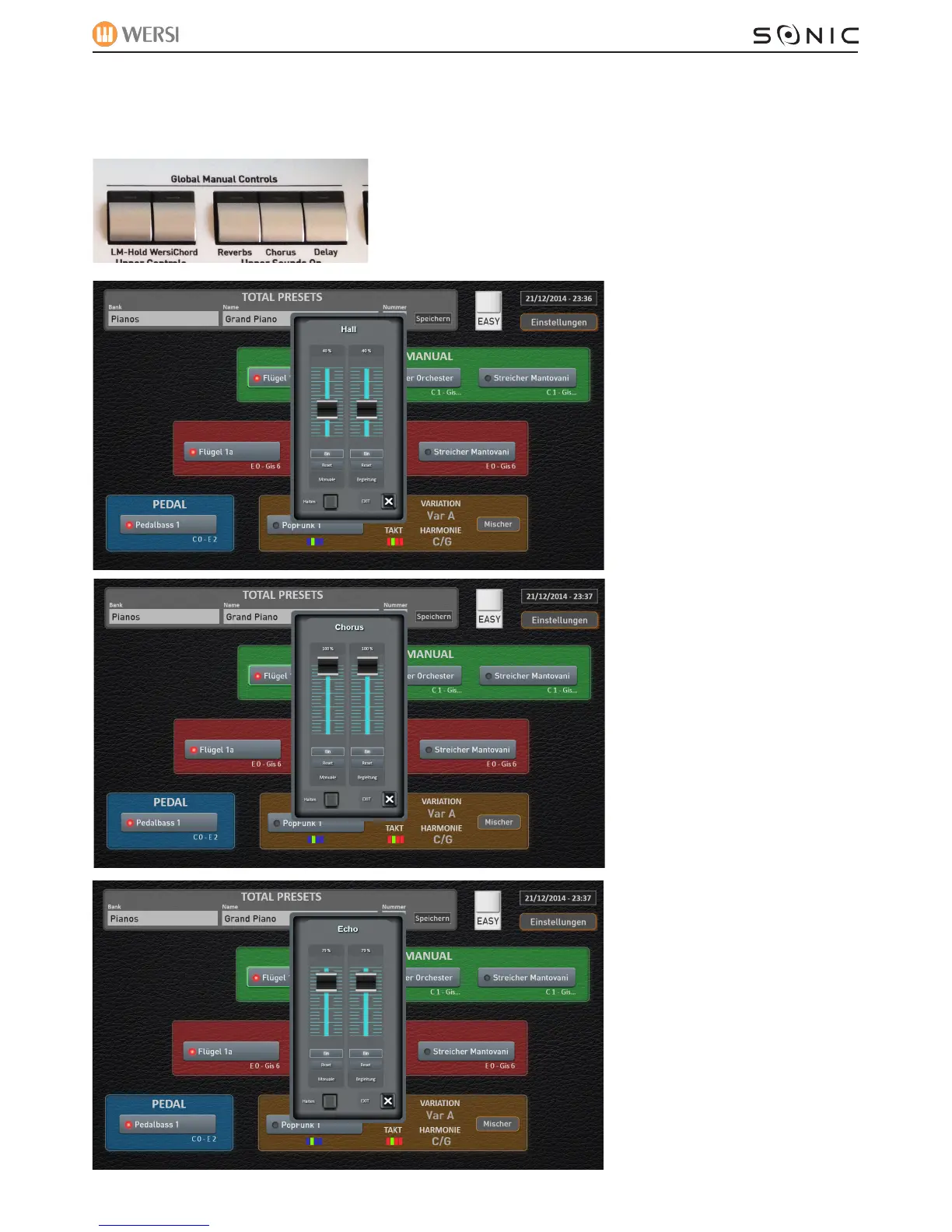WERSI SONIC USER MANUAL
4.3 Reverb / Chorus & Delay Buttons
In the Easy Mode, you can access the Reverb, Chorus and Delay effects directly.
WERSI DIRECT LTD - 0800 084 2013 - www.wersidirect.com - info@wersidirect.com
-
ton for the effects (Reverb, Chorus and Delay etc).
If you press the ‘Reverb’ button for example, the following dis-
play will open on the main display:
The reverb display consists of
two ‘mixer sliders’ that allow
you to set the INTENSITY of the
Reverb (Hall) effect for both
the Keyboard Manuals and the
Accompaniment section.
You can also turn the effect on
or off by pressing on the ‘Ein’
button. The glow around the
box will be removed the effect is
turned off.
Halten = Hold. Exit = Exit.
The Chorus display consists of
two ‘mixer sliders’ that allow
you to set the INTENSITY of the
Chorus effect for both the Key-
board Manuals and the Accom-
paniment section.
You can also turn the effect on
or off by pressing on the ‘Ein’
button. The glow around the
box will be removed the effect is
turned off.
Halten = Hold. Exit = Exit.
The Delay display consists of
two ‘mixer sliders’ that allow
you to set the INTENSITY of the
Delay effect for both the Key-
board Manuals and the Accom-
paniment section.
You can also turn the effect on
or off by pressing on the ‘Ein’
button. The glow around the
box will be removed the effect is
turned off.
Halten = Hold. Exit = Exit.
