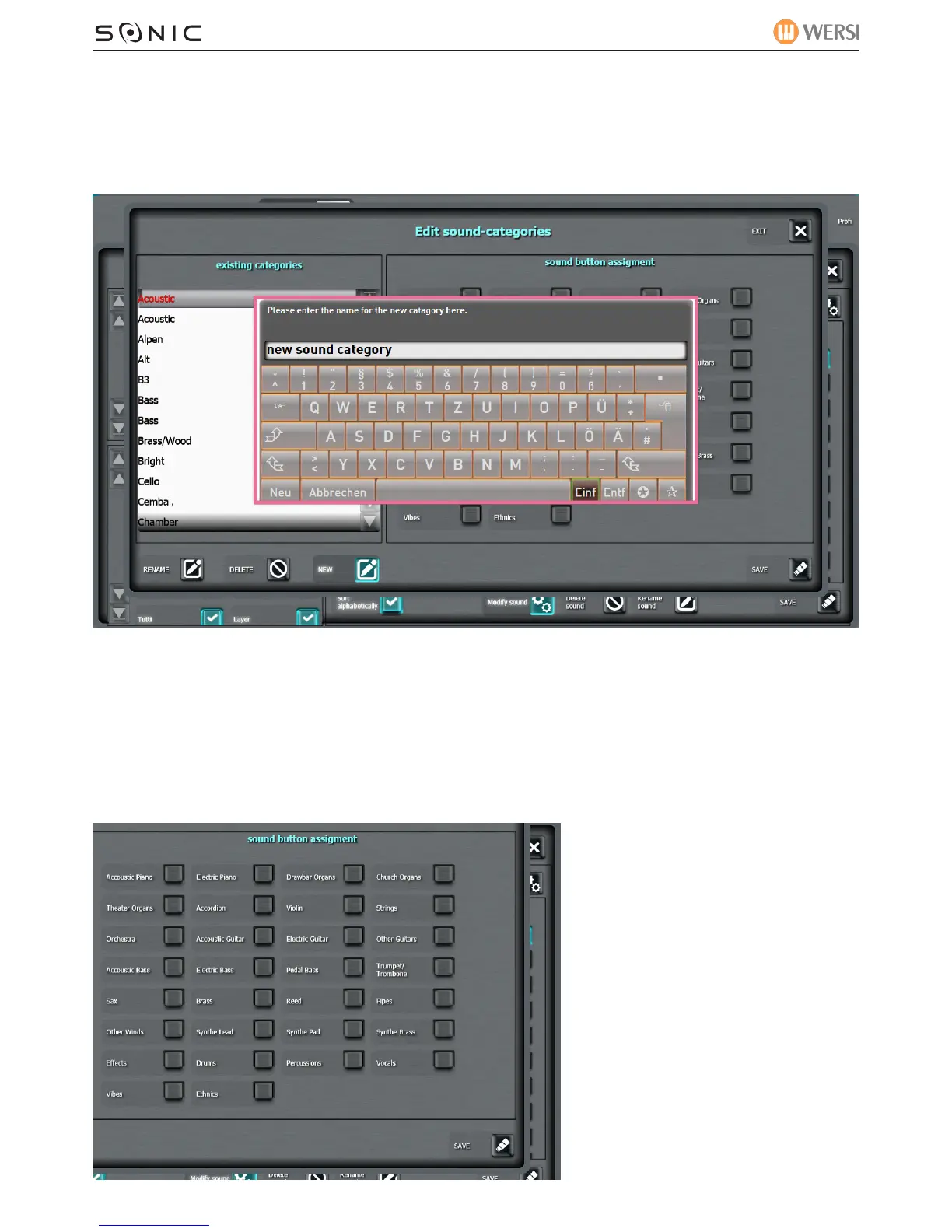WERSI SONIC USER MANUAL
WERSI DIRECT LTD - 0800 084 2013 - www.wersidirect.com - info@wersidirect.com
You can delete categories by pressing the ‘Delete’ button after selecting an existing category.
Creating a new category:
To create a new category, press the ‘New’ button. The following display is shown:
Enter the new name and then press the Enter key.
Sound-Categories display.
10.3 Assigning a Sound to a Push Button:
To assign a sound to a Push Button...
1. Choose the sound from the Sound
list and select it (so that it is high-
lighted).
2. Press the ‘Modify Sound’ button.
3. Choose the Categories if you wish
to amend them. If not, we’re ready to
assign the sound to a Sound Button.
4. Select the Sound Button Choice
5. Press ‘Save’.