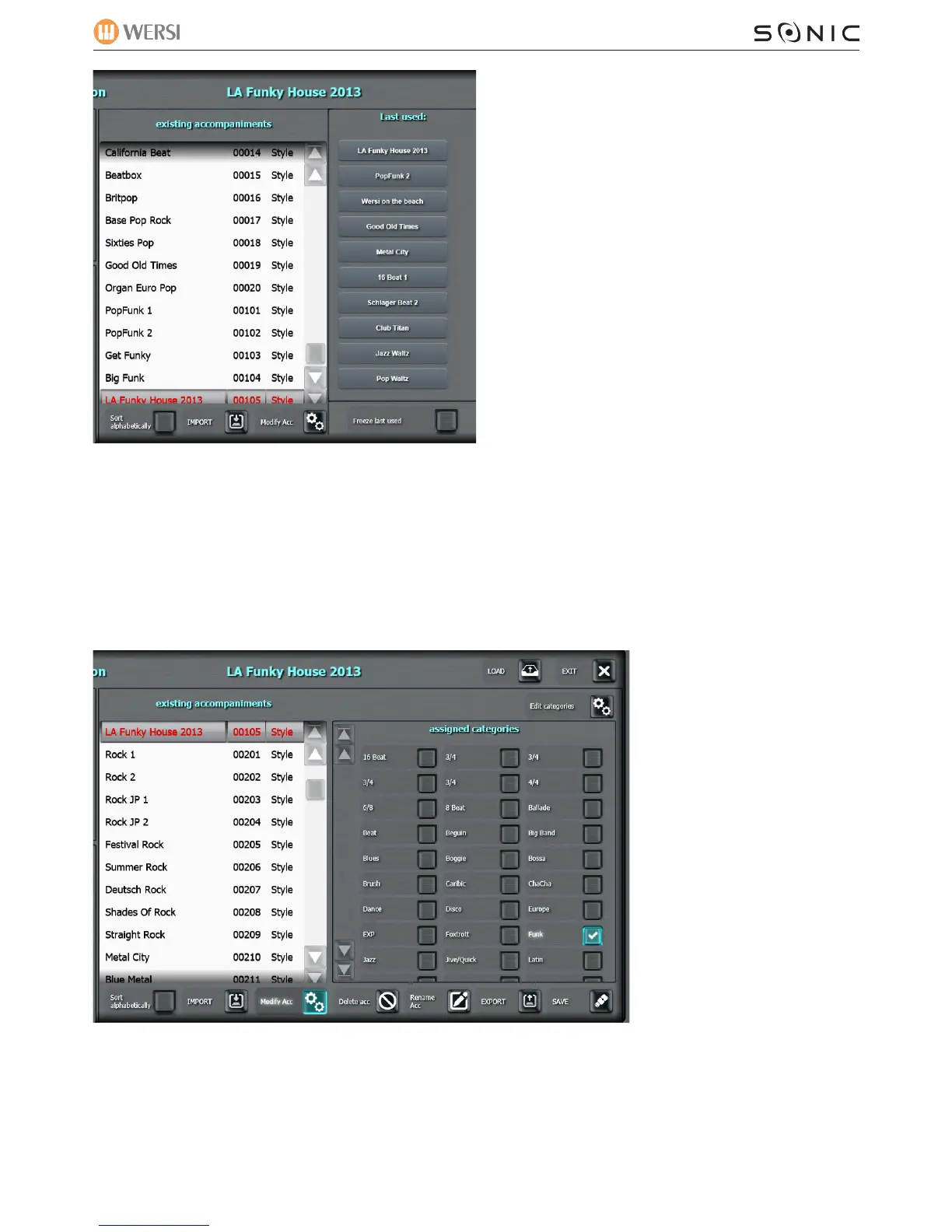WERSI SONIC USER MANUAL
Sort Alphabetically - When this box is ticked, the list of Accompaniments will be sorted in
alphabetical order. If left unticked, the list will remain in Style database order.
Import -
extension: .stw, .sty & .sto
Modify Acc - This opens the area where you can rename, modify style category assignments and even
You’ll note that the right hand side of the display has a large amount of categories that you can assign
the accompaniment to. You can also Re-Name Accompaniments too.
Additionally, you can provide new category assignments for a Style, and then save the assignments by
pressing the ‘Save’ button. Customising your Sonic is very easy.
WERSI DIRECT LTD - 0800 084 2013 - www.wersidirect.com - info@wersidirect.com
Existing Accompaniment List
the list of Styles.
User Styles are listed at the bottom of the
display.
To the right, is the ‘Last Used’ accompaniment
section. This is an easy way to access recently
used Accompaniment Styles. Simply press on
one of the ten accompaniments and press ‘Load’.
The ‘Freeze Last Used’ means that it will not be
removed from the Last Used slots as you access
more Styles and the list is constantly updated to
You can see the options to
Delete Acc, Rename Acc,
Export and Save the Accom-
paniment.
You’ll also note the ‘Edit
Categories button.