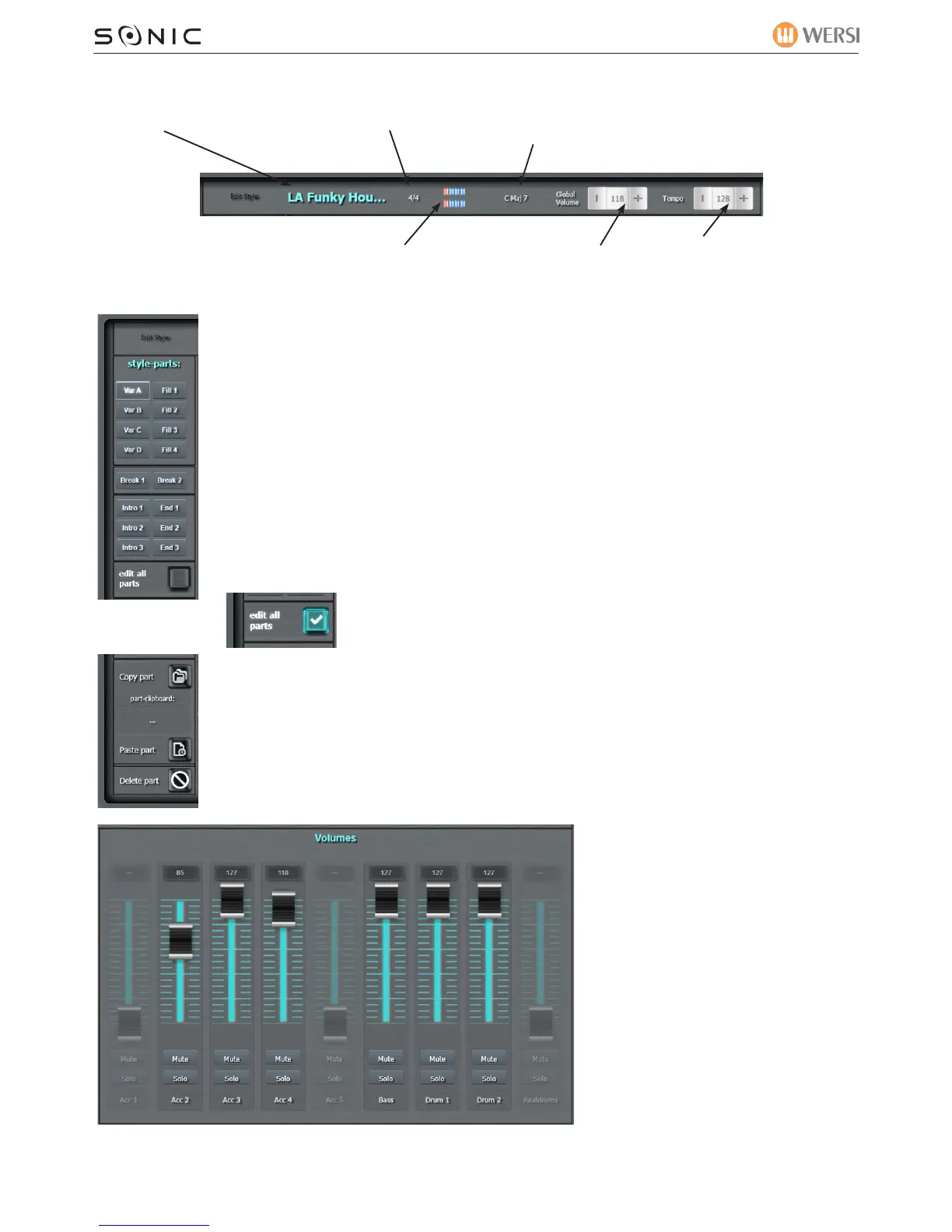WERSI SONIC USER MANUAL
WERSI DIRECT LTD - 0800 084 2013 - www.wersidirect.com - info@wersidirect.com
Style Name
The name of the current style to
be edited.
Time Signature
The time signature (4/4) of the
current style.
Chord
The current harmony chord
played for the Auto-Accomp.
Tempo
Set the Tempo for the Style
Global Volume
Set the Volume for the Style
Bar Count / Beat
Counter
Style Parts
Here you can select the various parts of the Style-Parts. A style is made up of 4 x Variations (A,B,C &
D), 4 x Fills, 2 x Breaks and 3 x Intro and 3 x Endings.
Simply press on the Part that you wish to edit. It will highlight with a white glow.
Edit all parts
The Edit All Parts button allow you to make changes to all parts (globally) within the Style. If it is
unticked (as it is in our example), only the selected part will be affected by any changes made.
Copy part : Press this button to copy a part.
Paste part : You can then paste it to another Style Part by using the Paste Button.
Delete part : Also, you can delete any style part by using the Delete Button.
VOLUMES
The volume slider for all tracks
that a style is composed from are
available on the main display of the
Accompaniment.
The Style part is made up of:
5 x Accompaniment Tracks
1 x Bass Track
2 x Drum Tracks
1 x Realdrum Track (Stereo Audio).