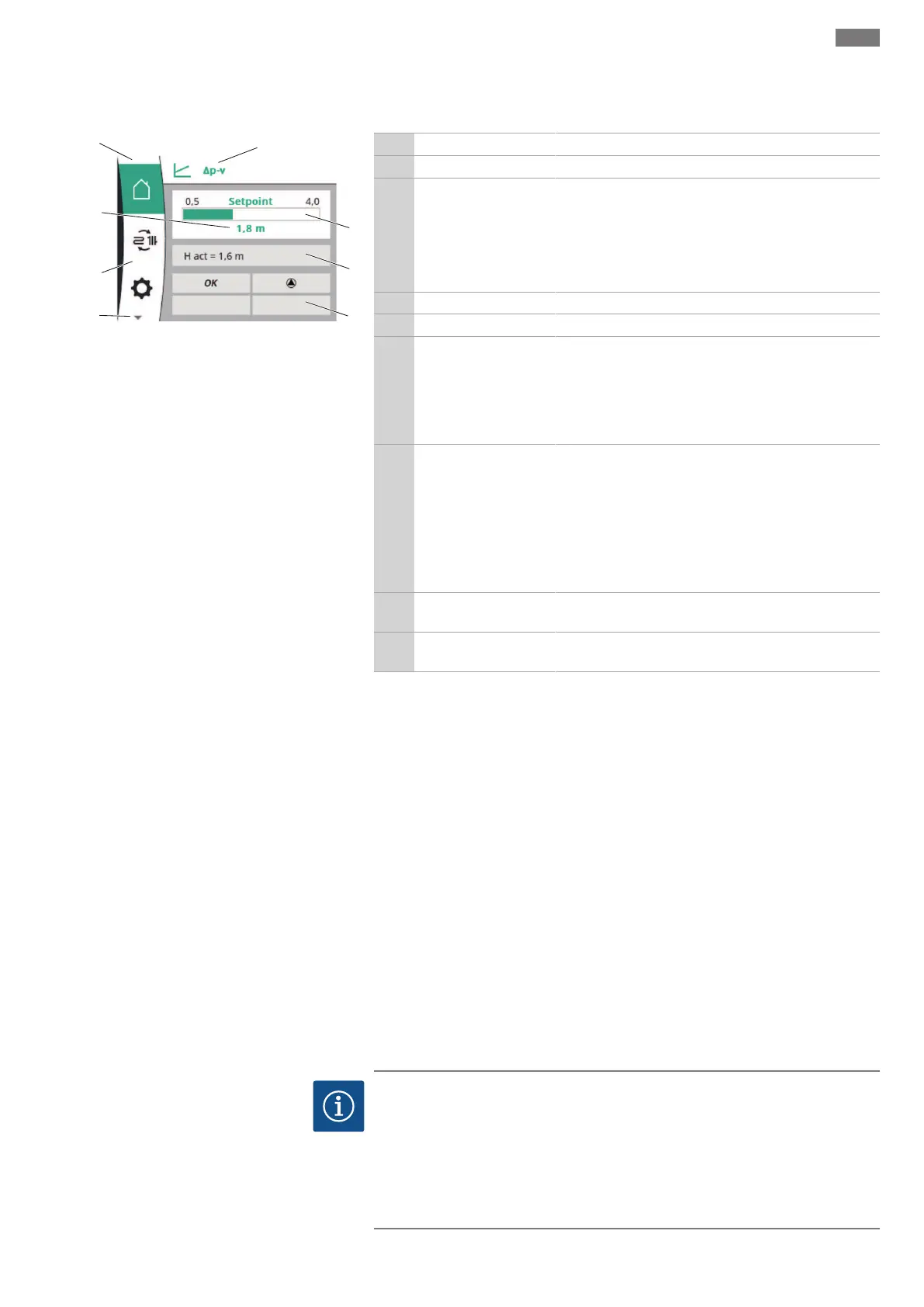Pump operation en
Installation and operating instructions Wilo-Stratos PICO 13
7.2 Home screen
The home screen shows the current settings/statuses of the pump in operation (ex-
ample setting).
Fig.7: Home screen
Pos. Name Explanation
1. Main menu overview Selection of different main menus
2. Status area:
error, warning or pro-
cess information dis-
play
Colours indicate the current status of the pump.
ƒ Blue: a process in progress (e.g. venting)
ƒ Yellow: warning (e.g. excessive module temper-
ature)
ƒ Red: error (e.g. short-circuit)
ƒ White: normal operation
3. Title bar Display of set regulation mode
4. Setpoint display field Displays currently configured setpoints
5. Setpoint editor The setpoint editor is activated by pressing the oper-
ating button (yellow frame) and a value change is pos-
sible by turning the operating button. Press again to
confirm the value. For settings via the setting assist-
ant, an offset value between 80% and 170% of the
determined setpoint can be entered here.
6. Operating data and
measurement area
Time-changing display of current operating data and
measured values
ƒ Delivery head H
ƒ Volume flow Q
ƒ Speed n
ƒ Power consumption P
ƒ Energy consumption W,
cumulative since commissioning or resetting
7. Active influences Display of influences on the set regulation mode (see
“Active influences” table)
8. ’ = more menus
available
Other main menu items are available by turning the
operating button.
7.2.1 Status area (2)
The status area (2) is located on the left side above the main menu area.
When a status is active, status menu items can be displayed and selected in the main
menu.
Turning the operating button to the status area will display the active status.
If an active process (e.g. venting process) is quit or discarded, the status display is hid-
den again.
There are three different classes of status displays:
1. Display process:
Running processes are marked in blue.
Processes cause the pump operation to deviate from the set control. Example:
venting process
2. Display warning:
Warning messages are marked in yellow.
The function of the pump is restricted when there is a warning (see under “11.1
Warning messages”). Example: excessive module temperature.
3. Display error:
Error messages are marked in red.
If there is a fault, the pumps stops operating (see under “11.2 Error message”). Ex-
ample: short-circuit.
NOTICE
Only one process can be active at a time.
• Any set regulation mode is interrupted while a process is running.
• After completing the process, the pump continues to run in the set regulation
mode.
• You can already make additional settings at the pump during the process. These
settings become active when the process is completed.