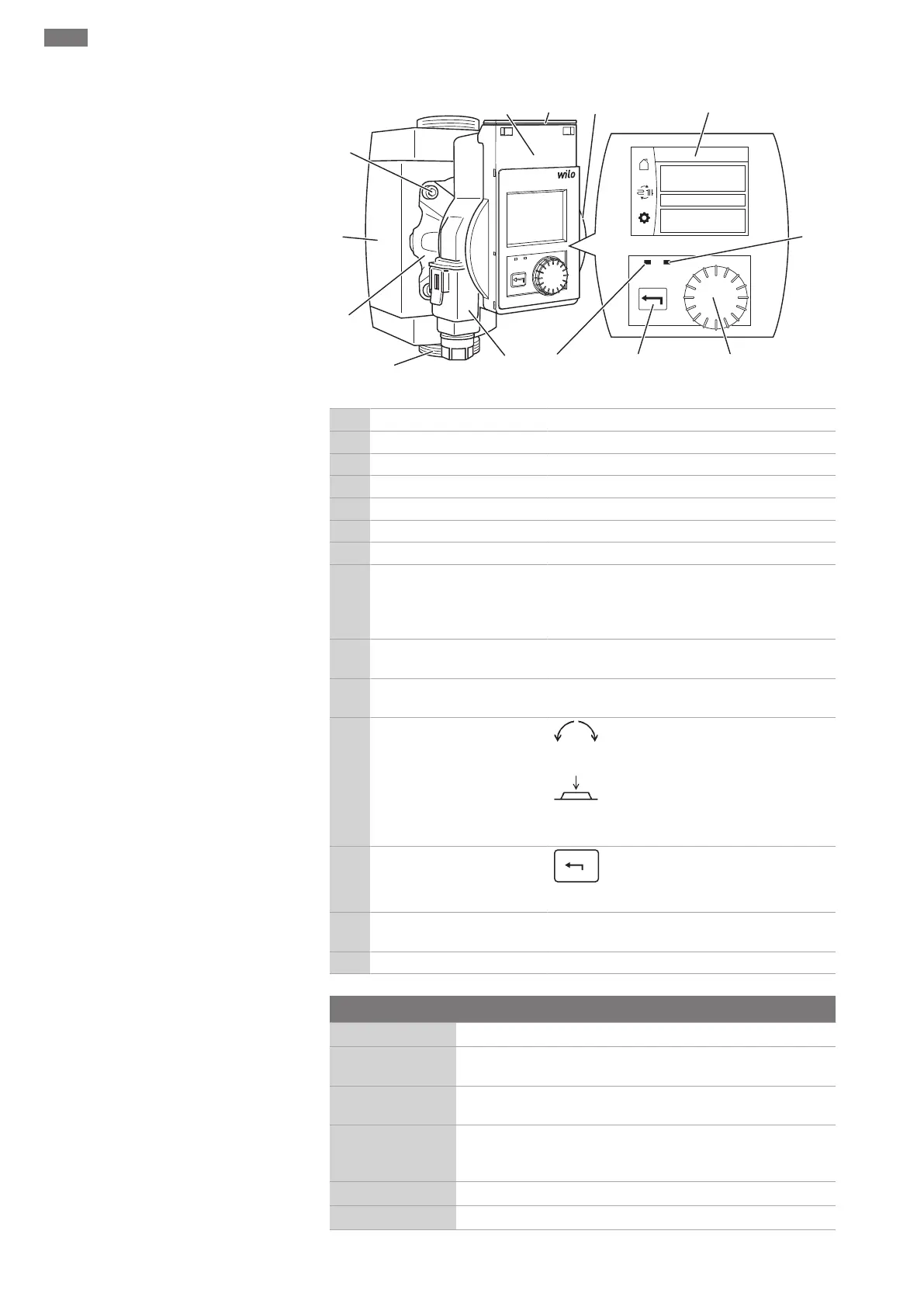en Description of the pump
6 WILO SE 2021-12
3.1 Overview
4 6.1
7
6
3
2
1
5
6.4
6.3
6.56.2
6.6
Fig.1: Overview
Pos. Name Explanation
1. Pump housing with screwed connections
2. Glandless motor Drive unit
3. Thermal insulation shell 2half shells
4. Rating plate
5. Housing screws 4 pieces for motor fixation
6. Control module Electronic unit with graphic display
6.1 Graphic display
ƒ Self-explanatory user interface for setting
the pump.
ƒ Provides information about settings and
pump status.
6.2 Blue LED indicator Lights up in connection with an external module
(e.g. Bluetooth).
6.3 Green LED indicator Lights up when the motor is running, goes out
as soon as the motor stops.
6,4 Operating button
Turn:
selecting the menu and adjusting parameters.
Press:
selecting the menus or confirming entered
parameters.
6,5 Back button
Press:
back to the previous menu level.
6,6 Wilo-Connectivity Interface Slot for external modules
(below the lockable module cover)
7. Wilo-Connector Electrical mains connection
3.2 Type key
Example: Stratos PICO 25/0,5-6 130
Stratos PICO High-efficiency pump
25 Nominal diameter of screwed connection:
15 (G 1), 25 (G 1½), 30 (G 2)
0.5-6 0.5 = minimum delivery head in m
6 = maximum delivery head in m at Q = 0m³/h
130 Installation length:
130 = 130mm
-−- = 180mm
N Stainless steel housing
BT Wilo-Smart Connect module BT included in scope of delivery