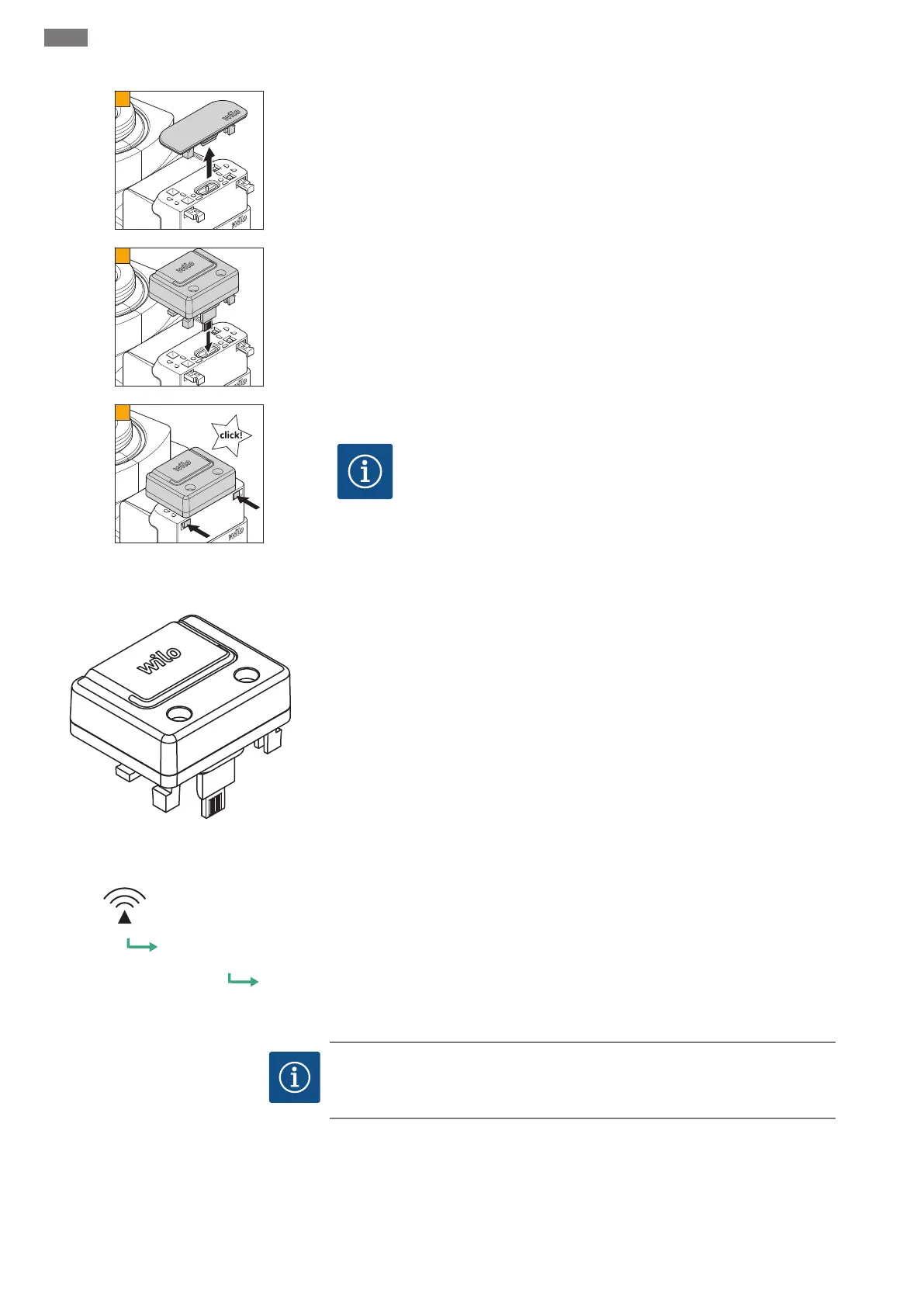en Disposal
24 WILO SE 2021-12
ƒ Carefully remove the module cover and store it in a safe place.
ƒ Remove the dust cap from the plug contact.
ƒ Carefully attach the Connect module.
ƒ Push the latches on both sides of the module cover back in until they click into
place.
NOTICE
The IP protection of the pump is only guaranteed with a fully locked mod-
ule.
ƒ Restore power supply again.
ƒ Switch on the pump.
12.2 Smart Connect Module BT
(Bluetooth)
When using the Wilo-Smart Connect Module BT, the pump has a Bluetooth interface to
connect to mobile end devices such as smartphones and tablets.
You can operate and adjust the pump and read out pump data using Wilo-Smart Con-
nect in the Wilo-Assistant app.
Technical data
ƒ Frequency band: 2400MHz ... 2483.5MHz
ƒ Maximum radiated transmission power: <10dBm(EIRP)
Settings for establishing the connection are made via the main menu in the pump display:
External module Possible settings
Bluetooth
Bluetooth
Connectable
Dynamic PIN
Off/On
Off/On
Off/On
NOTICE
For additional information on the mode of operation, see the “Wilo-Smart Connect
Module BT” user manual.
13 Disposal
13.1 Information on the collection of
used electrical and electronic
products
Proper disposal and appropriate recycling of this product prevents damage to the envi-
ronment and putting your personal health at risk.