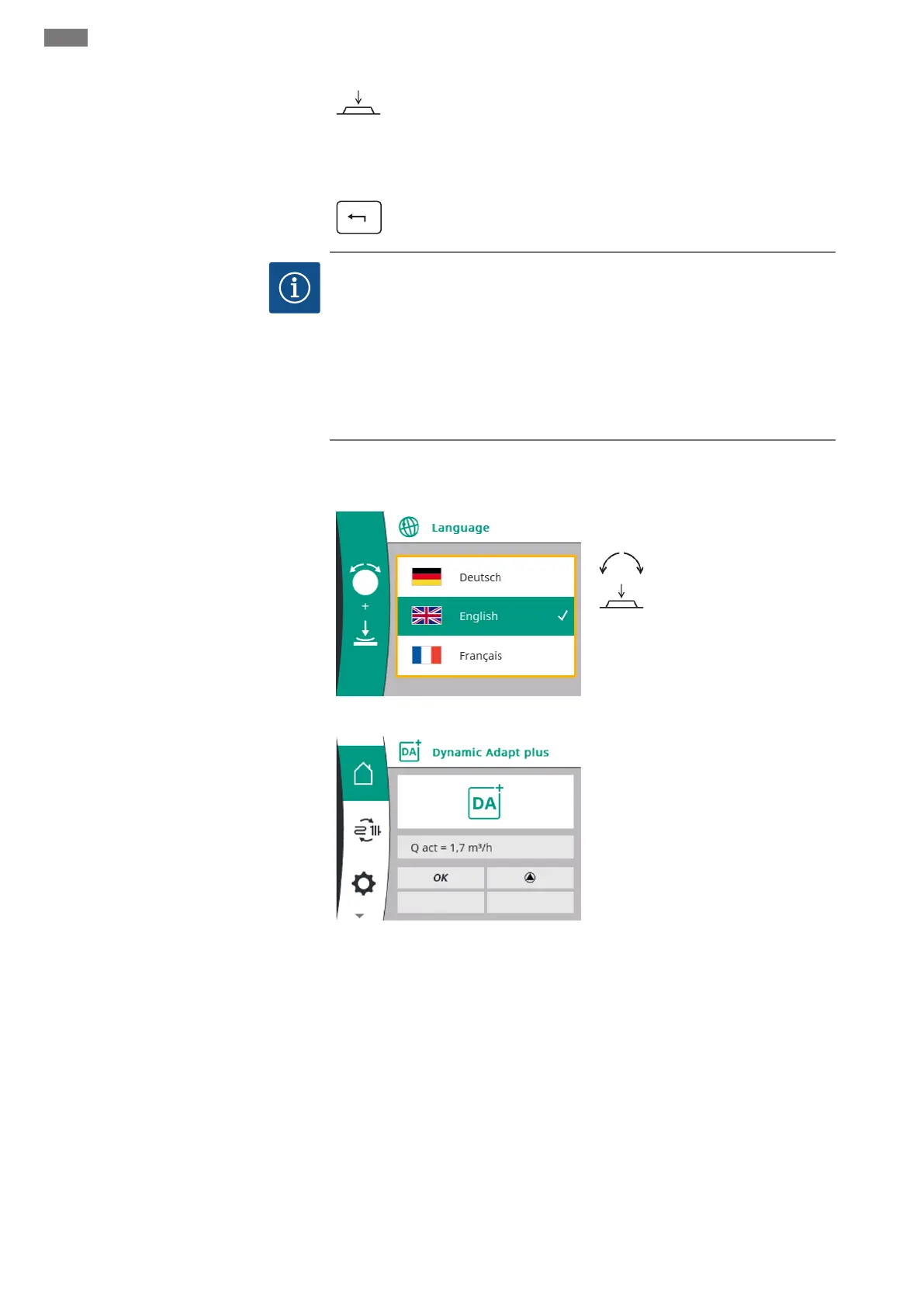en Pump operation
12 WILO SE 2021-12
Press: selecting the menus or confirming entered parameters.
ƒ A green focus on the display indicates navigation in the selected menu.
ƒ A yellow frame indicates the possibility of a setting.
Back button
Press: back to the previous menu level.
Press (>2seconds): back to the main menu (home screen).
NOTICE
If there is no warning or error message, the display will switch off 2minutes after the
last time it was operated.
• If the operating button is confirmed within 7minutes, the previously exited menu
will appear. You can continue to configure settings.
• If the operating button is not confirmed for more than 7minutes, any uncon-
firmed settings will be lost.
Pressing the button again opens the home screen on the display and the pump
can be operated from the main menu.
7.1 Initial commissioning
The language selection menu will appear in the display during initial commissioning of
the pump.
The pump runs in factory setting when
the language selection menu is open.
Select language +
Set language ✓
After selecting the language, the display
changes to the home screen (factory
setting = Dynamic Adapt plus) and the
pump can be operated via the main
menu.