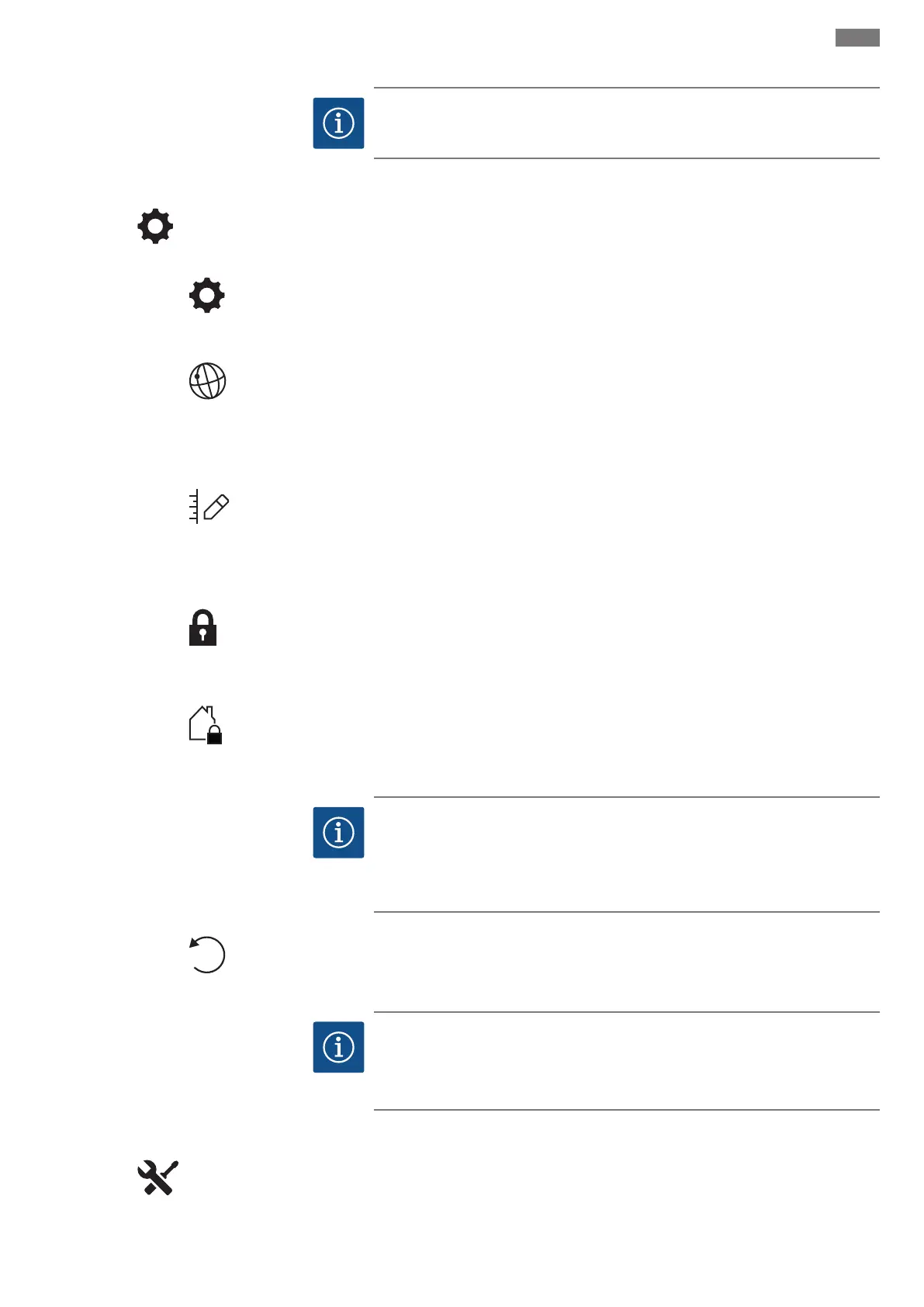Commissioning en
Installation and operating instructions Wilo-Stratos PICO 19
NOTICE
All settings and displays are retained if the power supply is interrupted.
8.3 Device setting
Select “Device setting” in the main menu.
General settings are made under “Device setting”.
Brightness
The value of the display brightness is given as a percentage:
ƒ 1% = minimum brightness
ƒ 100% = maximum brightness (factory setting)
Language
The pump has the following display languages:
ƒ German
ƒ English (factory setting)
ƒ French
During initial commissioning, the language must first be set via the language selection menu.
Units
The following units can be set for the delivery head and the volume flow.
ƒ Delivery head in m, volume flow in m³/h (factory setting)
ƒ Delivery head in kPa, volume flow in m³/h
ƒ Delivery head in kPa, volume flow in l/s
ƒ Delivery head in ft, volume flow in USGPM (US units)
Key lock
The key lock locks the settings and protects against unintentional or unauthorised adjustment of the pump.
The key lock is activated in the selection field via “Key lock ON”, the process is terminated via “Cancel”.
Alternatively, the key lock can be activated at any time by pressing the operating button for a long time
(5seconds). The display changes to the home screen:
Key lock is activated, settings can no longer be made. If the button is pressed, “Locked” appears on the dis-
play.
The key lock is deactivated by pressing the operating button for a long time (5seconds), the lock symbol in
the main menu goes out.
NOTICE
Key lock is not deactivated by switching off the pump.
The power consumption meter cannot be reset to the factory settings when key lock
is activated, among other things. Key lock is not activated automatically, e.g. after a
set period of time has passed.
Factory setting
The pump can be reset to factory settings.
Activate “Factory setting” in the selection field and terminate the process via “Cancel”.
NOTICE
Resetting pump settings to the factory setting replaces the current pump settings.
This does not reset the power consumption meter or contact data stored on the
pump.
8.4 Maintenance
Select “Maintenance” in the main menu.
Functions and settings that are useful for commissioning or maintenance are available under the “Maintenance” main
menu item.