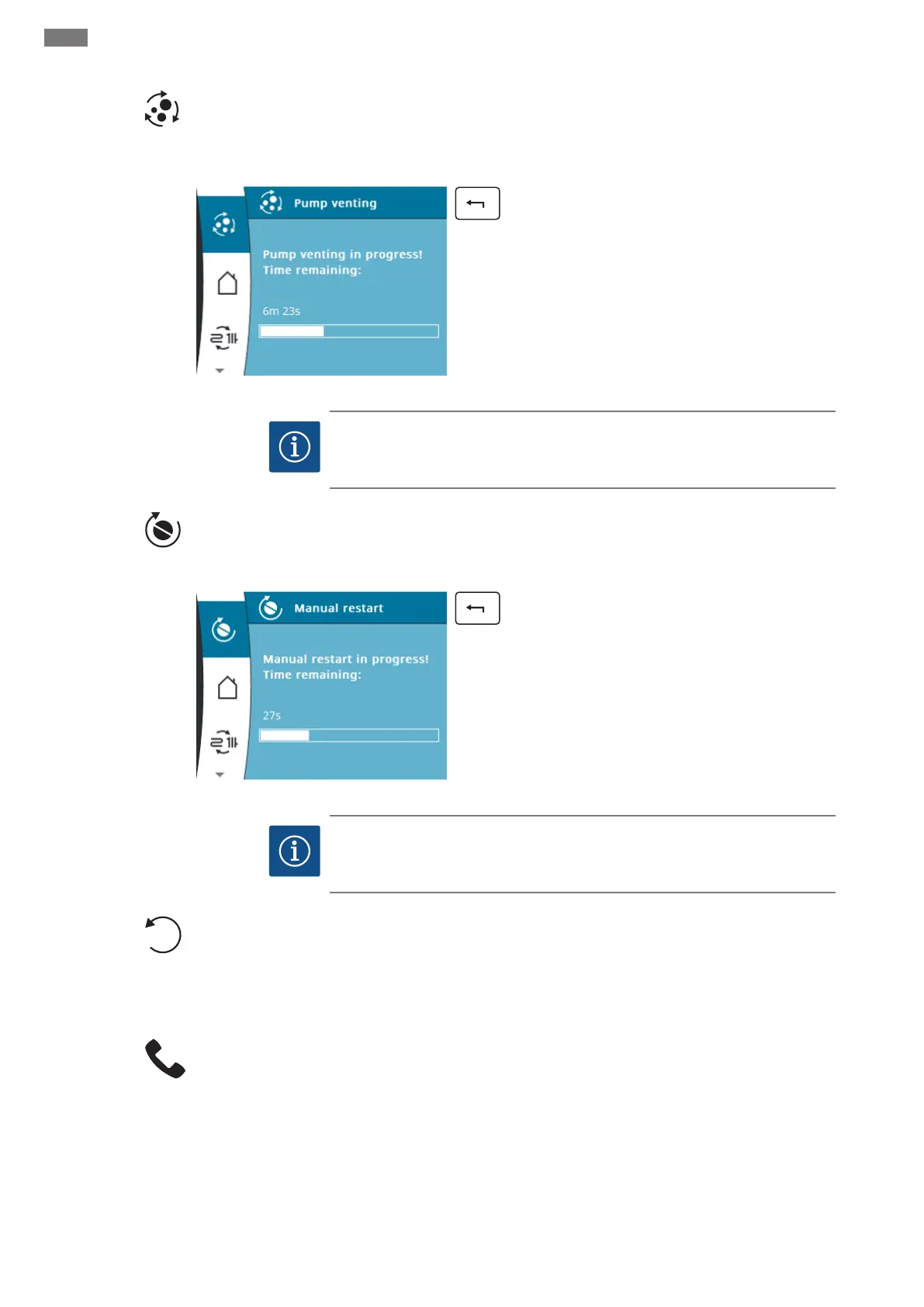en Commissioning
20 WILO SE 2021-12
Pump venting
The pump venting is activated via the selection field “Pump venting ON”.
The pump rotor chamber is automatically vented.
The status display for the venting process appears blue in the upper main menu area of the pump.
Press (2seconds):
the display shows the status of the venting routine.
ƒ The duration of the venting routine is 10minutes; it is shown
with a countdown in the status display.
ƒ Noises may be heard during the venting routine.
ƒ The pump then automatically switches back to the set con-
trol.
If desired, the process can be stopped via the submenu “Pump venting” (the status display goes out).
NOTICE
The pump venting function removes accumulated air from the pump rotor chamber.
The pump venting function does not vent the heating system.
Manual restart
If “Manual restart ON” is selected, the pump deblocks if necessary (e.g.after long standstill period in summer).
The status display for the manual restart appears blue in the upper main menu area of the pump.
Press (2seconds):
the display shows the status of the manual restart.
ƒ The duration of the deblocking at most 10minutes, but at
least 40seconds and is indicated with a countdown in the
status display.
ƒ After a successful restart, the pump automatically switches
back to the set control.
If desired, the process can be stopped via the submenu “Manual restart” (the status display goes out).
NOTICE
The pump can only run one process at a time. For example, if the venting process is
running, the manual restart cannot be selected.
Reset energy counter
In the operating data and measured values area, the power consumption is displayed in kWh (cumulative since
commissioning).
In this menu, if necessary, the value can be reset to zero via the selection field “Reset energy counter”. Select-
ing “Cancel” does not reset the energy counter.
Installer contact
The contact details of the installer are displayed here.
In the event of a fault, these contact details also appear on the pump screen at a rate of every 5seconds.
The contact data can only be saved and updated via the “Smart Connect” function in the Wilo-Assistant app
on the pump. To establish the connection, the “Wilo-Smart Connect Module BT” (accessory) is required (see
Chapter 12.2).