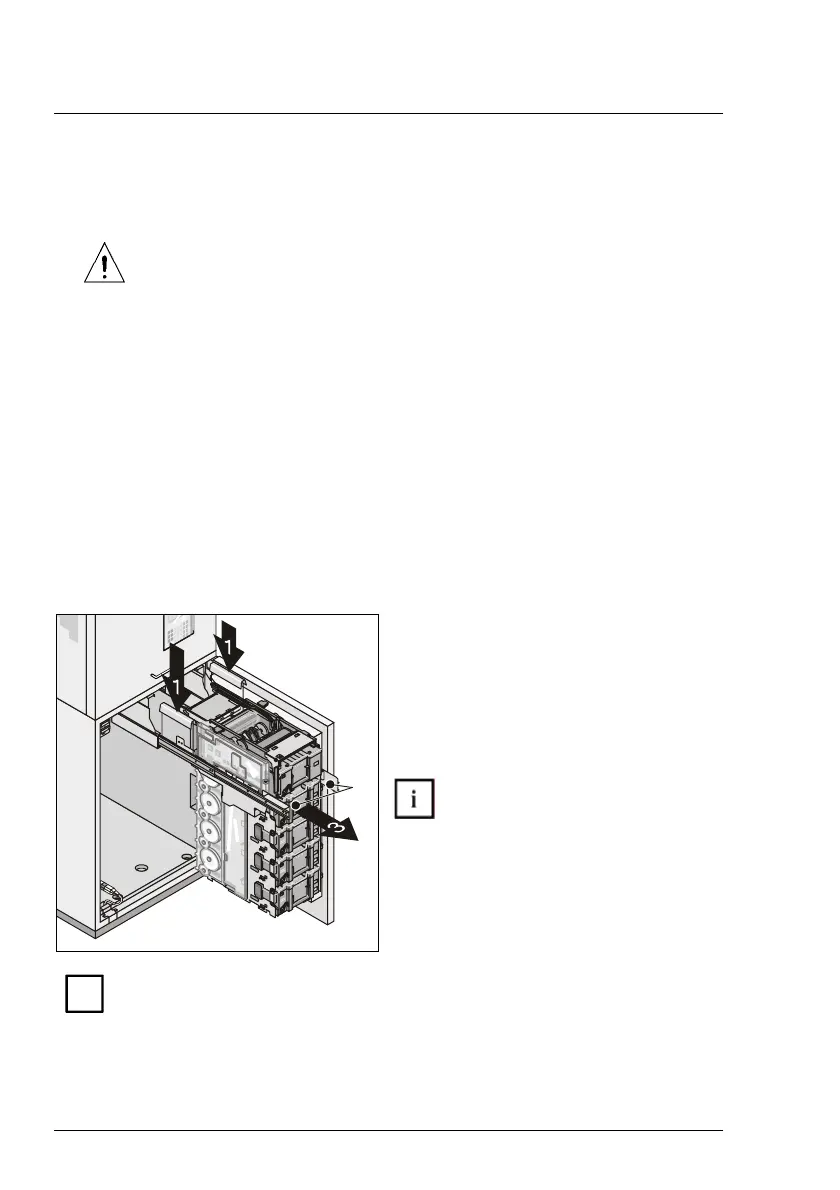Installation with 25 mm (0.98") installation frame Installation
100 ProCash 2050xe USB - Installation Guide 01750058390 G
Mounting the device on the installation frame
•
Push the device onto the installation frame.
Ensure that no cables are damaged in the process.
• Open the safe door (see chapter "Basic Operation" in the operating
manual).
• If it is necessary for the installation remove those parts inside the unit which
secure its components during transportation (see enclosed information
sheet).
• Pull out the CMD-V4 (see chapter "Basic Operation" in the operating
manual).
To facilitate access to the attachment points of the safe you can swing the
cash media dispenser (CMD-V4) up.
Lifting the cash media dispenser (CMD-V4) up
2
Put the two track stops (1) (to be found
in the safe) in place as shown in the
illustration.
Remove the reject/retract cassette and
the cash-out cassettes (3) (see
chapter "Cash Media Dispenser
(CMD-V4)" in the operating manual).
To reduce the weight, remove
all cassettes.
Remove the securing screw (2) at the
end of the pull-out track, one each on
the right and on the left side.
i
When lifting the CMD-V4 make sure that the connecting cables on the
rear side of the CMD-V4 controller are not damaged and that they are
not moved around!
