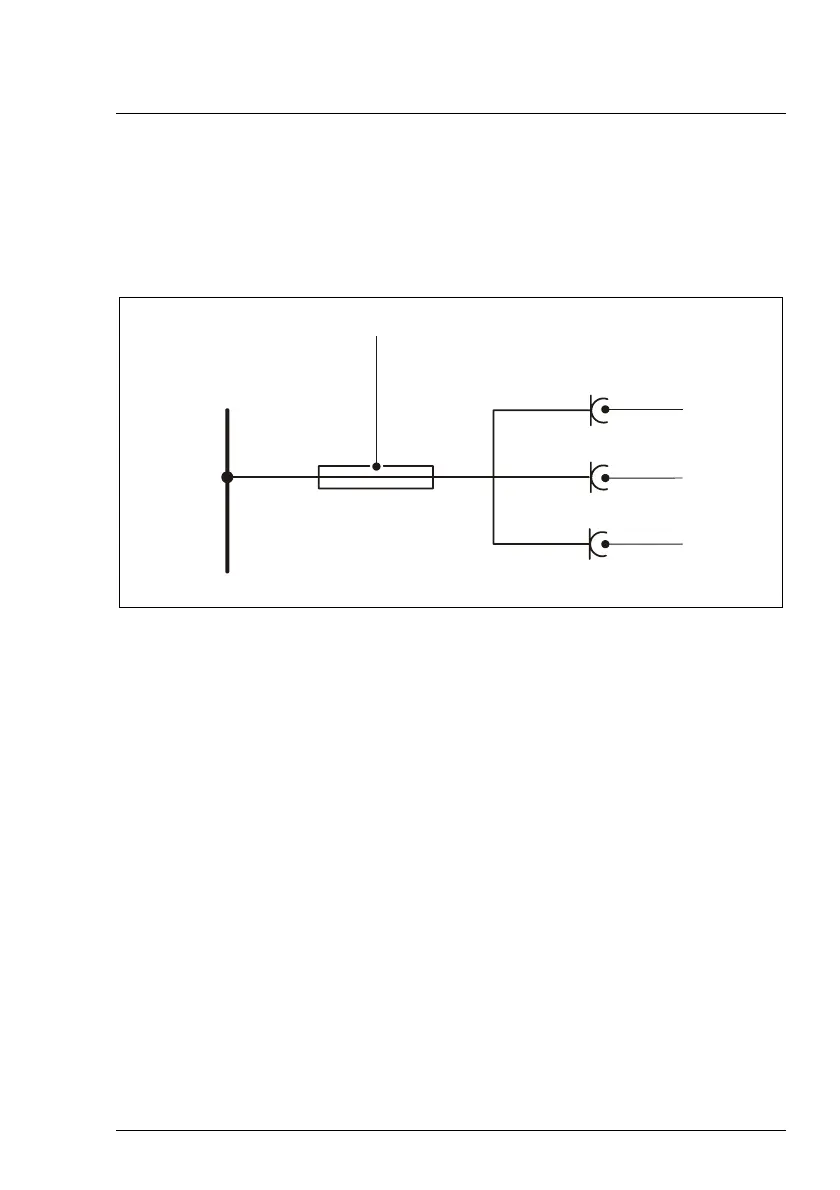Planning the Installation Power and data cables
01750058390 G ProCash 2050xe USB - Installation Guide 75
Power supply
The device must only be connected to a TN system. In addition to the power
supply for the device, grounding outlets must be provided by the customer for
supplementary equipment such as a modem.
L N PE
2
4
1
1 Fuse or automatic circuit-breaker
2 Connection for ProCash 2050xe USB (incl. optional heater)
3 Modem connection
4 Connection of miscellaneous equipment
Remote status indicator
The optional remote status indicator comes with a 50 m (164.1 ft) connecting
cable. During planning, the position for installation and cable routing must be
defined (see also chapter "Installing the Remote Status Indicator").
