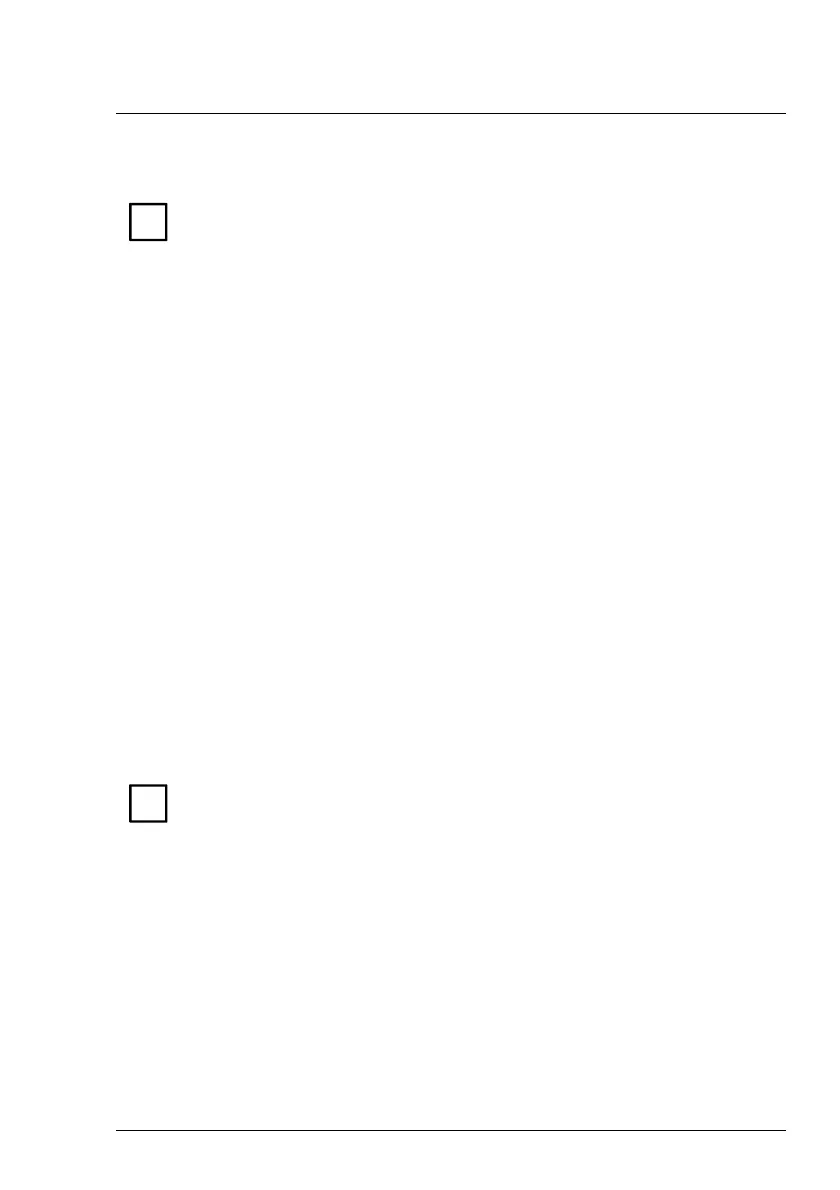Planning the Installation Tear-off sensor
01750058390 G ProCash 2050xe USB - Installation Guide 67
Tear-off sensor
i
ll safes, installation frames and installation racks have holes for
mounting a tear-off sensor.
To ensure that the tear-off sensor can be mounted after the device has been
installed, a hole for the tear-off sensor has to be drilled at the time the
installation frame or the installation rack is mounted.
To be able to mount the tear-off sensor, the hole has to be cleaned with a
vacuum cleaner and a resin cartridge (e.g. UPAT multicone, Fischer resin
cartridge R M) has to be inserted.
Thus the alarm technician will be able to mount the tear-off sensor in the safe
easily after the device is installed (see also illustration "Mounting structure" in
the respective sections of the chapter "Installation").
Ask your alarm technician about the size of the hole and the cartridge. The
maximum diameter for the hole to take the fixing is:
− 22 mm (0.87") in UL / CEN safe
− 20 mm (0.79") in the 25 mm (0.98") installation frame
− 22 mm (0.87") in the 82 mm (3.23") installation frame and in the
222 mm (8.74") installation frame
− 20 mm (0.79") in the installation rack
The mounting material (threaded rod, cartridge) is to be provided by the alarm
technician. The length of the threaded rod depends on the installation frame or
the installation rack you use (see chapter "Installation").
i
No power or data cables may be installed underneath the CMD-V4.
Drilling diagrams
The following illustrations specify the distance from the edge (safe) of the drill
holes that are used to secure the ProCash 2050xe USB with installation frame
or installation racks.
