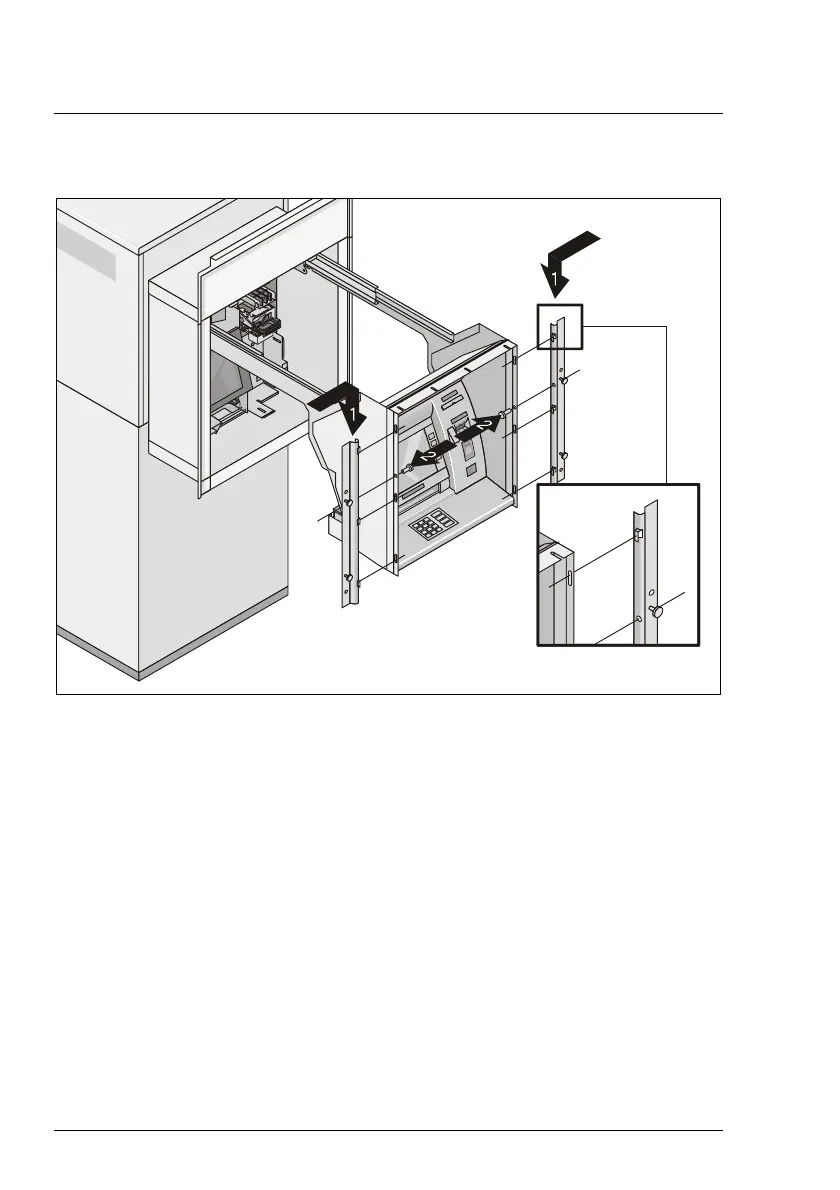Installing the tunnel frame Installation
146 ProCash 2050xe USB - Installation Guide 01750058390 G
Installing the adjusting plates
• Put the two adjusting plates in place on the right and left side of the
customer panel (1). Attach each adjusting plate with a screw (2).
• Loosen the securing screw of the customer panel until it no longer sits in
the lower groove of the track (see section "Pulling out/pushing in the
customer panel").
• Then push the customer panel into the device until the release levers click
into place.
