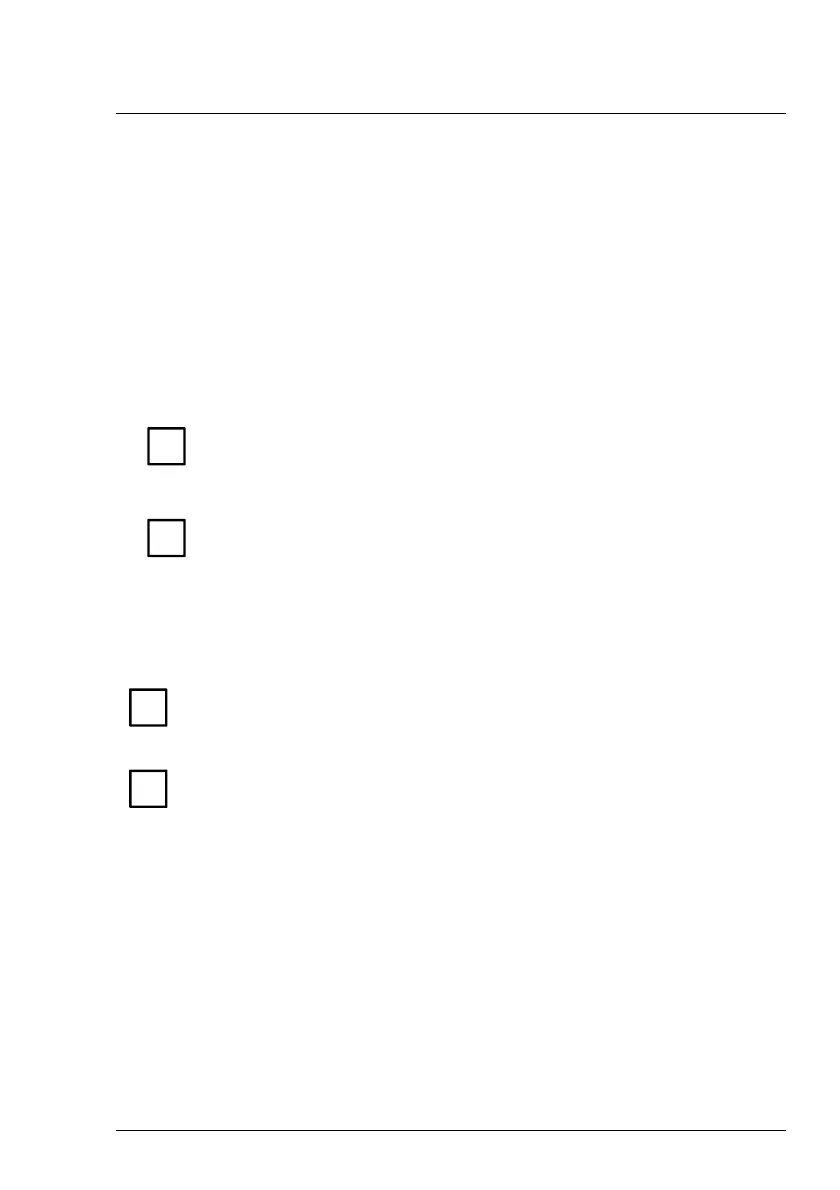Installation Installation with 25 mm (0.98") installation frame
01750058390 G ProCash 2050xe USB - Installation Guide 103
Further procedure for CEN installation
• Attach the VDS label for the installation frame inside the safe door below
the existing VDS label of the safe. (The VDS label for the mounted
installation frame is included with the installation frame.)
• After mounting the installation frame and the device, fill out the
Confirmation of Installation. (The Confirmation of Installation is included
with the installation frame.)
• Fax the filled out and signed Confirmation of Installation form to the fax
number provided on the form.
i
If there is no fax machine available, the form has to be faxed to this
number at a later point in time.
• Give the Confirmation of Installation to the operator of the device.
i
The operator needs the Confirmation of Installation for submitting it
to the insurance company.
General information
• Close the device.
i
The locking axle and the track stops must remain in the safe for later
service operations.
i
If the tunnel frame is to be installed immediately afterwards, release
the customer panel (see section "Installing the tunnel frame").
