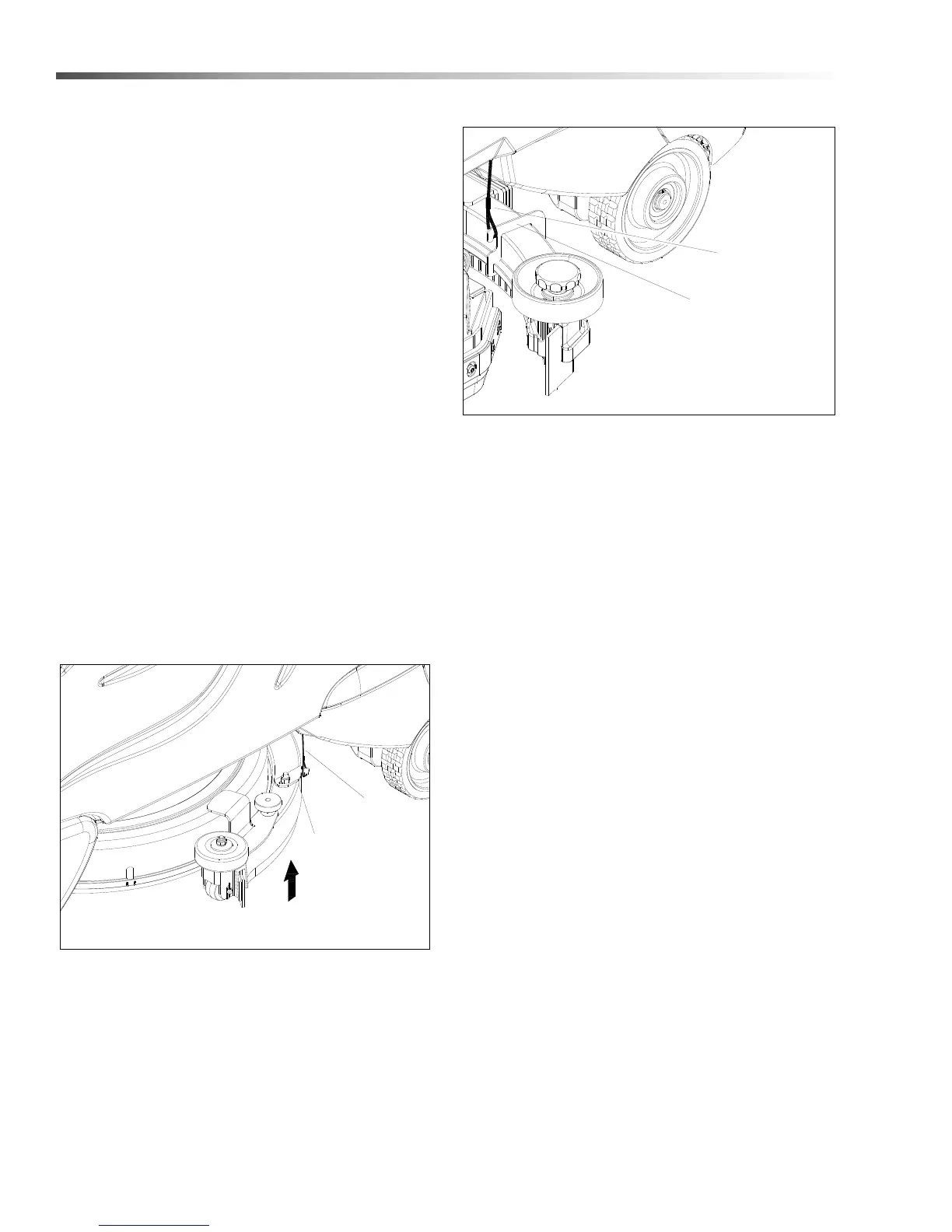22 86333220 CS20
Operations
To Stop Scrubbing
1. Rotate the function knob to either transport posi-
tion. The brush motor and vacuum will stop and the
scrub deck will rise to the park position.
2. Allow the throttle pedal to return to neutral.
3. Turn machine power off.
NOTE: FOR SAFETY: Before leaving or servicing
machine: stop on level surface, turn off machine
and remove key.
Double Scrub
Floors which are heavily soiled or have thick accumula-
tions of floor finish may not clean sufficiently with one
pass. In these cases it will be necessary to double
scrub.
Connect the Double Scrub Cables to the squeegee.
Rotate the knob to the double scrub position.
To support the squeegee off the floor for double scrub,
pull the support cables down, one side at a time, and
connect to the hook on the squeegee while lifting and
tilting the squeegee upward.
To collect the solution and complete the Double Scrub
operation, release both squeegee cable and turn the
function knob to one of the normal scrubbing modes.
Disk Machine
CABLE
DOUBLE SCRUB HOOK
DOUBLE SCRUB
Cylindrical Machine
NOTE: The deck and squeegee must be in the up
position to hook the cables.
DOUBLE SCRUB
CABLE
DOUBLE SCRUB
HOOK