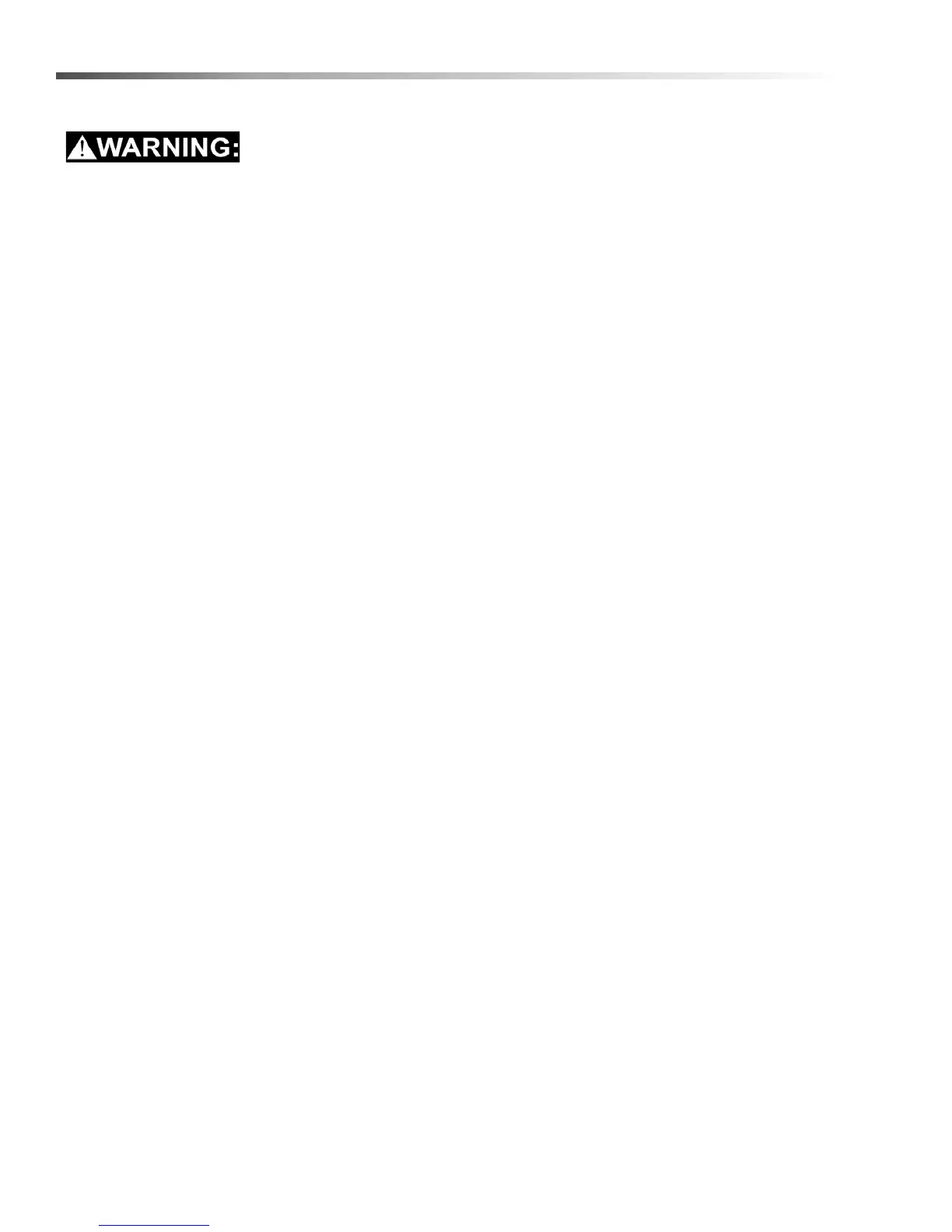34 86333220 CS20
Maintenance
Do not use a pressure washer to clean around the brush motors. Use tap pressure only.
To Replace Scrub Brush Motor - Disk
With the scrub deck in the lowered position, disconnect brush motor wiring connector from harness.
1. Disconnect the two(2) connectors from solenoid valve.
2. Remove squeegee.
3. Remove front bumper.
4. Remove four (4) front bolts connecting deck lifting arms to front of machine.
5. Lift deck and side deck lift brackets off actuator lifting pin.
6. Slide deck out from under machine on right side, orientation is determined from operators view.
7. Remove brush/pad.
8. Remove driver.
9. Remove three (3) screws securing brush motor to deck.
10. Remove brush motor.
11. Reverse steps to install
