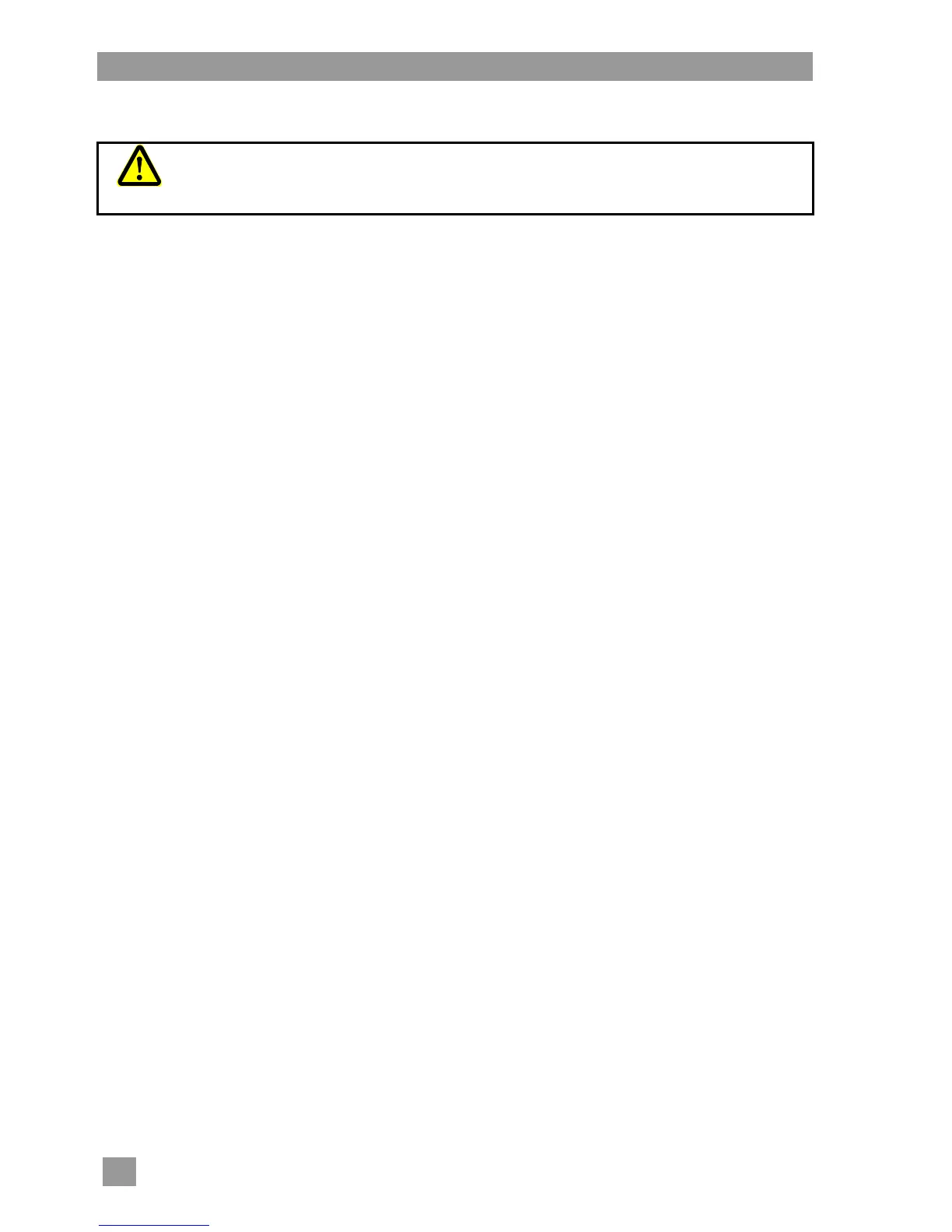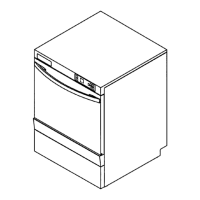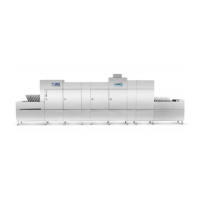Do not wash plastic items unless they are heat-resistant and will not be damaged by the
detergent solution.
Only use a suitable detergent to wash aluminium items such as pots, containers or tins, so
as to prevent black discolouration.
Place plates, trays and the like into the washing racks with
their hollow profile facing forwards.
Place bowls into the washing racks with their hollow side
downwards.
Sort cups, glasses and cutlery into suitable washing racks.
Spray the dishes with cold water using a hand shower so that
as little debris as possible is carried into the machine.
(More debris results in increased detergent consumption.)
Push one washing rack after another into the machine.
The washing rack is drawn in automatically.
The circulating pump switches on as soon as the
washing rack actuates the rack switch. Rinsing is activated
via a second rack switch.
Leave the washing racks on the outfeed table until the dishes dry, if possible. For continuous washing,
however, you should remove the washing racks from the outfeed table before the table limit switch is
actuated and the rack conveyor transport is switched off.
7.2.3 Machine door open
If the machine door is opened during washing, rack conveyor transport stops and button 3 lights up green.
How to continue washing:
Close the machine door.
Press button 3 to start rack conveyor transport.
Button 3 lights up blue.
7.2.4 Breaks in operation
Do not switch the machine off during breaks in operation so as to maintain the rated temperatures.
Rack conveyor transport continues to run for about five minutes after the dishes have exited the
machine. Button 3 lights up blue in this period of time.
Afterwards, button 3 lights up green.
The selected transport speed remains set: Button 5 or 6 blinks.
After the break in operation:
Push a washing rack past the transport pawls into the machine until rack conveyor transport starts.
or
Press button 3 to start rack conveyor transport again.
