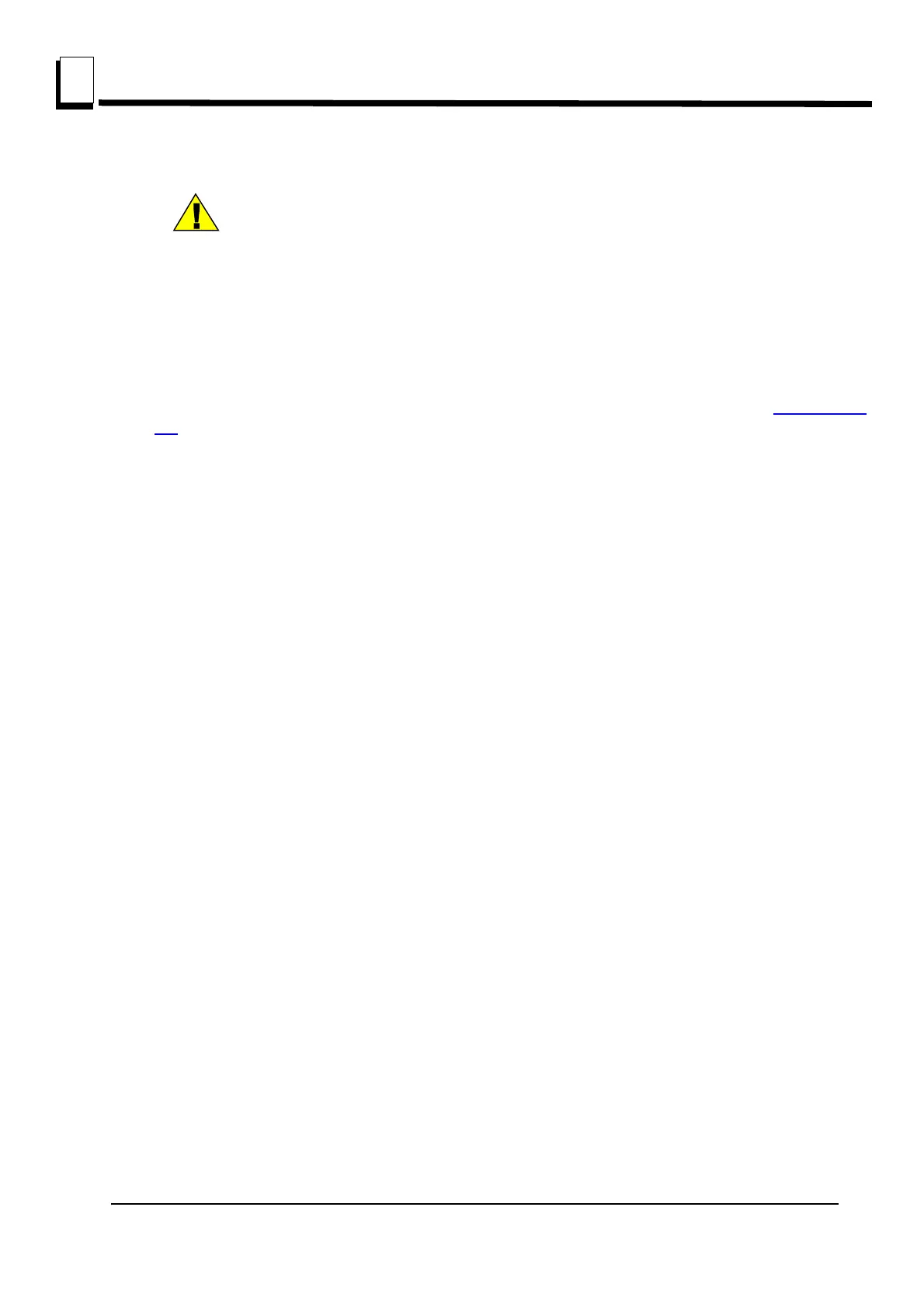Diagnostics and Maintenance
2
2-1 doc021820 Diagnostics and Maintenance
SECTION 2 DIAGNOSTICS AND MAINTENANCE
CAUTION! DISCONNECT POWER SUPPLY FROM THE SAWMILL
BEFORE SERVICING! Always disconnect the remote system before
doing any maintenance to prevent accidental start-up of the machine.
Before starting to perform any diagnostic operation, do as follows:
Bring the transmitting unit close to the receiving unit to avoid any radio interference and
disturbances.
Determine if the existing problem lies with the wireless control system or with the sawmill. To do
that, disconnect the wireless control system using the switch on the electric box (See Section
1.3) and try to activate the desired functions from the control box on the sawmill. If the problem
persists, it is related to the sawmill control system (not to the wireless control system). If it does
not exist, please refer to the diagnostic procedures described below.
