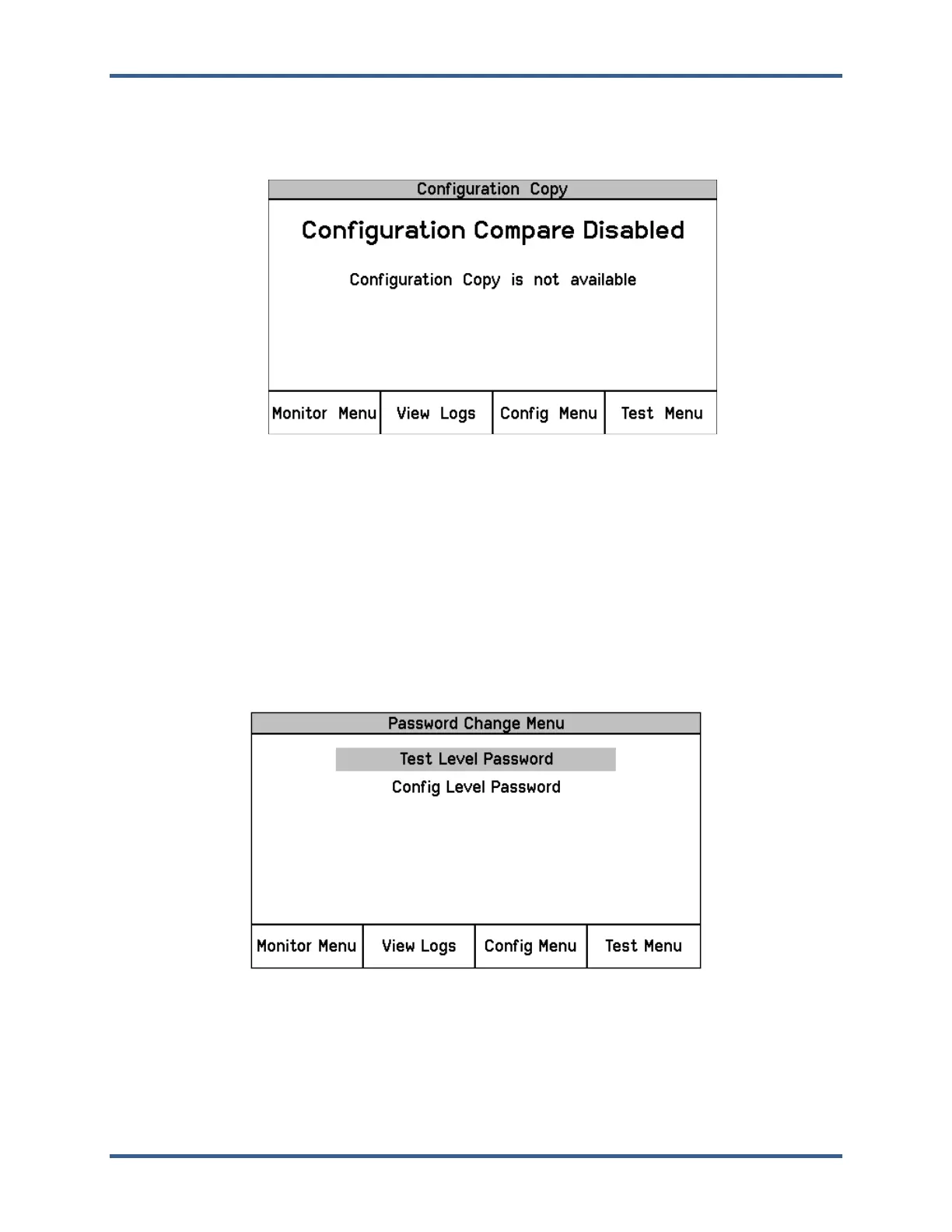Manual 35086 ProTech-GII with Math Functions
Woodward 111
Configuration Copy Procedure
1. Verify that the Configuration Compare function is enabled on both the local and target module(s). If
the Configuration Compare function is configured to “NOT USED” on the local module, selecting
Copy Configuration will bring up the following screen.
Figure 5-25. Configuration Copy Screen Example
2. Press the “Copy to X” soft button to initiate copy routine to the respective module, where “X” could
be “A”, “B” or “C” to indicate the target module.
3. When the Password Entry screen is displayed, enter the Test Level Password or the Config Level
Password and press the ENTER key.
4. The screen will then briefly display the Screen Message, “Copying Configuration To Target…”,
followed by the Screen Message, “Done Saving Target Configuration”.
5. The Configuration Copy page will then indicate a “MATCH” status between the local module
configuration settings and those of the respective target module.
Password Change Menu Page
Figure 5-26. Password Change Screen Example
This page is used to select the Test Level Password or the Config Level Password configuration page.
Test Level Password: Used to set the Test Level Password.
Config Level Password: Used to set the Config Level Password.
Both the Test Level Password and the Config Level Password meet NERC (North American Electric
Reliability Corporation) cyber security requirements.
