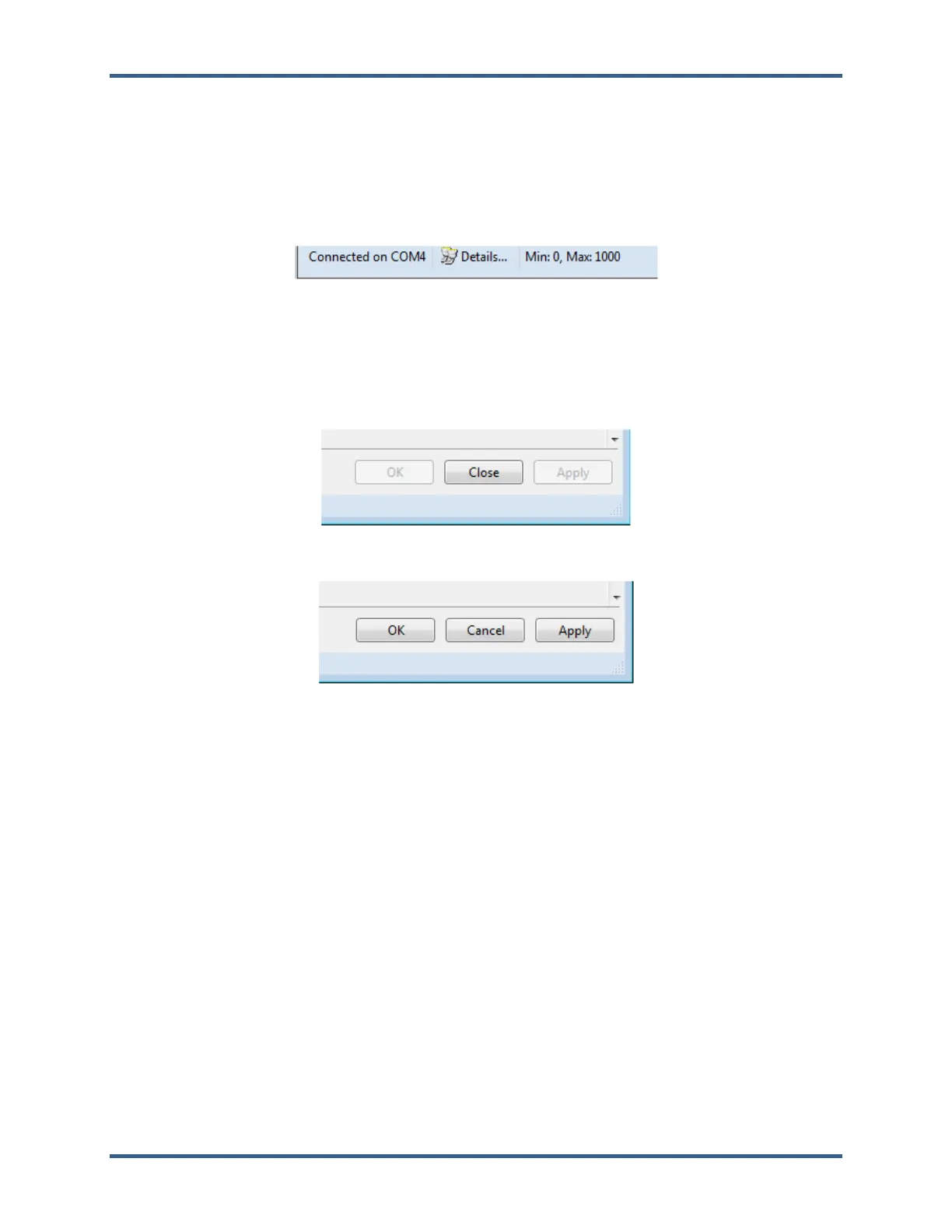Manual 35086 ProTech-GII with Math Functions
Woodward 136
For each setting, The “Information Status Bar” in the main tool window shows the minimum and maximum
values that can be selected on the input field where the cursor is located. When a value outside the
allowable range is entered, a Data Entry Error indicates the allowable range. Refer to the Data Entry
Error Section at the end of the chapter.
In the example below, if the cursor is located in the “Sudden Speed Loss Threshold” setting field of the
Speed sub-screen, the valid range of values, shown in the main tool window status bar, is between 0 and
1000.
Figure 7-25 Valid Range Display for Sudden Speed Loss Threshold Setting
In the bottom-right corner of the associated sub-screen, three options are presented for applying settings
changes: OK, Close or Cancel, and Apply. If no changes have been detected, the “Close” button is
enabled while the “OK” and “Apply” buttons are disabled. If changes have been detected, all three options
are enabled: OK, Cancel, and Apply.
Figure 7-26 Options Displayed When No Changes are Detected
Figure 7-27 Options Displayed When Changes are Detected
The actions for each possible selection are described as follows:
OK: Changes are applied and the sub-screen is closed.
Close: The sub-screen is closed.
Cancel: Changes are discarded and the sub-screen is closed.
Apply: Changes are applied.
Upon completion of editing and/or viewing parameters on the sub-screen, one of the three options
presented should be selected for applying settings changes.
If logged in with “Config Level Password” permissions and there are no configuration errors, then:
After the “OK” or “Apply” button is selected, the new configuration setting will be uploaded to the
module and take effect immediately.
For configuration information on all parameters, refer to the Configuration Using the PCT chapter.
Errors When Applying Changes
If the new configuration settings are not accepted, there are three possibilities:
Incorrect log-in level.
Configuration error.
The module is not in a trip condition.
Incorrect Log-In Level
