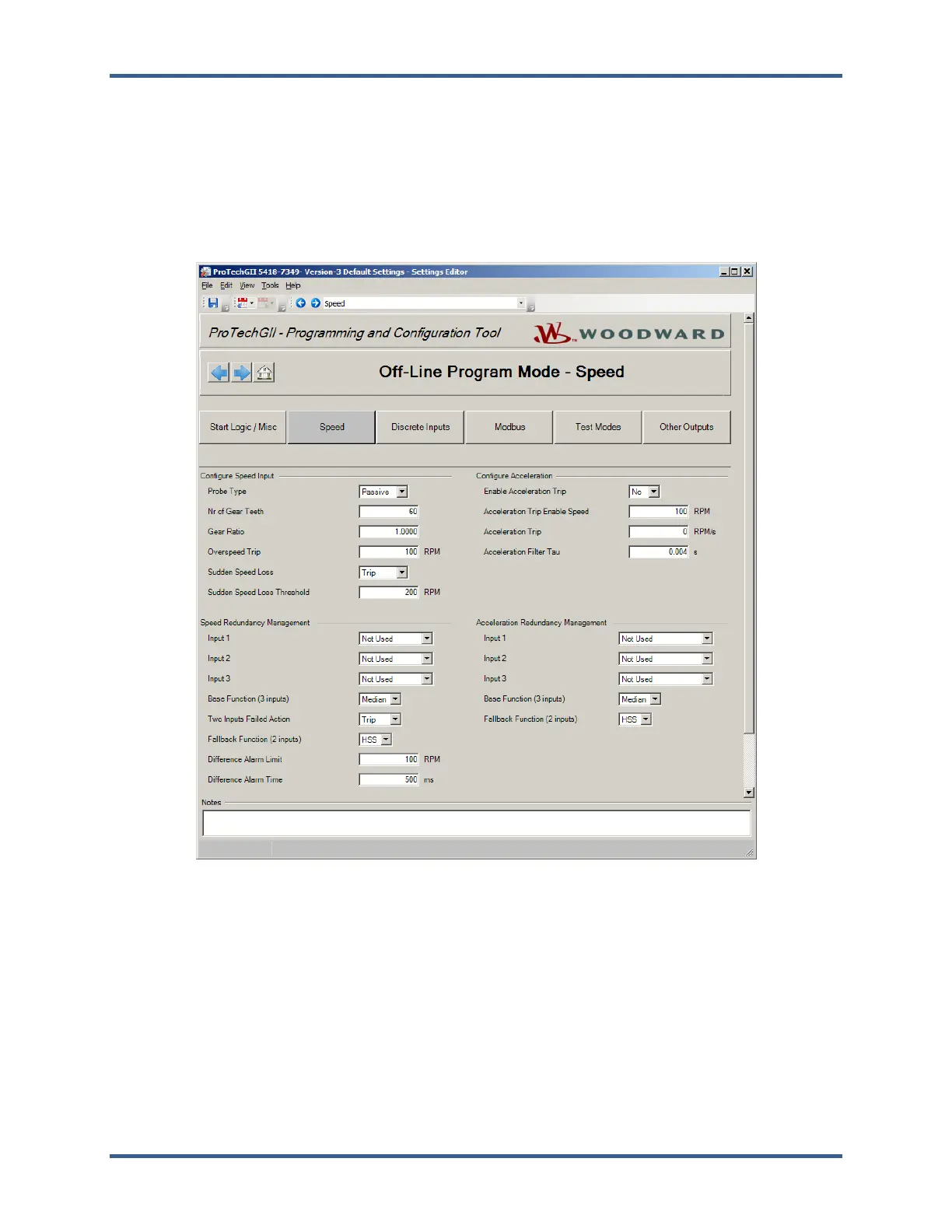Manual 35086 ProTech-GII with Math Functions
Woodward 145
Input Configuration
The Input Configuration column provides sub-screens accessed by selecting the “Speed”, “Discrete
Inputs” or “Modbus” button.
Speed, Acceleration and Redundancy Management
If the “Speed” button is selected, the following screen is displayed:
Figure 8-2. Speed and Acceleration Configuration Example
The following parameters can be set:
Configure Speed Input Settings
Probe Type: Select speed probe type. Valid values: Not Used, Passive, or Active.
Nr of Gear Teeth: Set the number of teeth on the gear that the speed sensor is mounted. Valid
values: 1 - 320.
Gear Ratio: Set the ratio of the sensed-to-actual speed (sensor wheel/shaft speed). Valid values:
0.1000 - 10.0000.
Overspeed Trip: Speed setpoint for an overspeed trip. Frequency equivalent must not exceed
32000 Hz or a configuration error will occur. Valid values: 0 - 80000 RPM.
Sudden Speed Loss: Select action to take when an instantaneous speed loss is detected. A
sudden speed loss is an instantaneous loss of speed of the module’s local speed input. The
