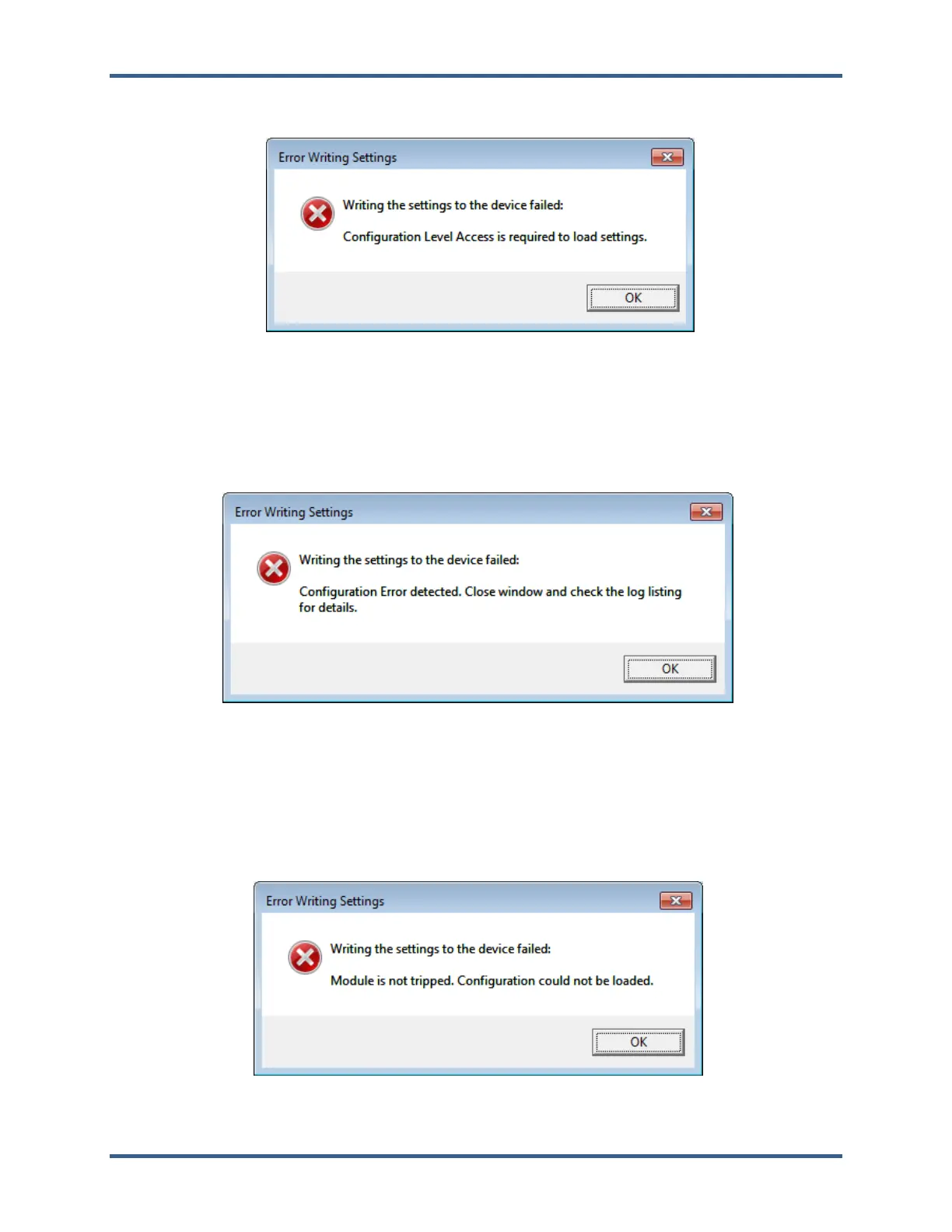Manual 35086 ProTech-GII with Math Functions
Woodward 137
Configuration changes require “Config Level Password” permissions. If logged in with “Test Level
Password” permissions, the following pop-up window appears:
Figure 7-28 Incorrect Log-In Level
The Log-In level can be changed by selecting the “Details...” tab in the main tool window “Information
Status Bar”. Refer to the Connection Procedure section earlier in this chapter for further detail.
Configuration Error
If a configuration error is detected, the following pop up window appears:
Figure 7-29 Configuration Error
The “Configuration Error Log” must be reviewed. All configuration errors must be resolved before the
settings changes can be successfully applied. Refer to the Configuration Checks section of the
Configuration Using the PCT chapter for further detail.
Module Not Tripped
If the module is not in a trip condition, the following pop-up window appears:
Figure 7-30 Module is not Tripped
For safety purposes, on-line changes are only allowed when a module is in a “tripped” state.
