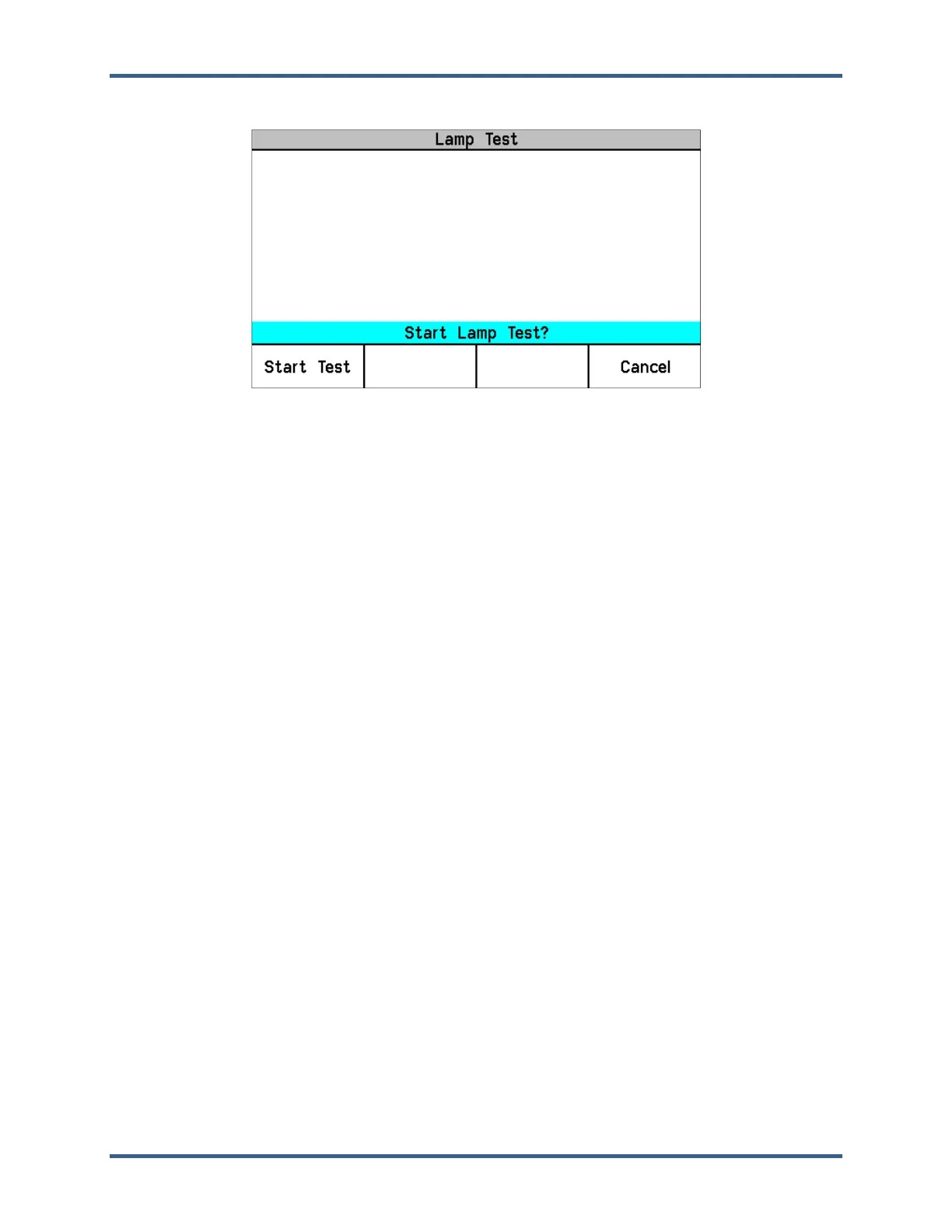Manual 35086 ProTech-GII with Math Functions
Woodward 122
Lamp Test
Figure 6-8. Lamp Test
This test provides a way for users to verify the front panel LED functionality. When initiated, this test
routine cycles through each front-panel LED on and off and through the provided color combinations
(listed below). The test can be repeated as needed. A cancel function is also available to halt this routine
if desired. No password entry is required to run the test.
Lamp Test Procedure
1. On the “Lamp Test” screen, press the “Start Test” soft key.
a. The “TRIPPED”, “UNIT HEALTH”, and “ALARM” LEDs are turned off for 1 second.
b. Next the “TRIPPED” LED is on and red, “UNIT HEALTH” LED is on and red, and “ALARM” LED
is on and yellow for 1 second.
c. Next the “UNIT HEALTH” LED turns green for 1 second.
d. Next the “TRIPPED”, “UNIT HEALTH”, and “ALARM” LEDs are turned off for 1 second.
2. When this test routine is complete, all LEDs return to their original state.
General Testing Notes
With the exception of “Temporary Overspeed Trip Setpoint Test” and "Lamp Test", the above tests cannot
be initiated if any module is in its tripped or alarmed state (user configurable except for Auto-Sequence
Test). If a user tries to initiate one of the above tests with any module in a tripped, alarmed, or test state,
one of the following messages may be displayed:
Module Already Tripped! Test Aborted: This message indicates that the test cannot be started because
the module is already tripped.
Module In Alarm! Test Aborted: This message indicates that the test cannot be started because the
module is in an alarm condition.
Test in Progress: This message indicates that the test cannot be started because the module is already
in a test mode.
Other Module Tripped! Test Aborted: This message indicates that the test cannot be started or that a
running test was aborted because another module is tripped.
Other Module In Alarm! Test Aborted: This message indicates that the test cannot be started or that a
running test was aborted because another module is in an alarm condition.
Other Module In Test Mode! Test Aborted: This message indicates that the test cannot be started
because another module is in a test mode.
