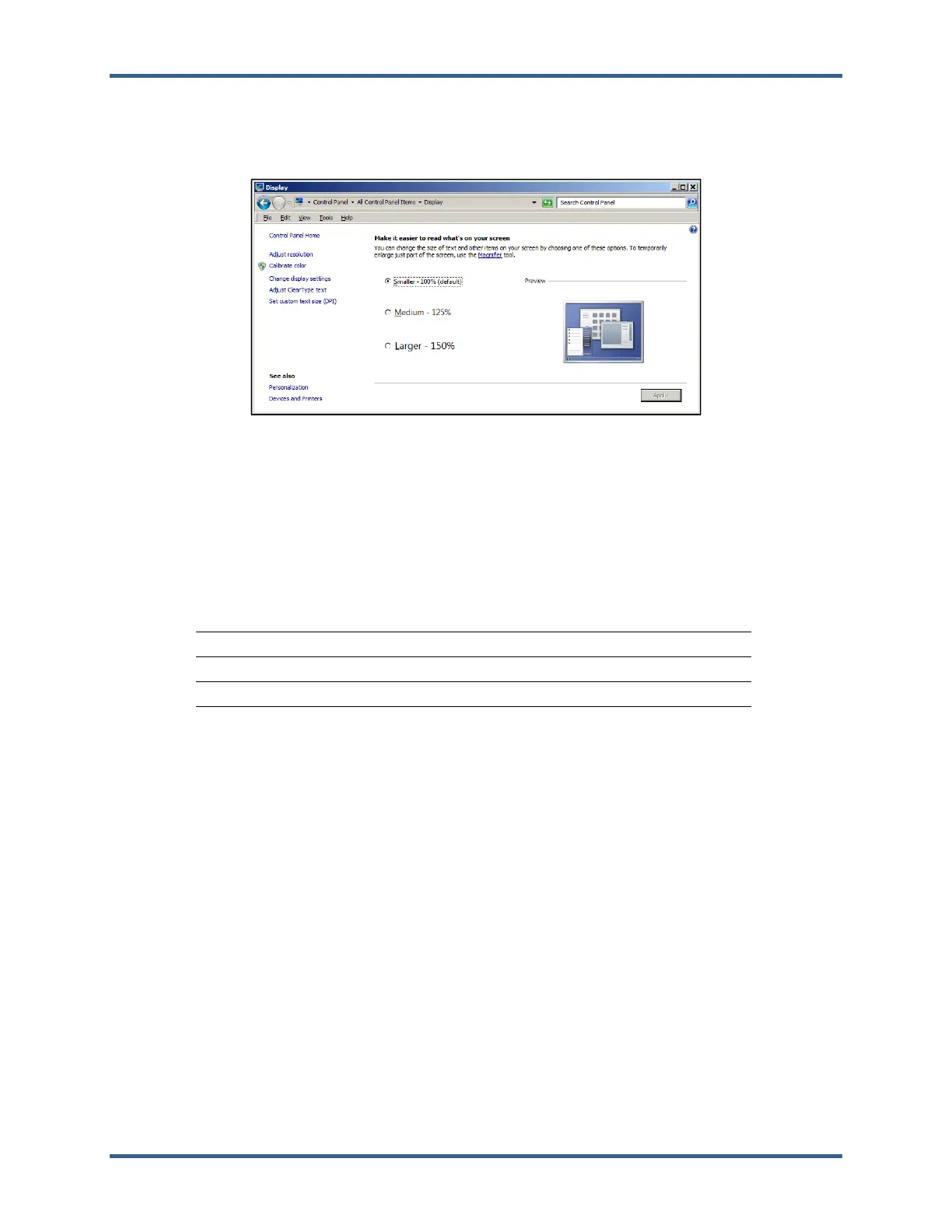Manual 35086 ProTech-GII with Math Functions
Woodward 124
System Default Font
On the host computer, a display settings default larger than 100% will cause some data on the PCT to be
displayed incorrectly. Data will be cut off or not fit in the defined area. This setting is provided as part of
the Control Panel settings on the host computer (see Make text and other items larger or smaller).
Figure 7-2. Host Computer Control Panel Display Settings
Serial Communication Link
In order to establish a communication link, a straight-through serial cable must be installed between the
host computer serial port and a ProTech-GII module service port. The specifications for the port and
cable are as follows.
Table 7-3. Service Port and Serial Cable Specifications
Comm Type
RS-232
Baud Rate
115200
Isolation
Non-isolated
Signal Cable Length
Must be limited to 10 ft / 3 m
Cable Type
Standard off the shelf RS-232 cable
PCT Levels of Operation
The PCT has three operating levels: Isolated from the ProTech-GII (Off-Line), Test Level (On-Line),
Config Level (On-Line).
Once installed on a PC and connected to a ProTech-GII module, the PCT is used at the various operating
levels to:
Change overspeed and over-acceleration functionality settings
Save configuration settings to a file
Upload configuration settings
Download configuration settings
Download and/or view log files
Off-Line Operation
When the PCT is disconnected from the ProTech-GII, the PCT operates off line. When used as such:
A communication link between the PC and a ProTech-GII module is not required.
A password is not required.
The PCT is used to create, modify, or compare a Settings File.
