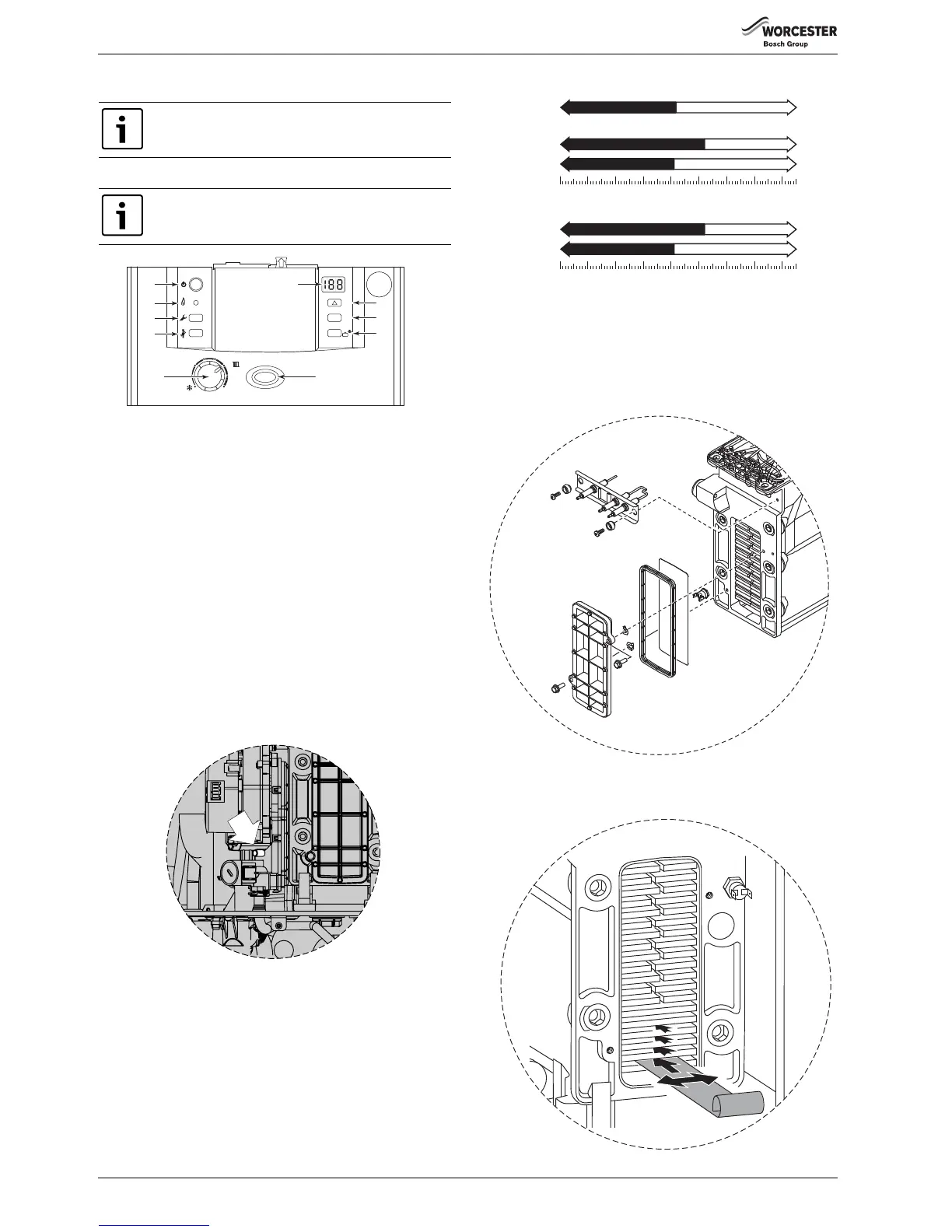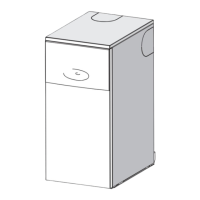SERVICING AND SPARES
6 720 806 548 (2013/02)32
6.1.1 FAN PRESSURE TEST
SET THE BOILER TO MAXIMUM
Fig. 50 Control panel
[1] Display
[2] Reset button
[3] Not used
[4] Not used
[5] ON/OFF and fault indicator (Blue)
[6] Central heating temperature control
[7] Performance test button
[8] Service button
[9] Burner indicator (Green)
[10] ON/OFF button
▶ Press and HOLD performance test button (7) for 10 seconds and set
Central Heating temperature to maximum.
– The performance test button will illuminate continually.
– The boiler will stay in this mode for 15 minutes unless the
performance test button is pressed again.
▶ Pull the cover off and connect a manometer to the fan pressure test
point.
▶ After measurement replace test point cover.
Fig. 51 Fan pressure test point
• Pressure readings in the black area will indicate that the heat
exchanger requires attention/cleaning.
• There is a special accessory kit available specifically designed for
cleaning the heat exchanger. Part number 7 719 001 996.
Fig. 52 Fan pressure readings
6.1.2 TO CLEAN THE HEAT EXCHANGER
▶ Remove outer case and base panel and isolate the appliance from
power.
1. Remove the cleaning access cover (B), seal (C) and metal plate (D)
securing it, if present.
Fig. 53 Cleaning the heat exchanger
2. Loosen any deposits in the heat exchanger from top to bottom using
the cleaning blade.
This test is to determine if the heat cell requires cleaning/
attention
The boiler must operate at maximum output for the Fan
Pressure test and Flue Gas Analysis.
