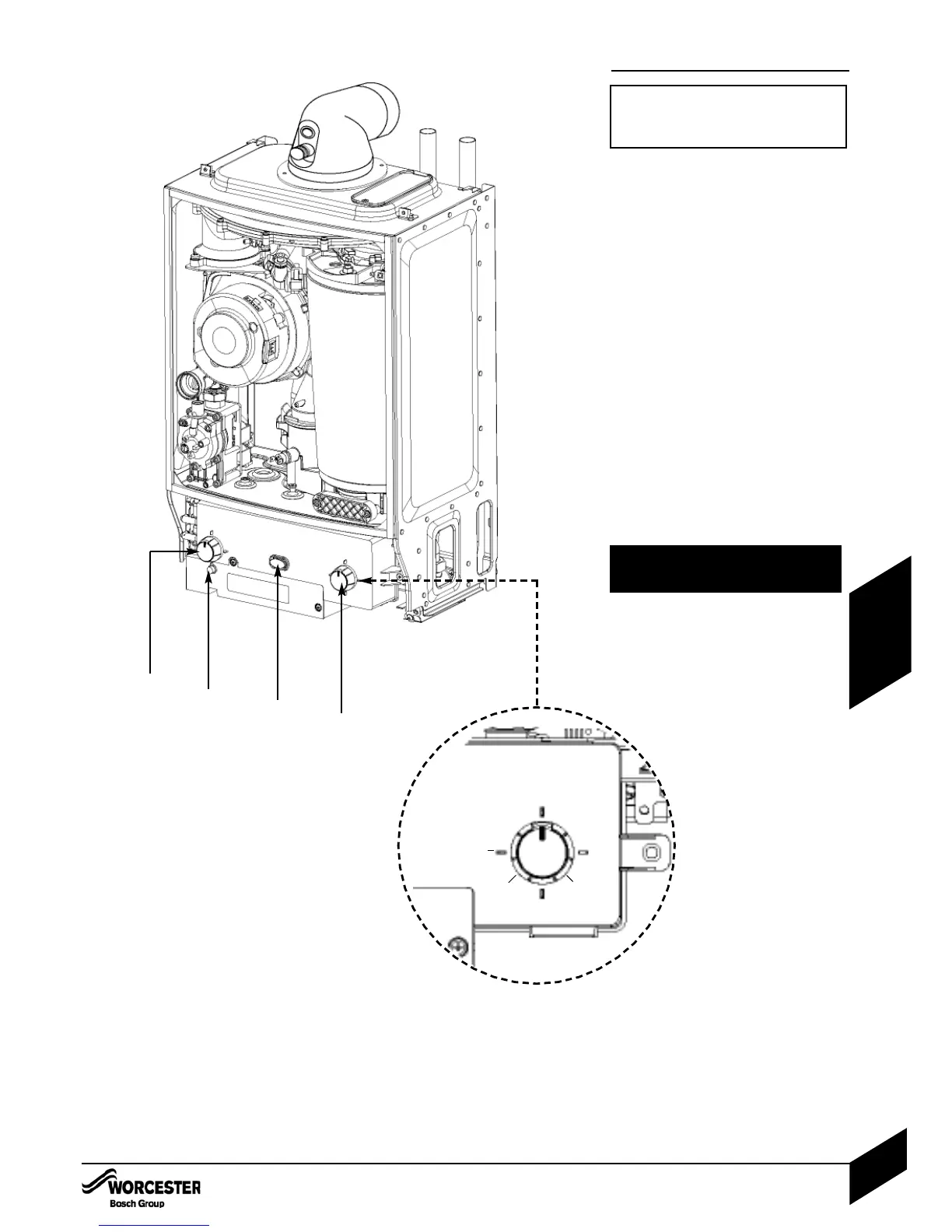Switching the appliance on/off:
1 Turn on mains power supply
Turn on any external controls
Set the thermostatic radiator controls to
maximum temperature
Set the clock/programmer to continuously
ON and the room thermostat to maximum
temperature
2 Turn control (A) from 0 (off position) to I
(on position) the power on indicator (B)
illuminates BLUE.
3 Turn the boiler thermostat control (C) to
maximum. The burner on indicator (D)
illuminates GREEN.
4 If the boiler fails to light and the boiler
goes to flame lock-out the BLUE power
indicator (B) will flash twice a second.
To reset the lockout turn the boiler
thermostat control to minimum, then
past minimum where the control will
click at reset position, wait 2 seconds
then turn to maximum. The boiler
will be reset.
STARTING THE APPLIANCE
IMPORTANT: Never run the appliance
when the appliance/system is empty or
partially filled.
A
D
B
C
MIN
MAX
RESET
CAUTION: DO NOT PRESS POWER
INDICATOR (B) TO RESET BOILER.
STARTING THE APPLIANCE
INSTALLATION & SERVICING INSTRUCTIONS FOR WORCESTER BOSCH GREENSTAR Ri
8 716 109 699a (05/05)
28
COMMISSIONING
